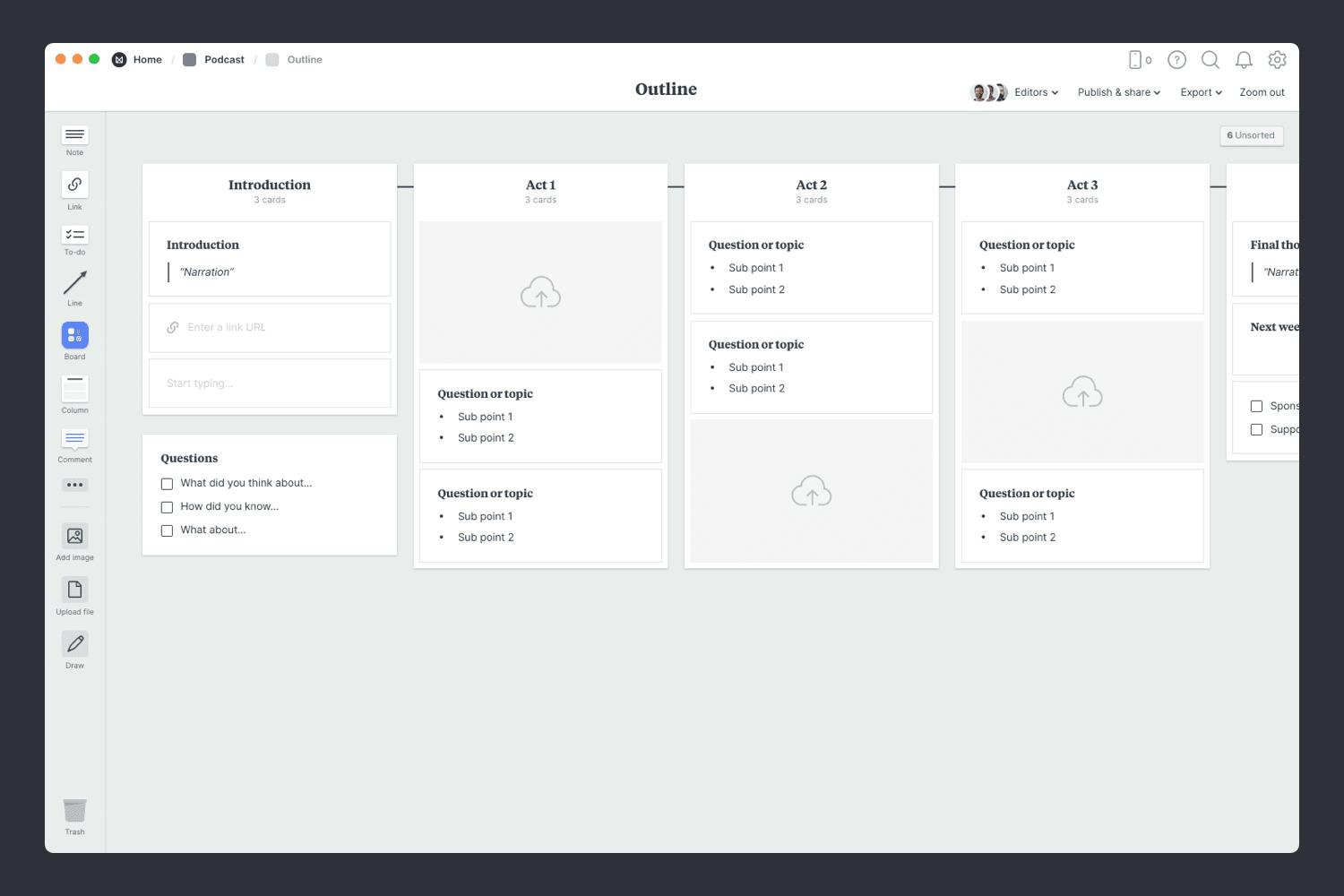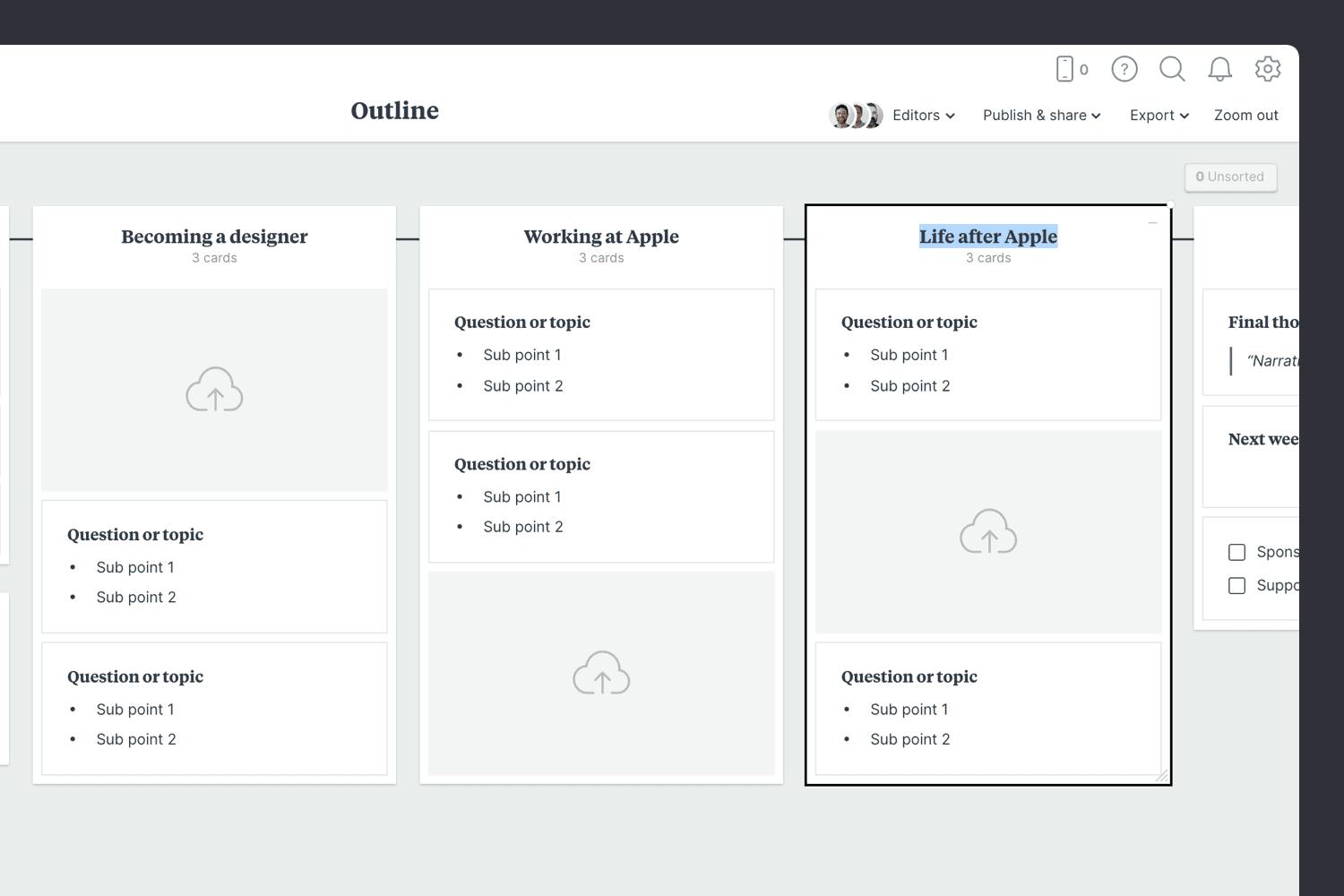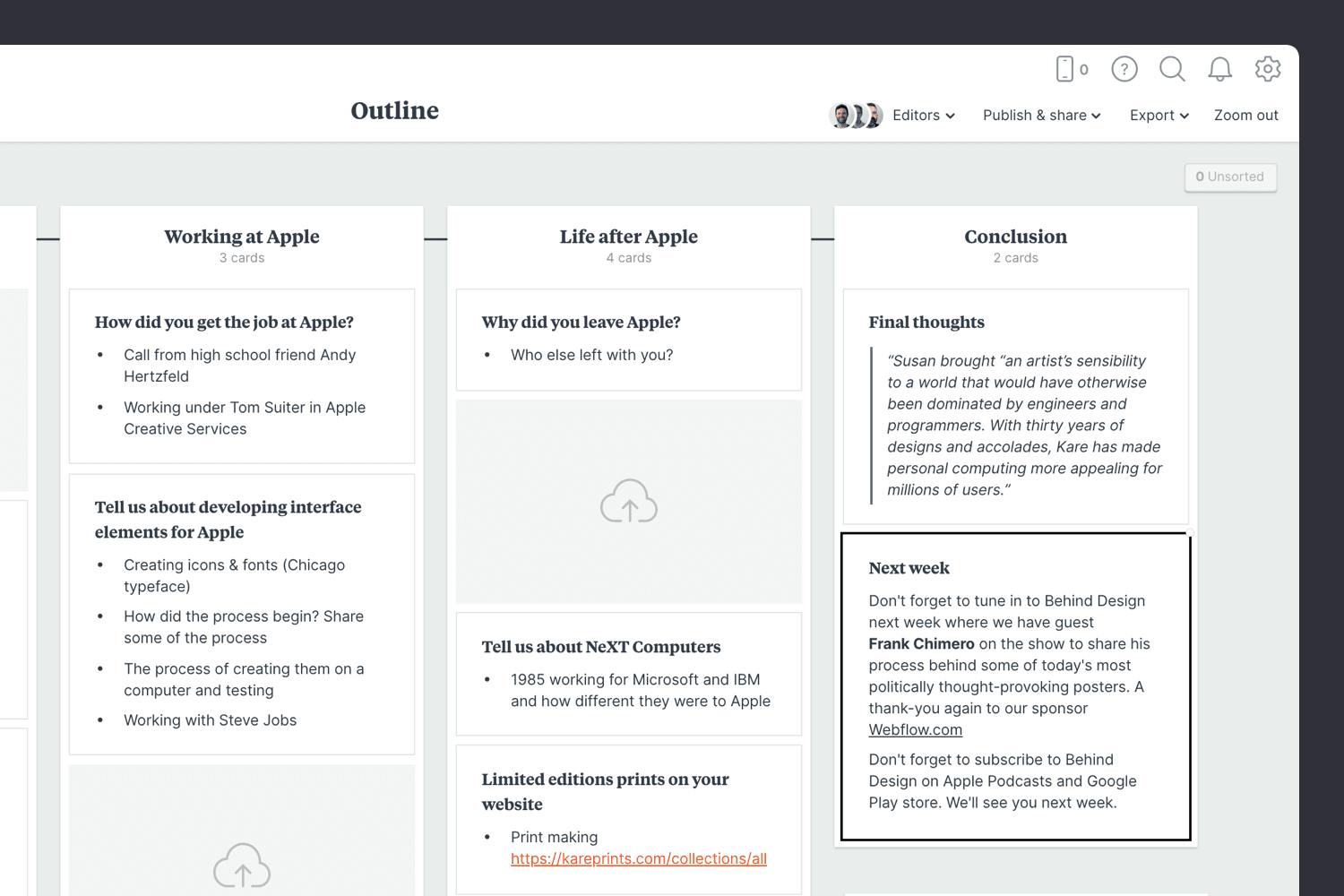A podcast outline template serves as a roadmap for hosts, outlining the structure and content of each episode. It provides a framework that helps you record a well-organized and engaging podcast.
Milanote lets you see your episode structure in a visual way—just like your wall of index cards, but portable. Easily drag and drop to rearrange the key points as your story comes to life. It's the perfect reference for recording a compelling episode.
This template is part of our guide on How to plan a podcast.