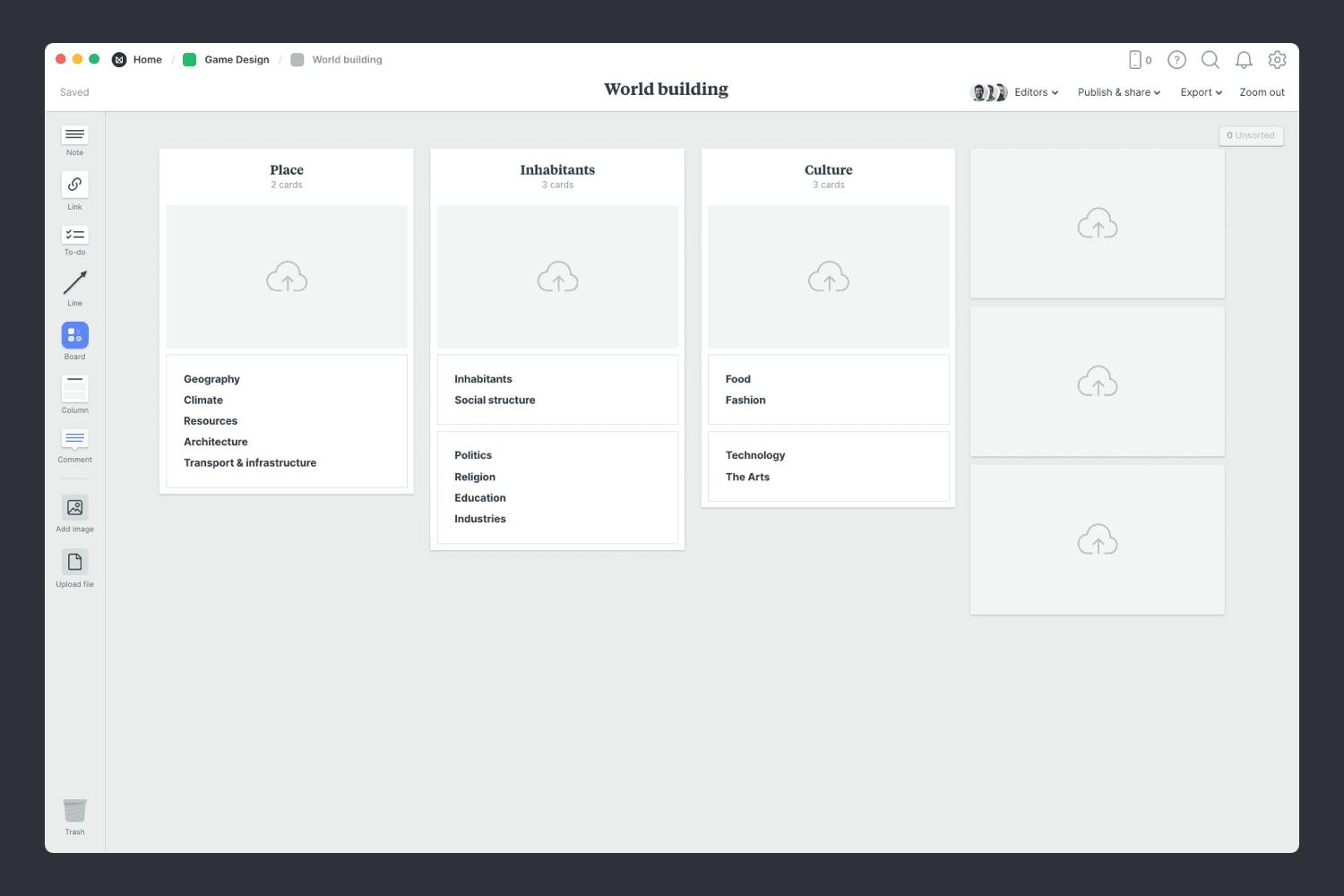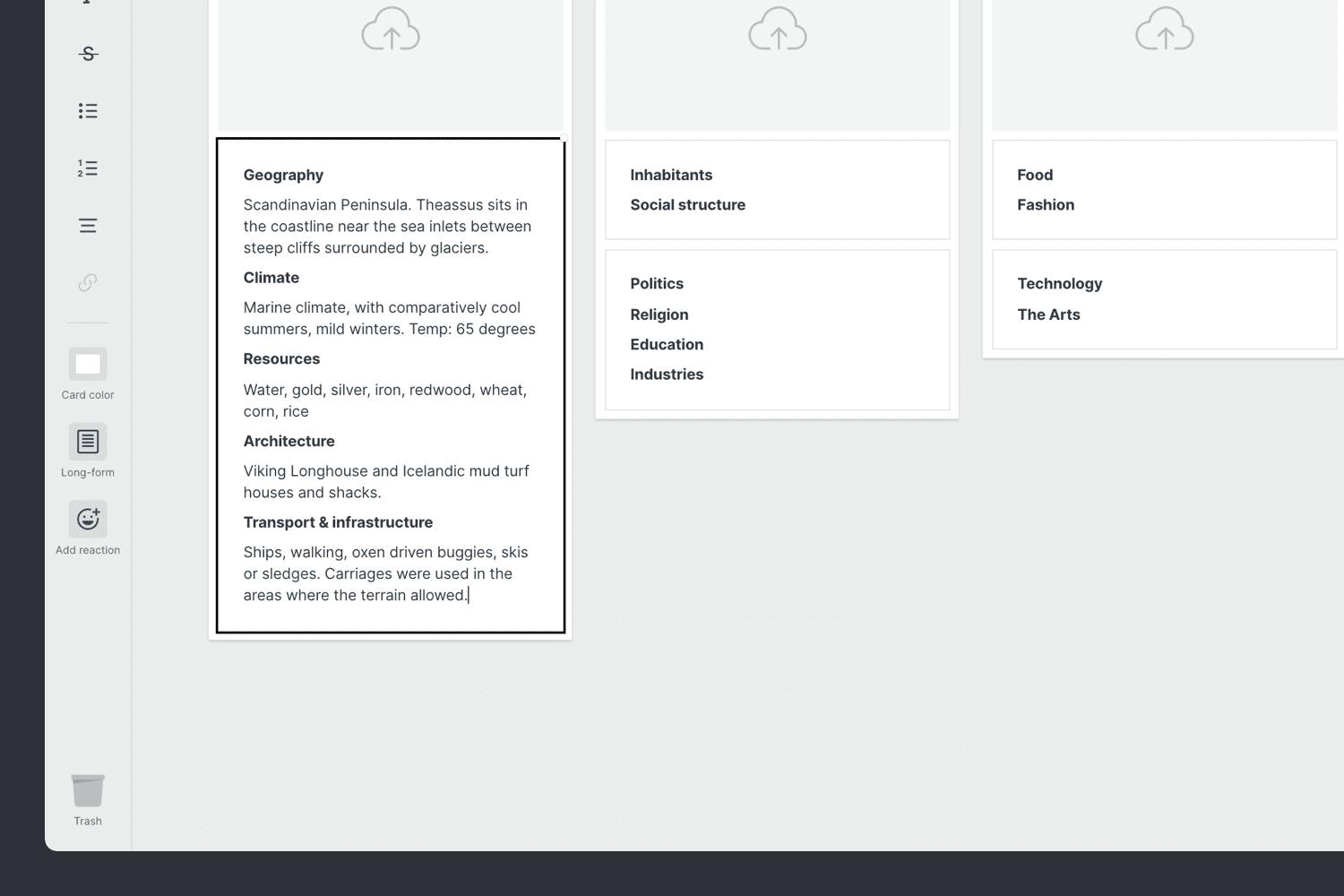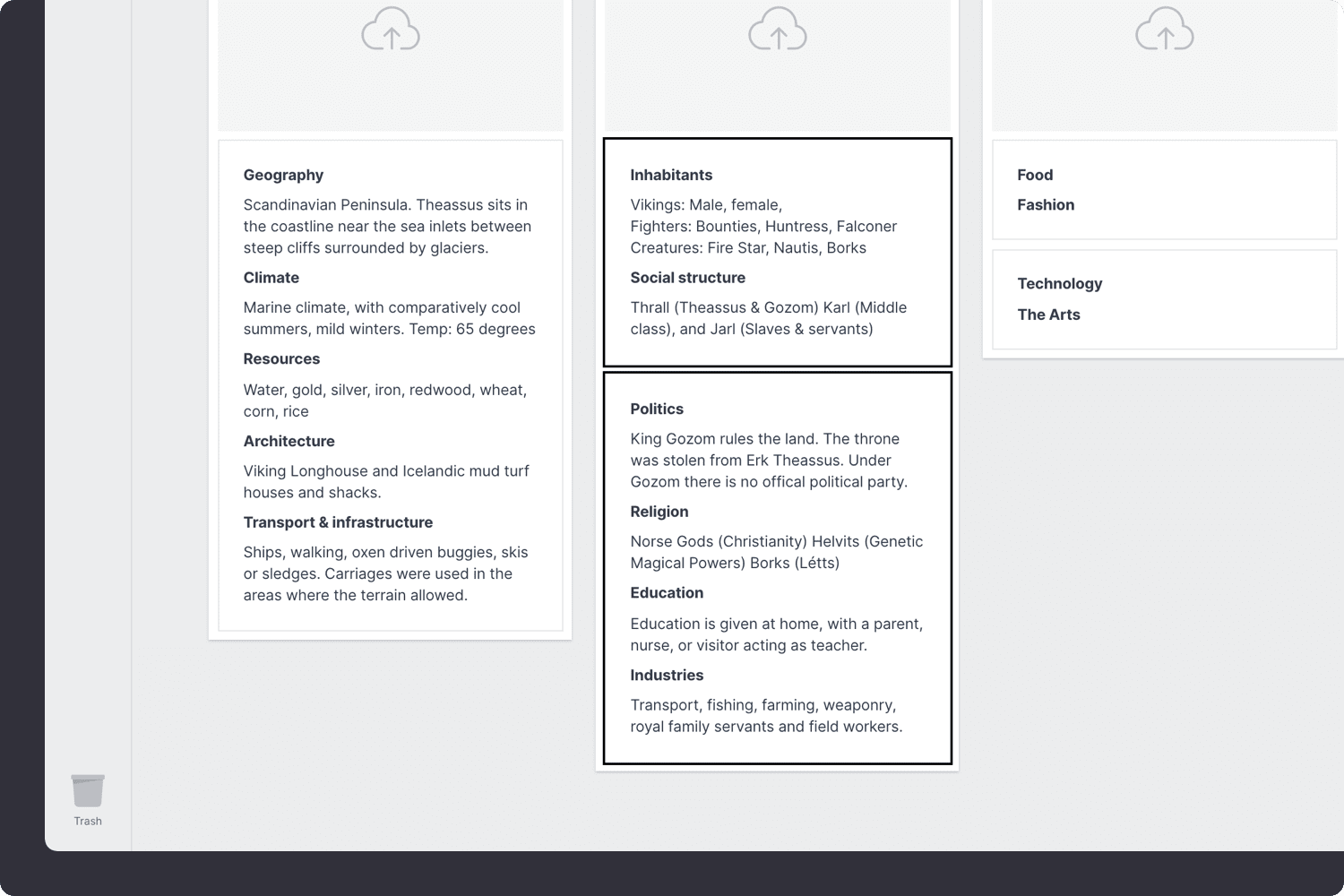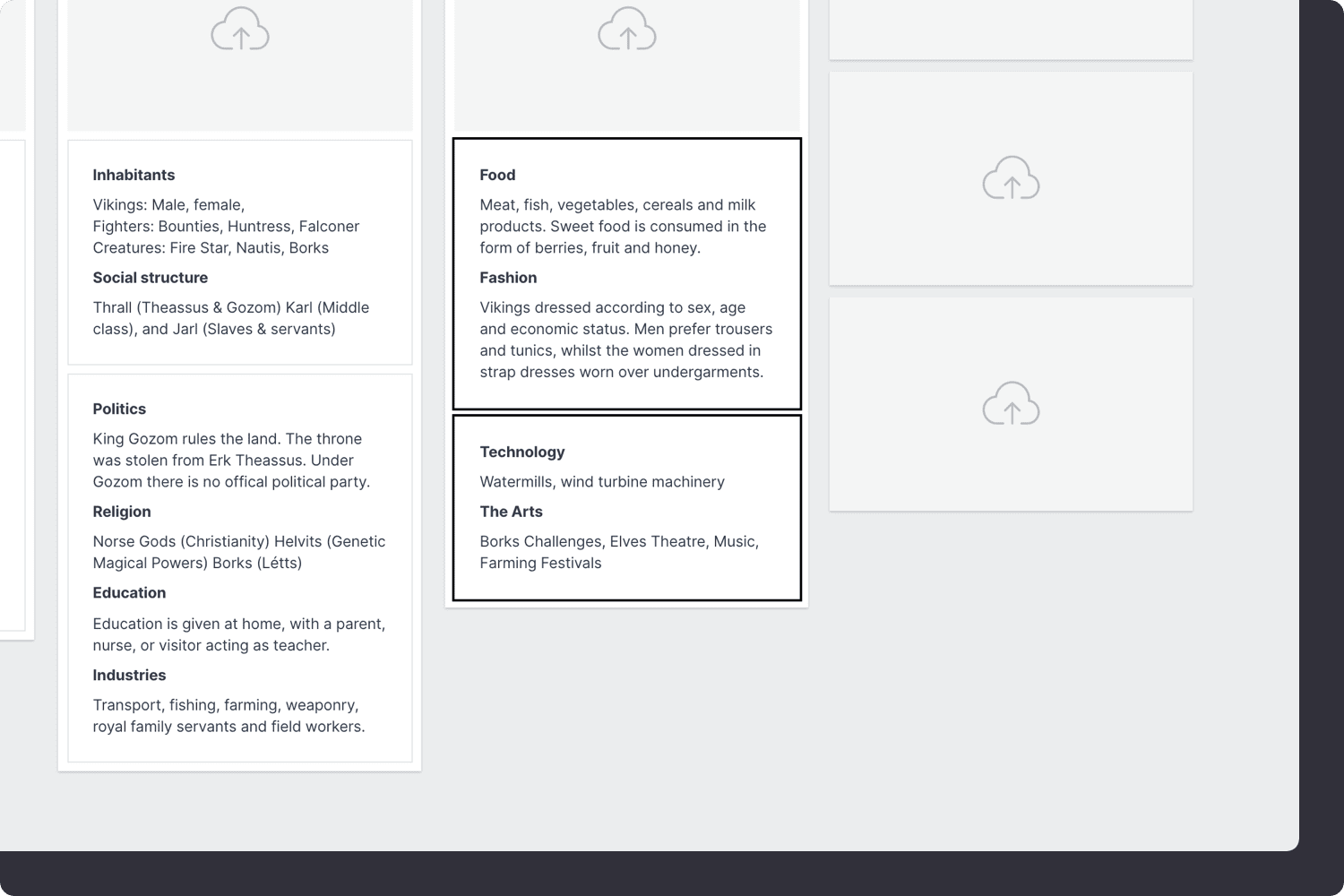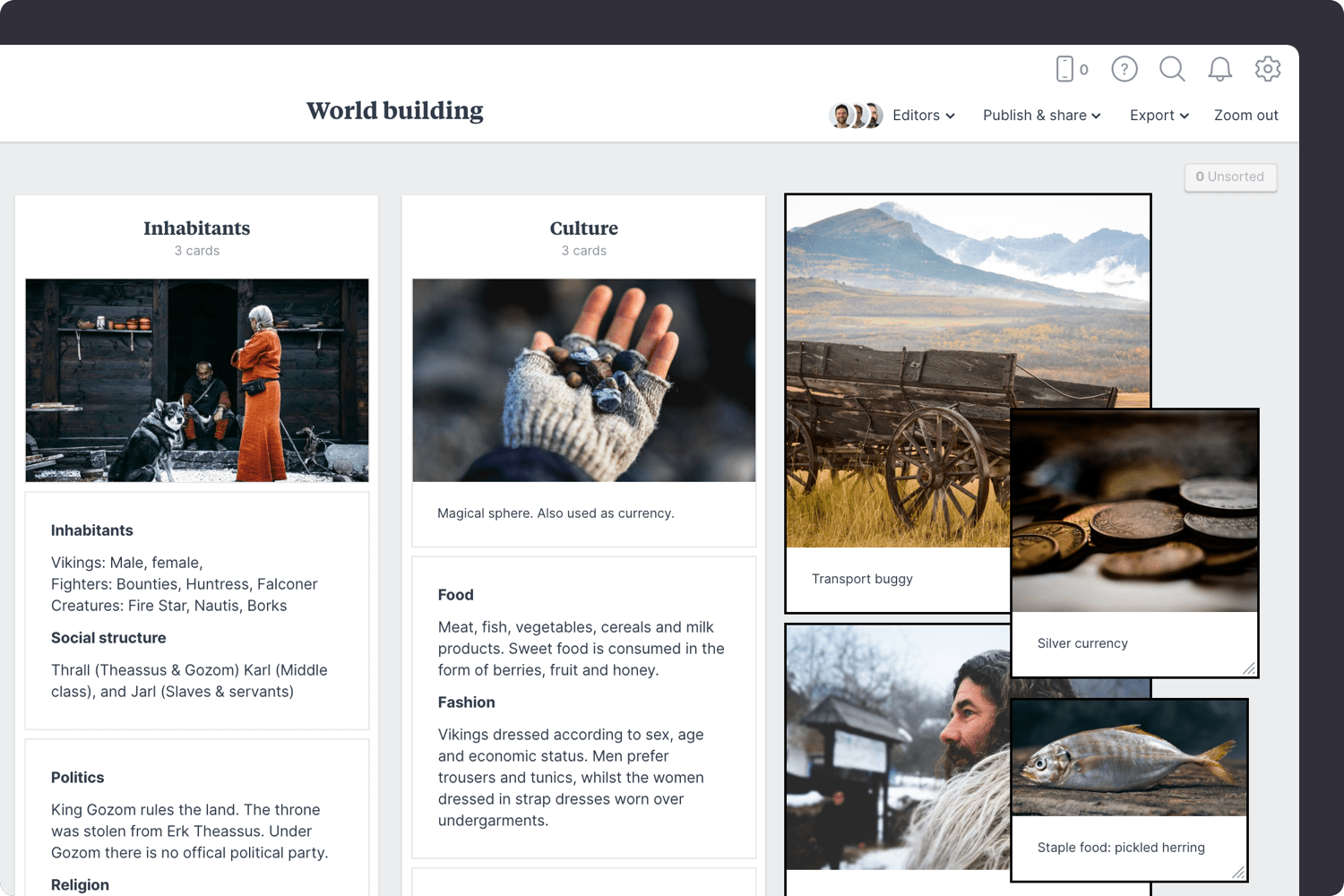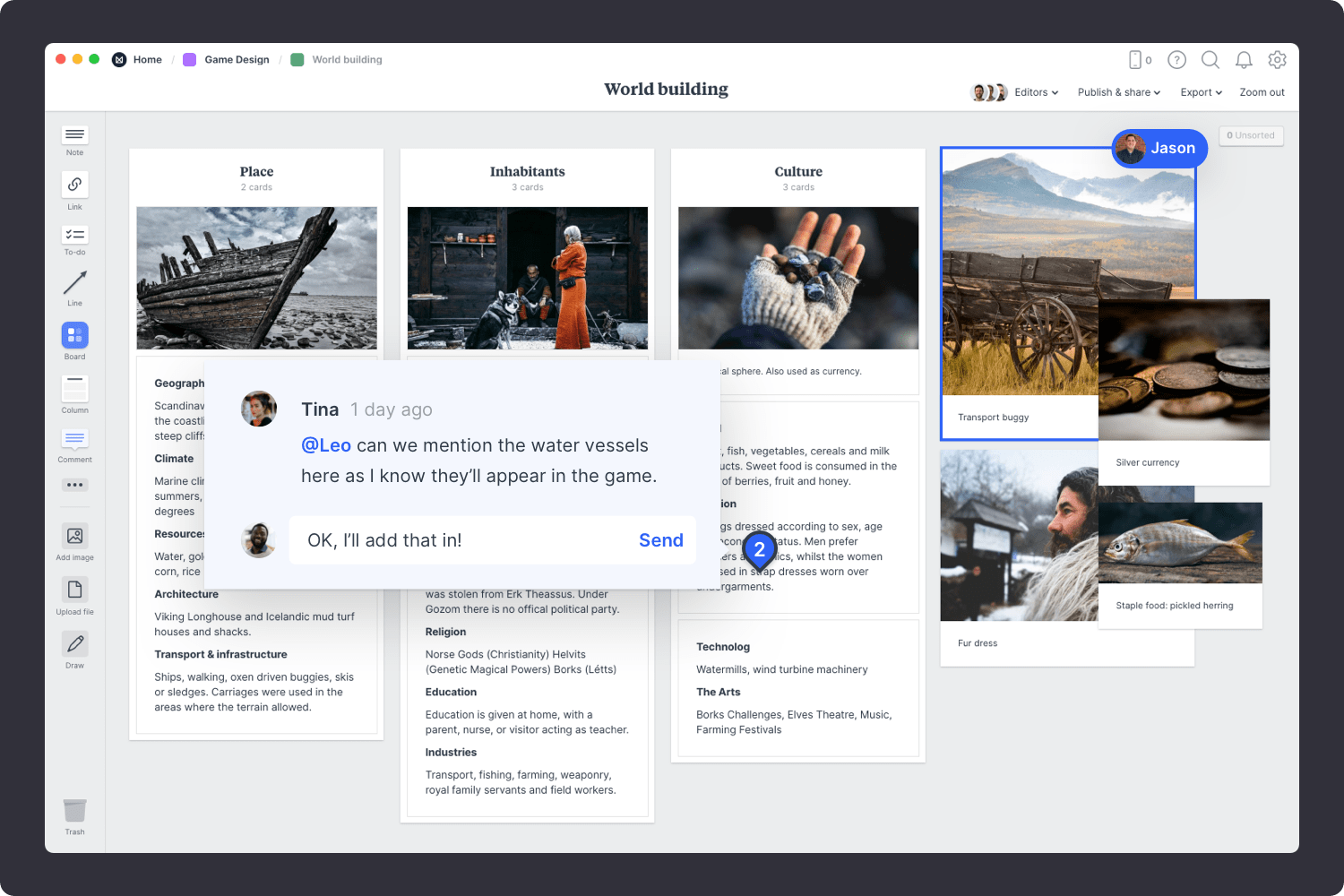This world building template offers a great way to map out a fictional world for a video game. Define your landscape, geology, urban and natural features.
Think about geographical features of the map, and the different kind of challenges that could exist. Once you've imagined your map, you can begin to design more specific environments and levels.
This template is part of our guide on How to create a modern game design document.