Start your level design
Get started for free with Milanote's easy to use Level Design template.
Start your level designSign up for free with no time limit

Follow this step-by-step guide to learn the modern process of level design in Milanote, a free tool used by top creatives.

A great game level can make your players feel immensely excited and fully engaged in your game. From the level map, milestones, powerups, and obstacles they encounter along the way, every detail is planned during level design.
But level design is not only a great framework for you to invent something new. It's also a handy tool to help your team understand the size and scope of your design.
In this guide, you'll learn the modern approach to designing a game level using Milanote. Remember, the creative process is non-linear, so you may find yourself moving back and forth between the steps as you go.
What's the basic concept for your level? This is your starting point. For example, is this the 'underwater' level, where your character has to avoid the sharks to stay alive? Is it at night? In the forest? Here's where you set the scene.
Add a note that describes your topic in 1 to 2 sentences to get started. This will help your team quickly understand the purpose and vision for this part of the game.
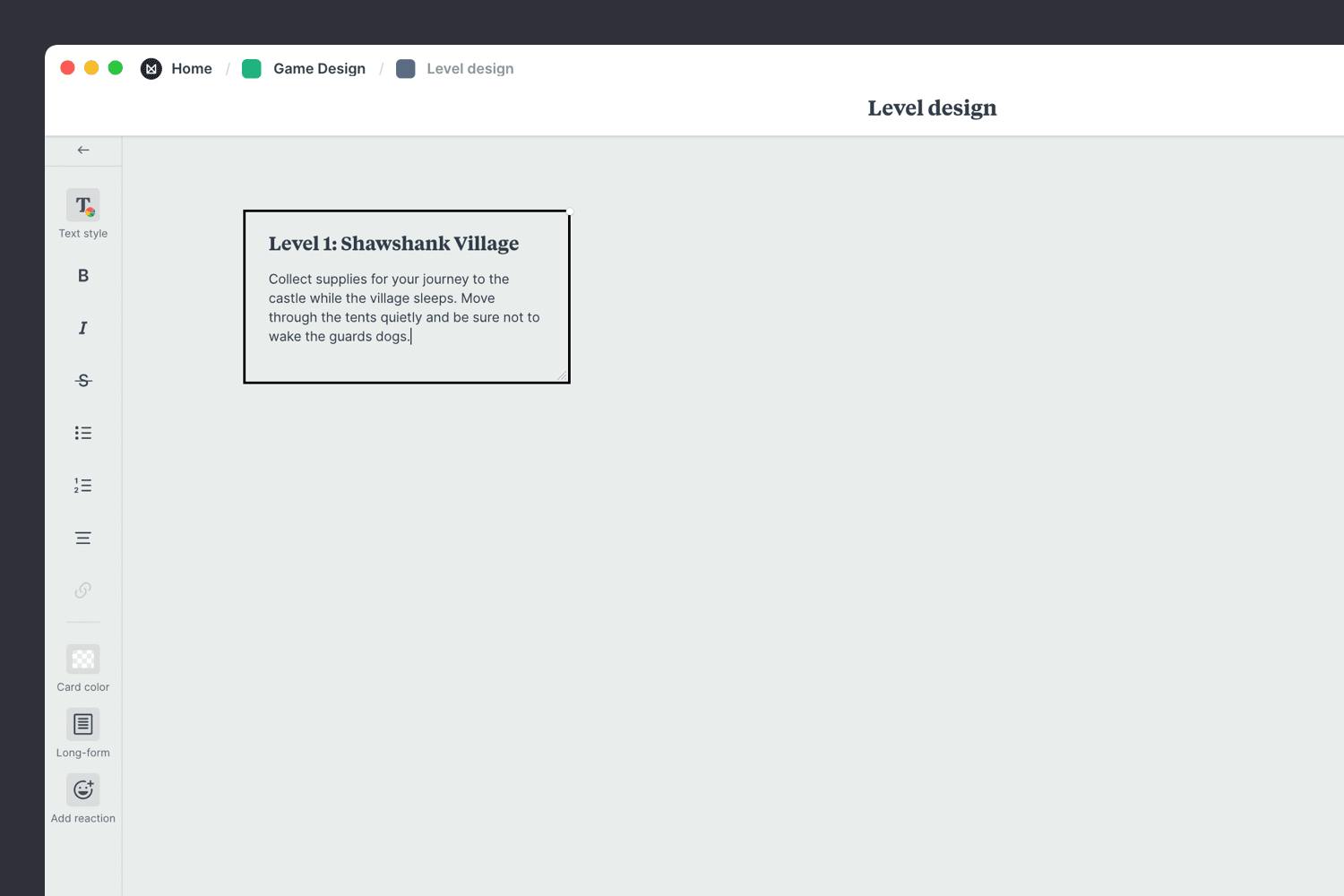
Create a new board for your level design.
Drag a board out from the toolbar. Give it a name, then double click to open it.
Add a note to describe the concept of your level.
Start typing then use the formatting tools in the left hand toolbar.
Once you have a rough idea for your level, start to create a 'top-down' map of your level. It doesn't have to be perfect, this is just a starting point. Think about the interesting items or landmarks the could exist in your level.
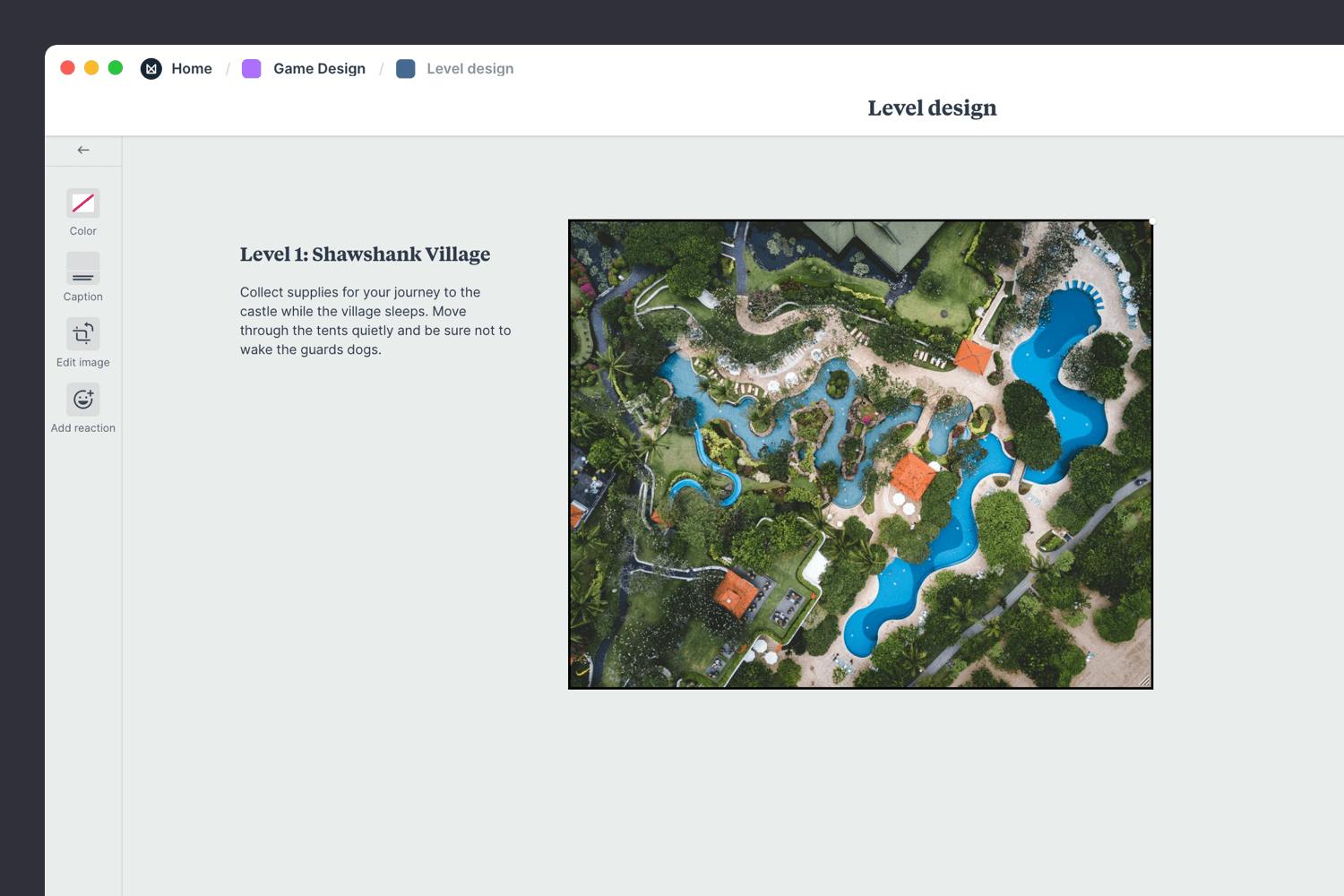
Drag an image from your computer onto the board.
Click the "Upload file" button or just drag a file onto your board. You can add images, logos, documents, videos, audio, and much more.
Next, think about how players will travel through the space. Where does your level start and how does someone finish this level? Map out the ideal path you want the player to take and what you want them to encounter along the way.
Consider adding landmarks that help your players navigate their way through the level. They're especially handy if the terrain or environment looks the same throughout the journey.
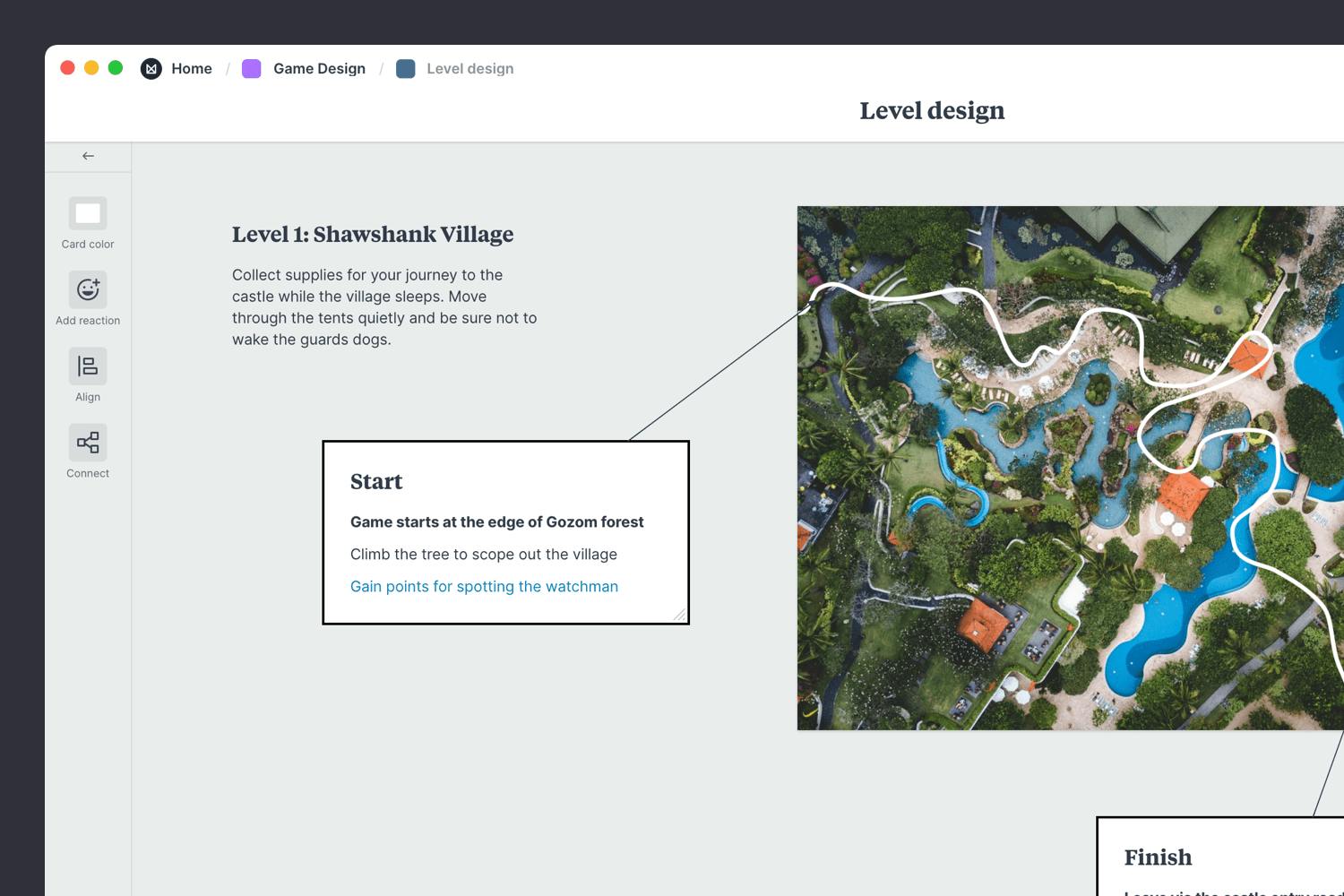
Great levels have just the right mix of challenge and reward. Start adding in obstacles or puzzles for your players to complete along the journey, like finding a switch, opening a door, or defeating an enemy. Completing these challenges feels like a win and keeps players engaged.
Consider the pacing of the challenges too. Do you want to bombard players with one assault after another or give them time to recover and celebrate the little victories? You can move things around as you go to find the pacing that works for your game.

Add notes to describe the challenges.
Start typing then use the formatting tools in the left hand toolbar.
How will players be rewarded for completing challenges? Design mini victories along the way to help propel them forward. One technique for building a sense of purpose is called teasing. This is where you provide a glimpse of the reward or goal early in the level. This gives players something to aim for. It also means they won't run around aimlessly, not knowing what their goal is.
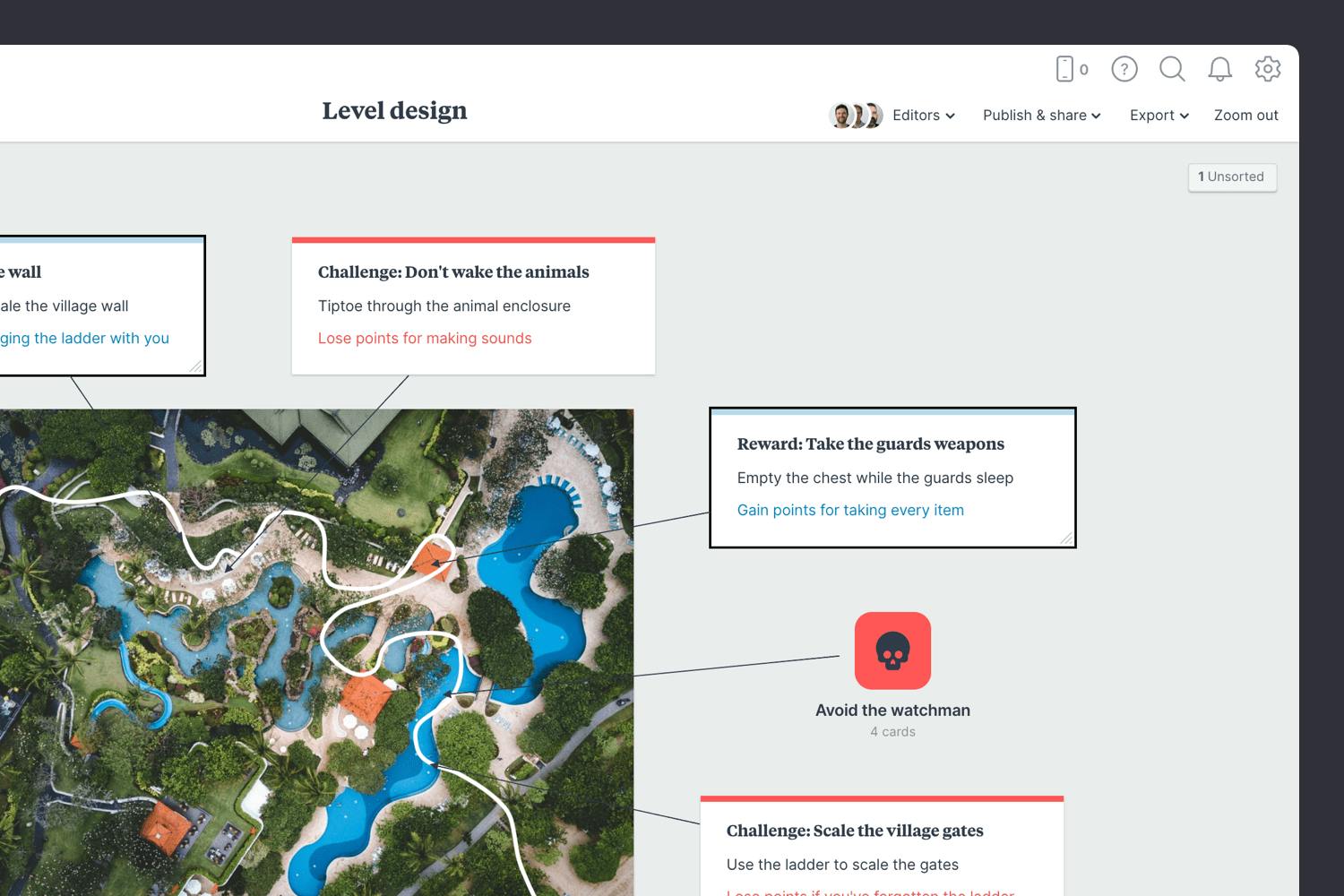
Add notes to describe the rewards.
Start typing then use the formatting tools in the left-hand toolbar.
Now that you have a rough picture of how the level fits together, it's time to start considering how the scenes might look.
Refer to your game design moodboard or gather images that represent specific parts of your level. Google images or Pinterest are a great places to grab free reference images.

Drag images onto your board.
Click the "Upload file" button or just drag a file onto your board. You can add images, logos, documents, videos, audio and much more.
Browse the built-in image library.
Search over 3 million beautiful photos powered by Pexels then drag images straight onto your board.
When you're happy with version one of your level design, share it with your team and ask for their feedback. This is a chance for your team to add details and questions about the design and technical aspects of your level. E.g. How will the saving or scoring mechanisms work here?
It's also the best way to improve your design. Your team will be able to add their ideas and improve the level in ways you might not have considered.
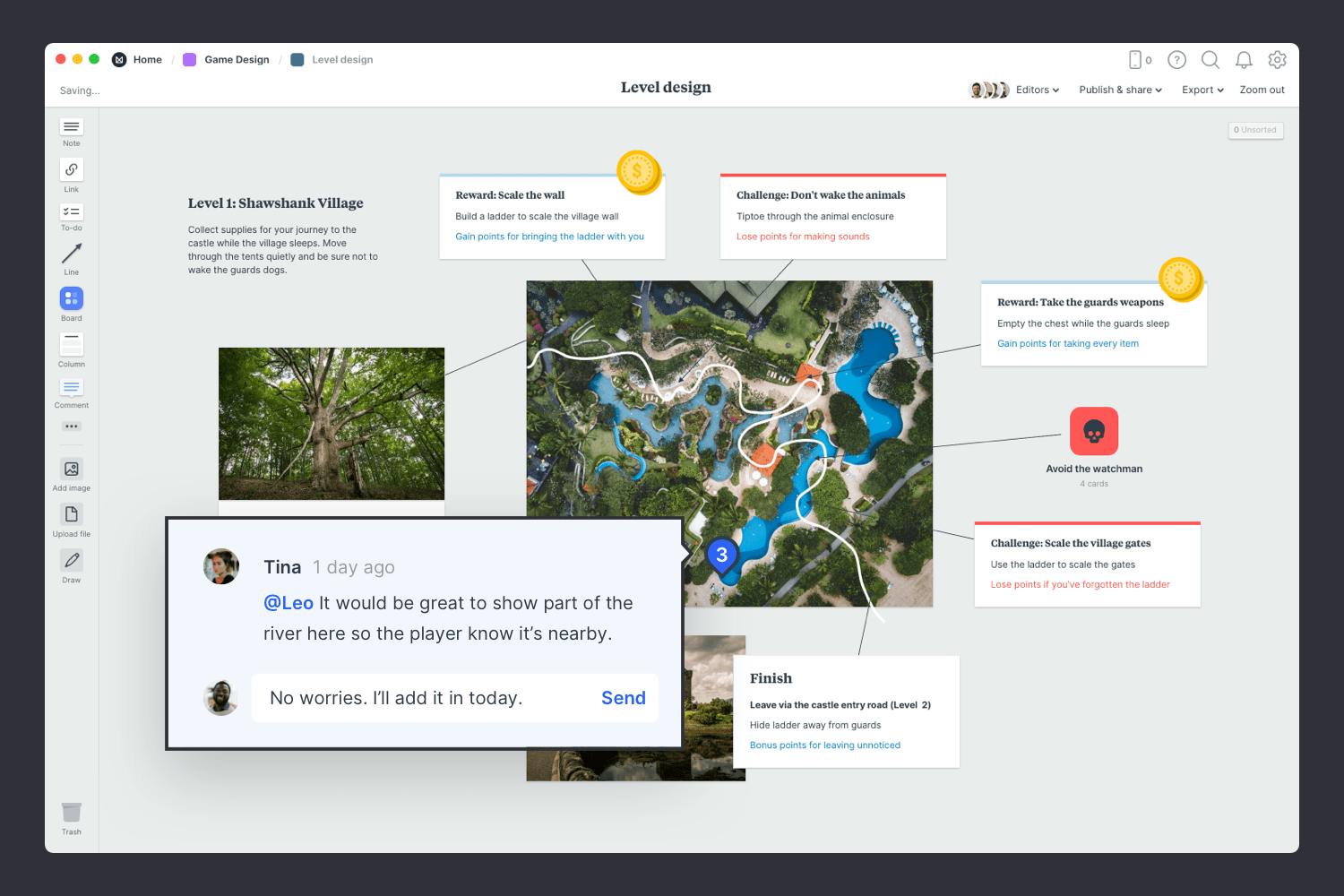
Invite others to add collaborate.
Open the "Editors" menu from the title bar of your board. Add email addresses of the people you'd like to collaborate with—they'll receive an invitation via email.
Now that your level design is complete, you have a strong reference for how you want the level to fit together! Remember, just as creativity and inspiration are constantly evolving, so are ideas. Come back and add to your plan when inspiration strikes.
Repeat this process for each level with the template below and you'll start to see how the whole game fits together. Or check out our full guide on how to create a modern game design document.
