Create your character
Get started for free with Milanote's easy to use character profile template.
Create your characterSign up for free with no time limit

Follow this step-by-step guide to learn the modern process of creating game characters in Milanote, a free tool used by top creatives.

Character design is an integral part of any video game project. A great character feels like a natural part of your game's world, yet is unique and interesting with their own traits and personality.
The character profile is a popular framework for developing unique characters for video games. Game designers and writers use it to define a character's background, appearance, general strategy, and gameplay style.
In this guide, you'll learn the modern approach to creating compelling characters for your game using Milanote. Remember, the creative process is non-linear, so you may find yourself moving back and forth between the steps as you go.
A character might start as a bundle of random ideas, traits and plot points from your game concept, so it’s important to bring everything together in one place. A character archetype can help narrow your focus. There are twelve common archetypes or personas that we recognize across literature, mythology, and the human experience: The Innocent, Everyman, Hero, Outlaw, Explorer, Creator, Ruler, Magician, Lover, Caregiver, Jester, and Sage.
Archetypes provide guidelines for behaviors, gameplay, and even opposing enemies. A great example is the selfless hero—Link from The Legend of Zelda. This archetype helps inform his personality, visual appearance, skillset, and quest to save Princess Zelda.

Create a new board for your character profile.
Drag a board out from the toolbar. Give it a name, then double click to open it.
Add an image to represent your character.
Click the "Upload file" button or just drag a file onto your board. You can add images, logos, documents, videos, audio, and much more.
Add a note to describe your character's basic details.
Start typing then use the formatting tools in the left hand toolbar.
Just like people, characters are made up of their past experiences, goals, and aspirations. As Henry David Thoreau wrote, “Dreams are the touchstones of our characters.” Some aspects of their backstory might not make it into the game but will they help your artists and animators make the character more believable.
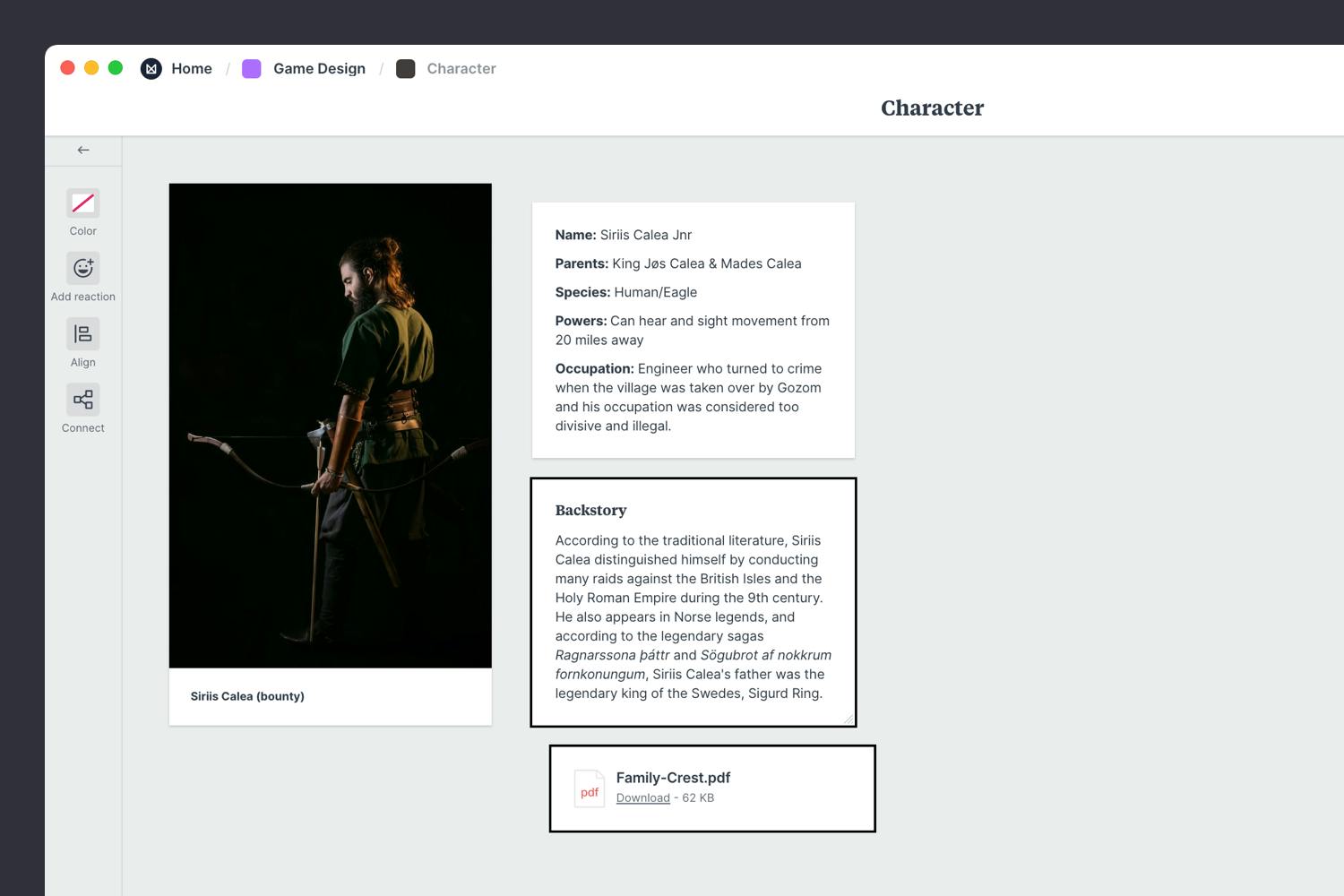
Add a note to describe their backstory.
Start typing then use the formatting tools in the left-hand toolbar.
How does their visual appearance match their backstory and your concept for the game? Consider details such as clothing, facial features, height, weaponry, or even their home environment.
Explore ways to break out of the expected appearance for this type of character. For example, could your hero's weapon be a shovel blade instead of the standard sword? Another approach is to exaggerate certain attributes in order to make your character more interesting, and unique. Could they have longer limbs with greater reach or wild hair that doubles as armor?

Add a note to describe their attributes.
Start typing then use the formatting tools in the left-hand toolbar.
Next, start to visualize the look of your character with sketches and reference imagery. Perhaps your character is a wise old man that lives near the sea, symbolizing timelessness and eternity. Or your villain may be decked out in black armor, symbolic of power, doom, and darkness.
There are lots of fantastic sites where you can find great visual inspiration for free, like Dribbble, Pinterest, or Google Images. You can also create a character moodboard at this stage to help explore all aspects of their appearance. See the guide on creating moodboards to learn more.
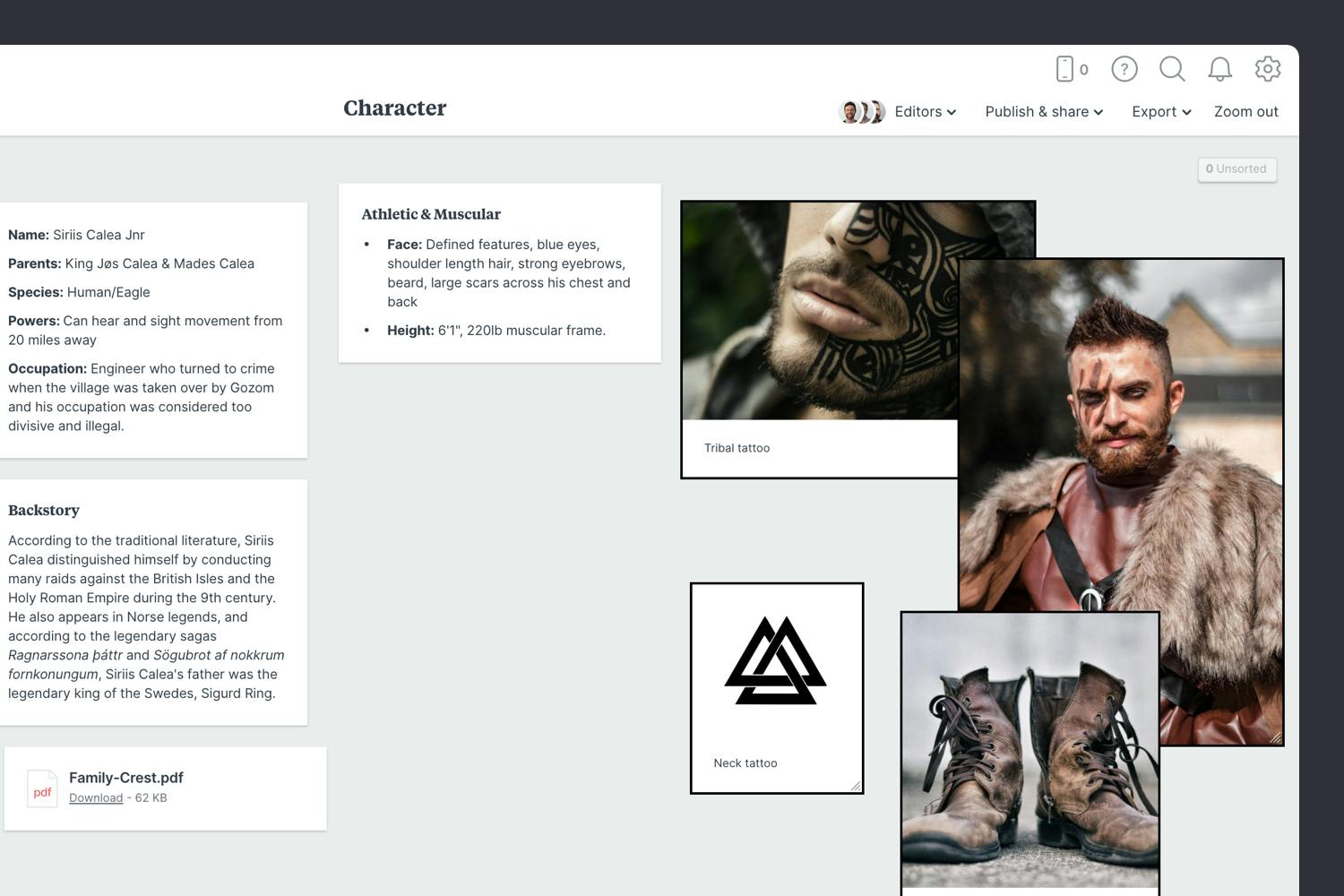
Use the built-in image library.
Search over 3 million beautiful photos powered by Pexels then drag images straight onto your board.
Drag files from your computer.
Click the "Upload file" button or just drag a file onto your board. You can add images, logos, documents, videos, audio and much more.
Now it's time to think about how they move, attack enemies and defend themselves. Consider their weight, speed, and style. Are they heavy or agile, how does their movement match their physical appearance?
Do they have a super-power or can they acquire special powerups that transform their abilities? Consider how they interact with the other characters in the game. For example, if your character is more powerful, perhaps you can balance this by making them slower than their opponents.
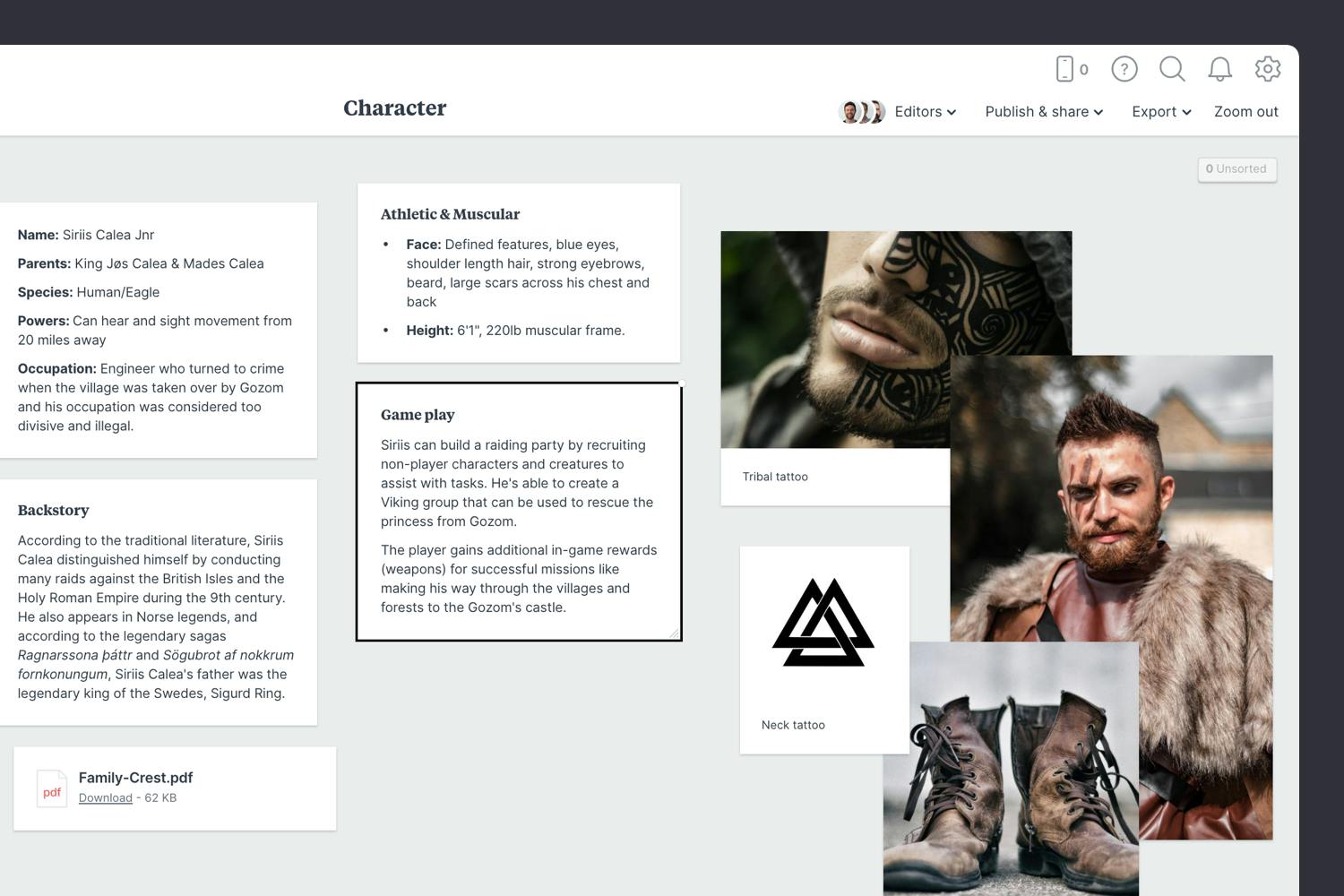
Add a note to describe the gameplay.
Start typing then use the formatting tools in the left hand toolbar.
Bring your gameplay ideas to life by collecting references of how animation and movement could work. This is the fastest (and cheapest) way to help your team visualize the animation style you have in your head.
Grab some animated GIFs from Giphy, video from YouTube, or even audio from Soundcloud to add motion and depth to the look and feel of your character.
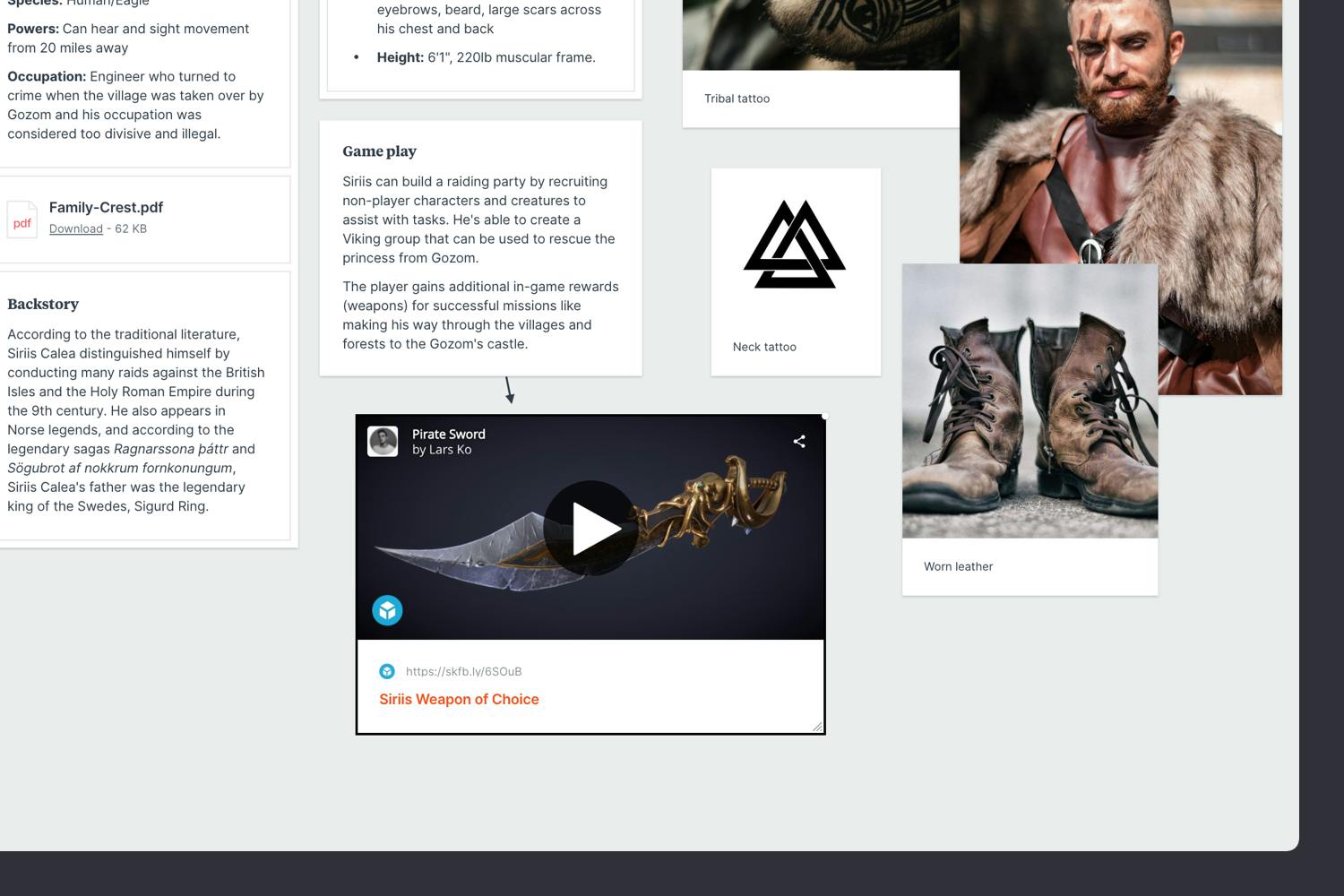
Embed Youtube videos or audio in a board.
Copy the share link from Youtube, Vimeo, Soundcloud or many other services. Drag a link card onto your board, paste your link and press enter.
Add video files to your board.
Click the "Upload file" button or just drag a file onto your board. You can add images, logos, documents, videos, audio and much more.
Once you have everything you need, it's time to organize your content into logical topics. The goal here is to present the character to your team in an inspiring and concise format.

Use Columns to group related content
Name it, then drag any relevant notes or images into your column
After any final tweaks, it’s time to share the character profile with the rest of your team. Invite others to critique and build on top of your ideas. Make sure you stay open to suggestions and improvements and try not to take criticism personally.

Invite a team member to edit your board.
Open the "Editors" menu from the title bar of your board. Add email addresses of the people you'd like to collaborate with—they'll receive an invitation via email.
Start a conversation about your character.
Drag out a comment from the toolbar on the left and place it on your board. Other editors can reply to your comment.
Mention teammates to get their attention.
Type '@' in any text field to mention someone who has access to your board. They'll receive a notification and be able to respond to your comment.
It's important not to fall into the trap of giving just one character too much responsibility for the dramatic functions of your game. It's better to create additional characters that compliment and contrast the traits of your main character. You can repeat the above process to develop a whole cast of characters that help bring your game to life.

Now that your game character profile is complete, you (and your team) have a clear vision for how your character will look, behave and interact with others. Use the template below to start inventing your character or check out our full guide on how to create a modern game design document.
