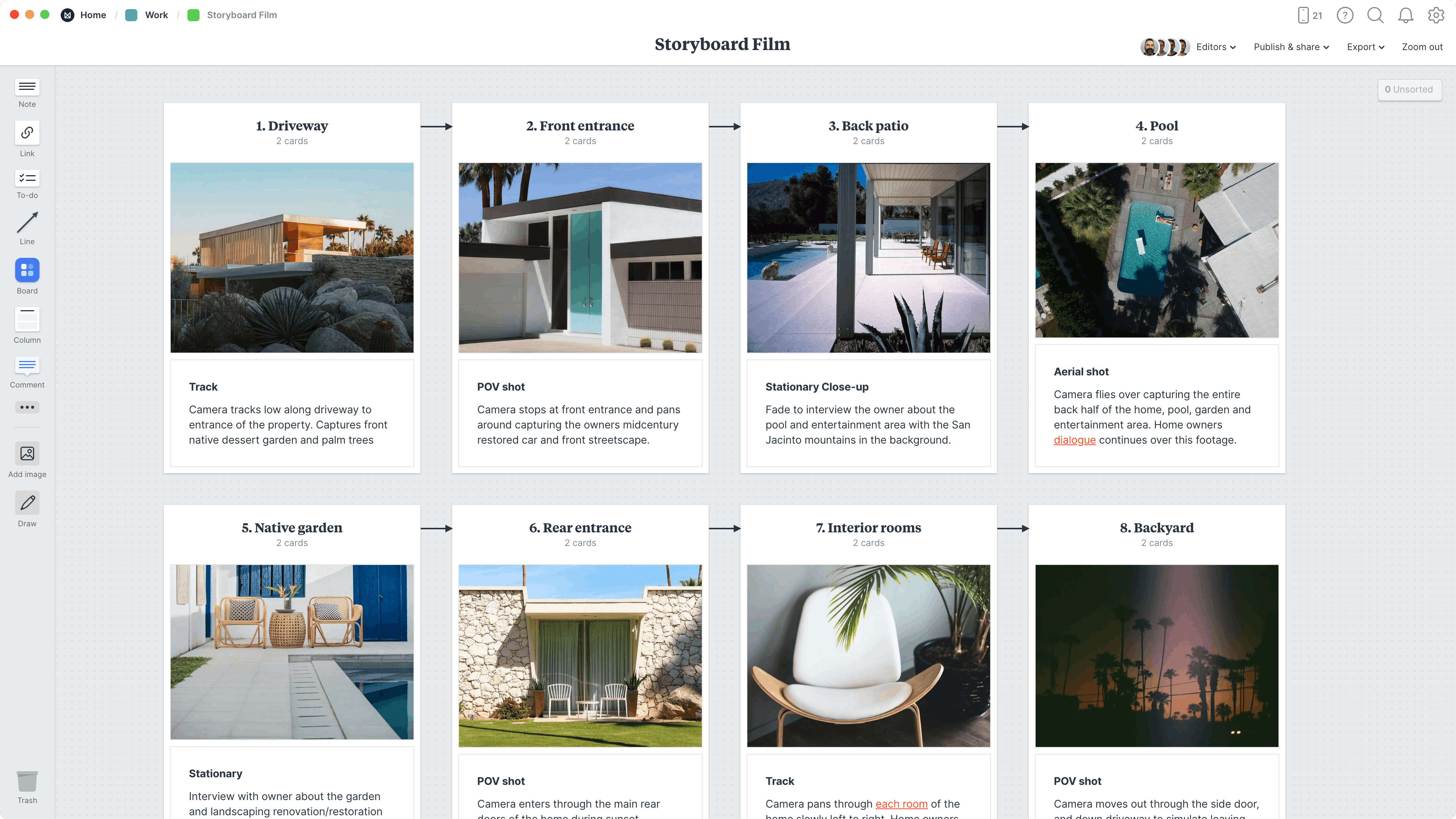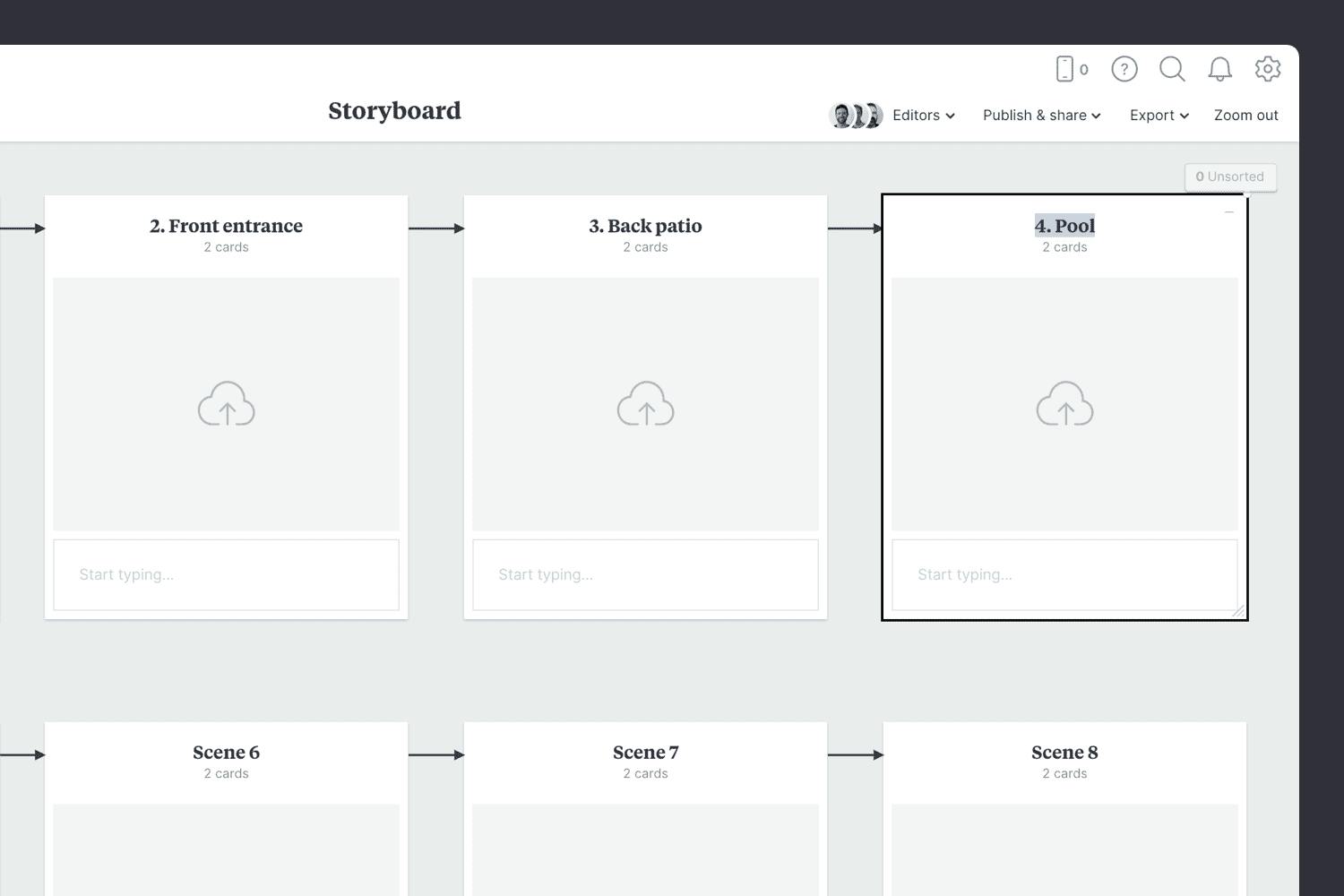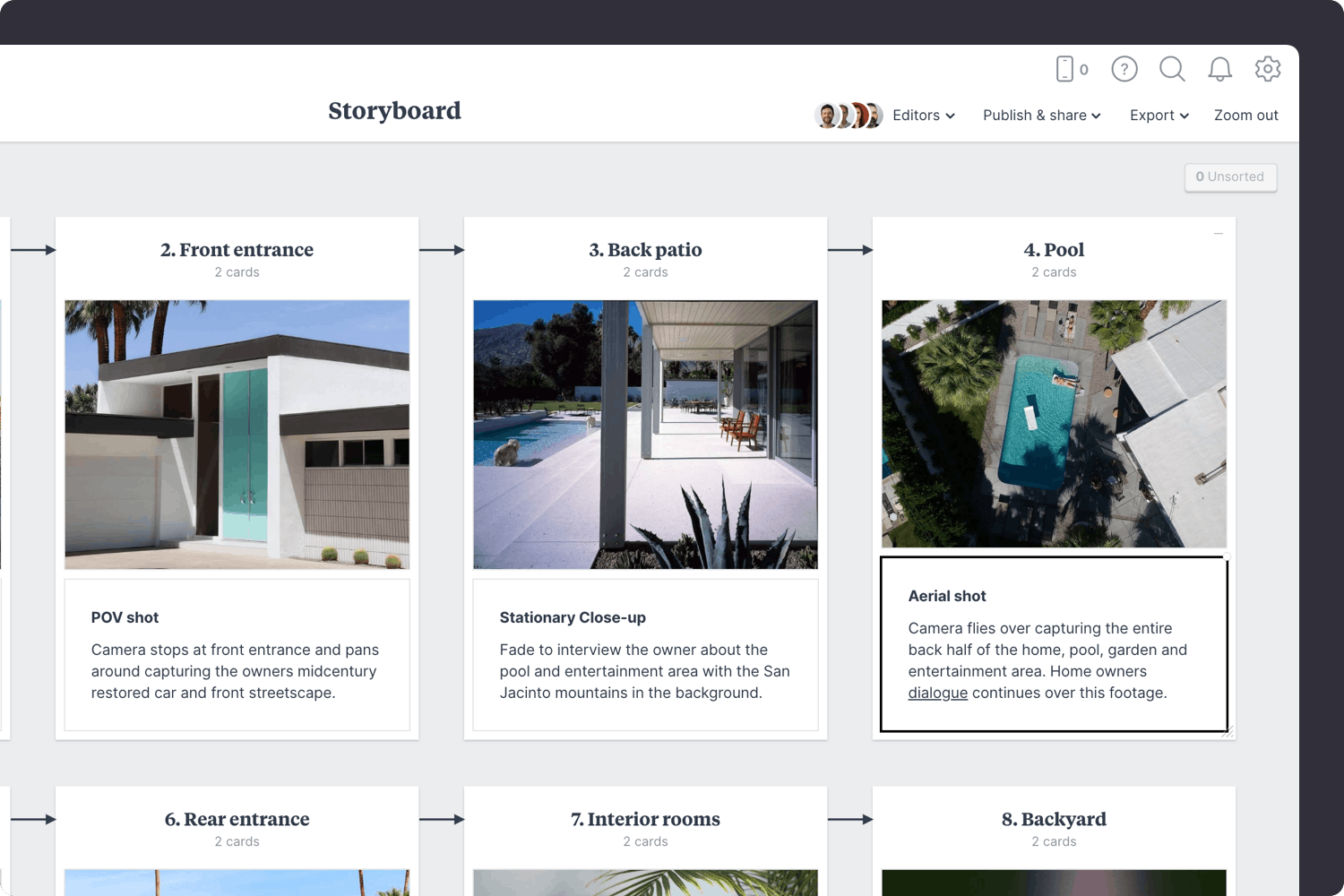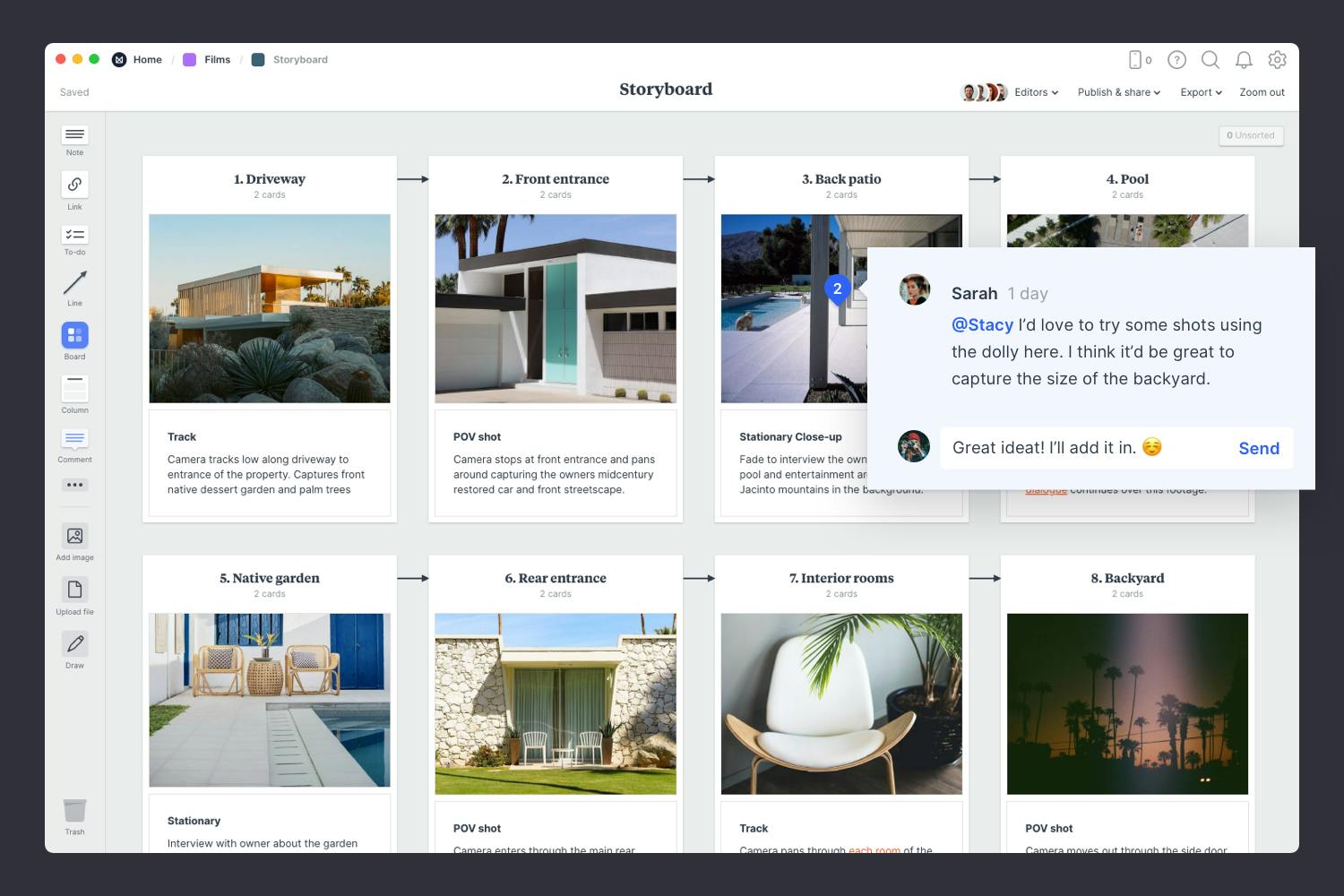Storyboards are a powerful way to visually organize the composition, action and look of a film before you start bringing it to life. As director, producer and screenwriter Martin Scorsese said, “The storyboard is the way to visualize the entire movie in advance.”
Traditionally, a storyboard would be created with analog sketches, but with a modern digital tool you can use photography, animation, color and notes to bring your story to life. Building a dynamic vision for your project is simple, and with Milanote's integrated image search, you can find the perfect images without even leaving your board.
This template is part of our guide on How to plan a film.