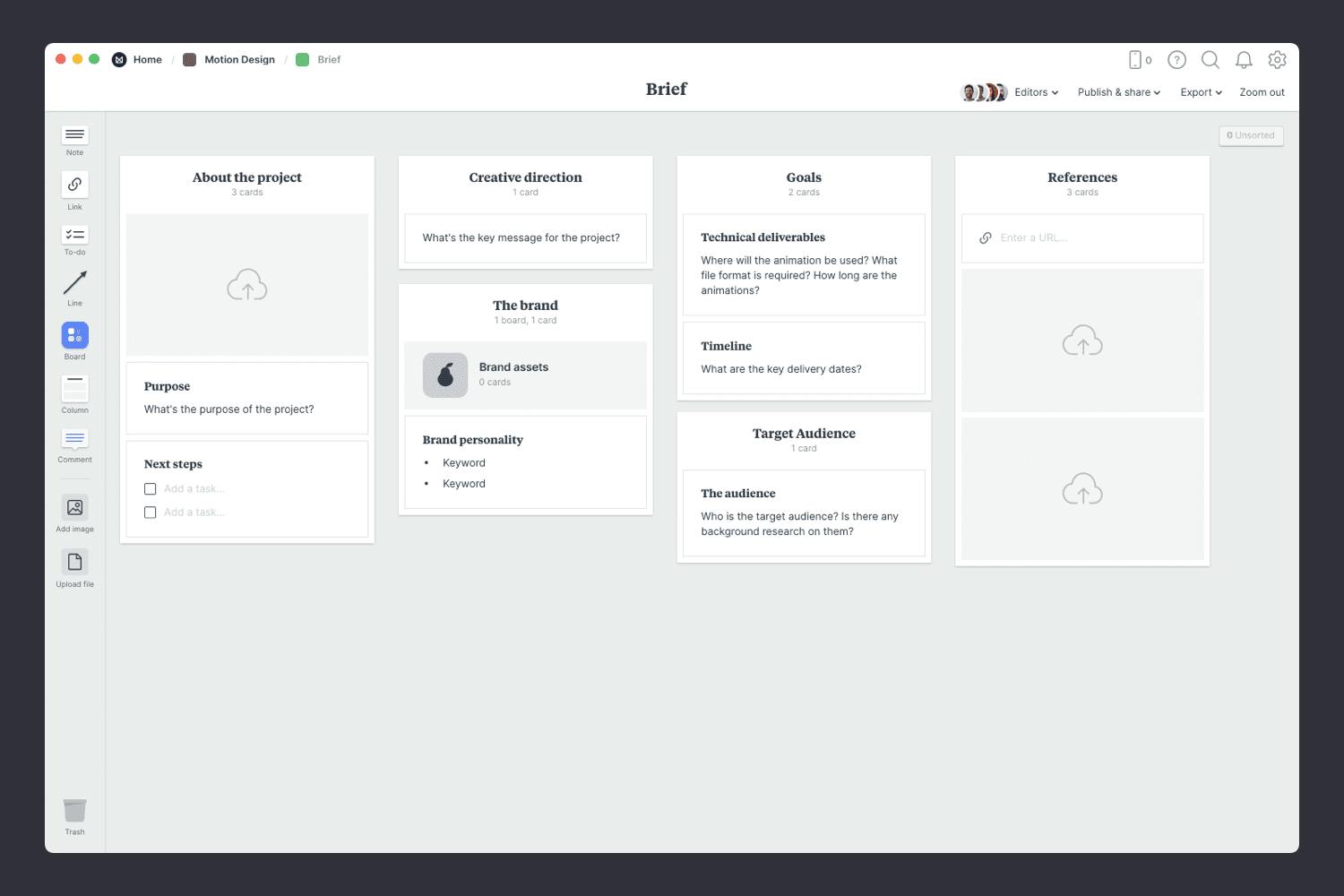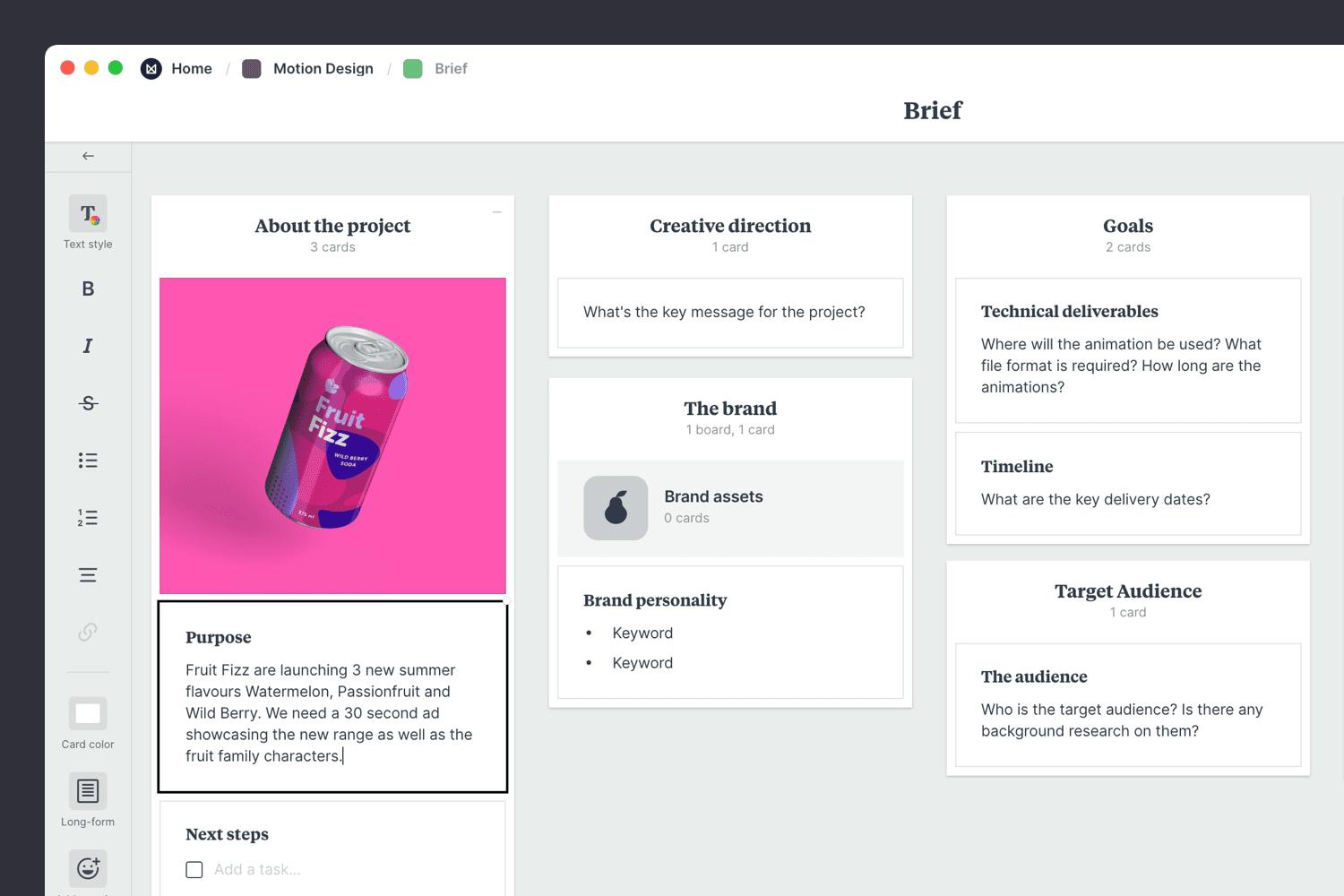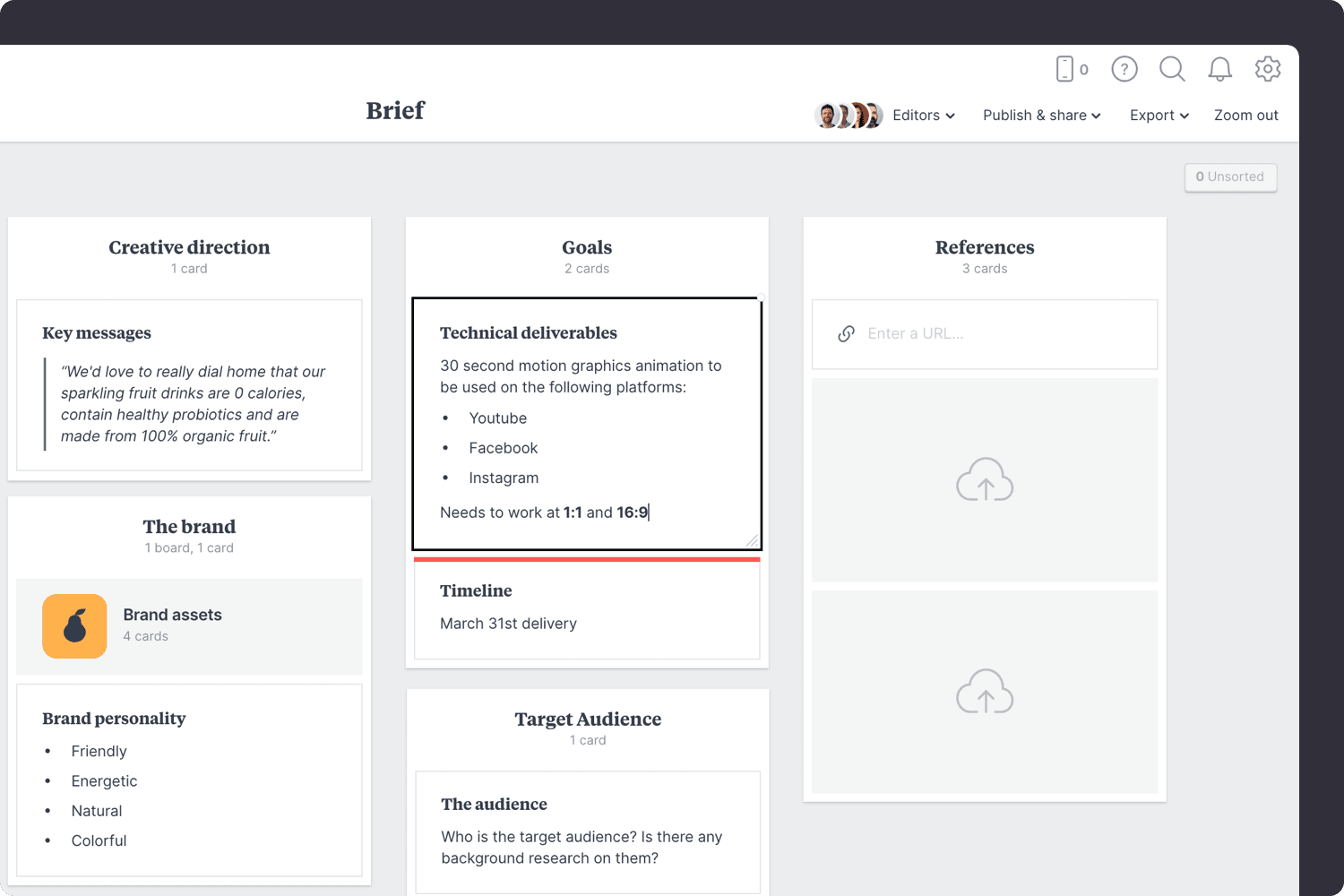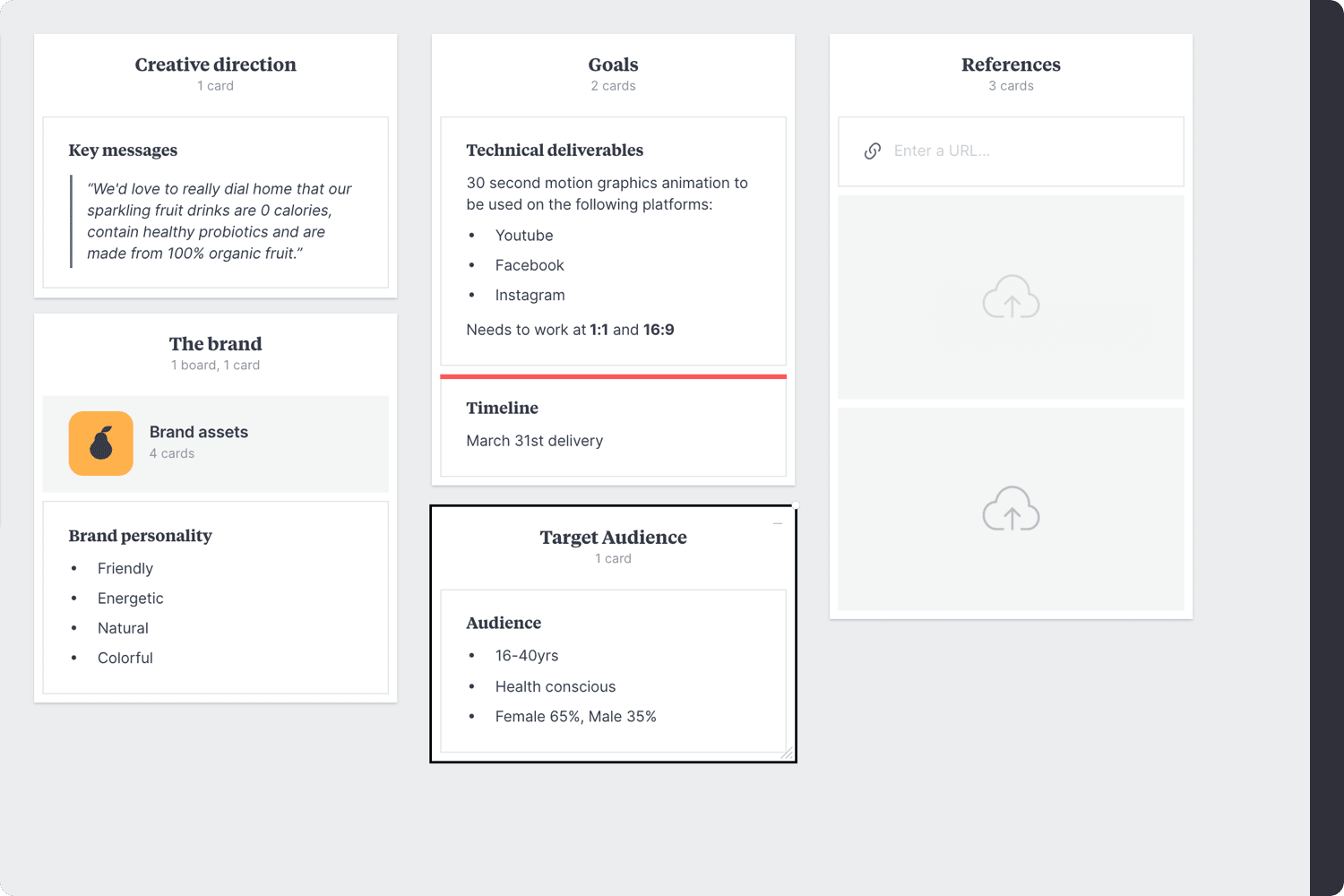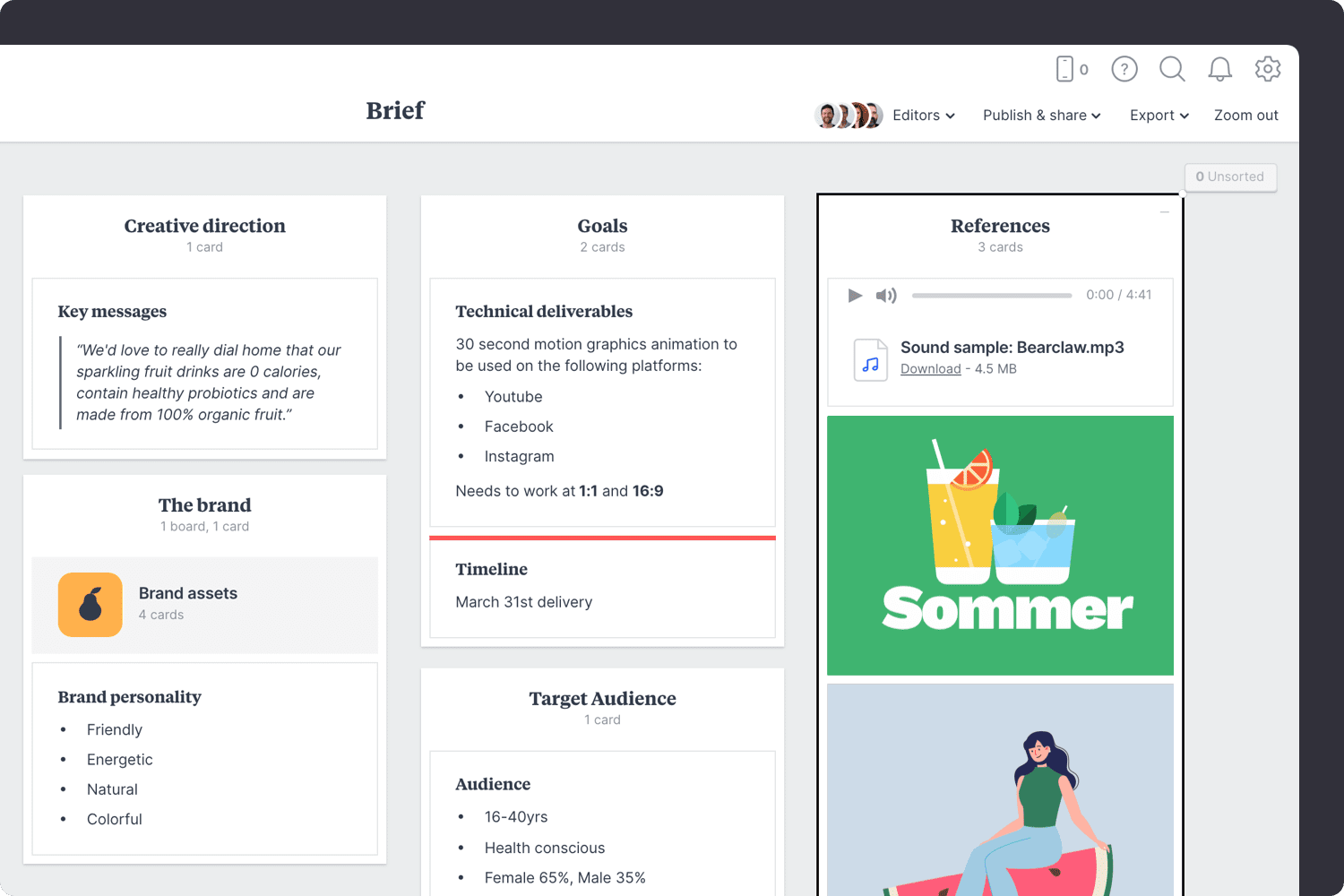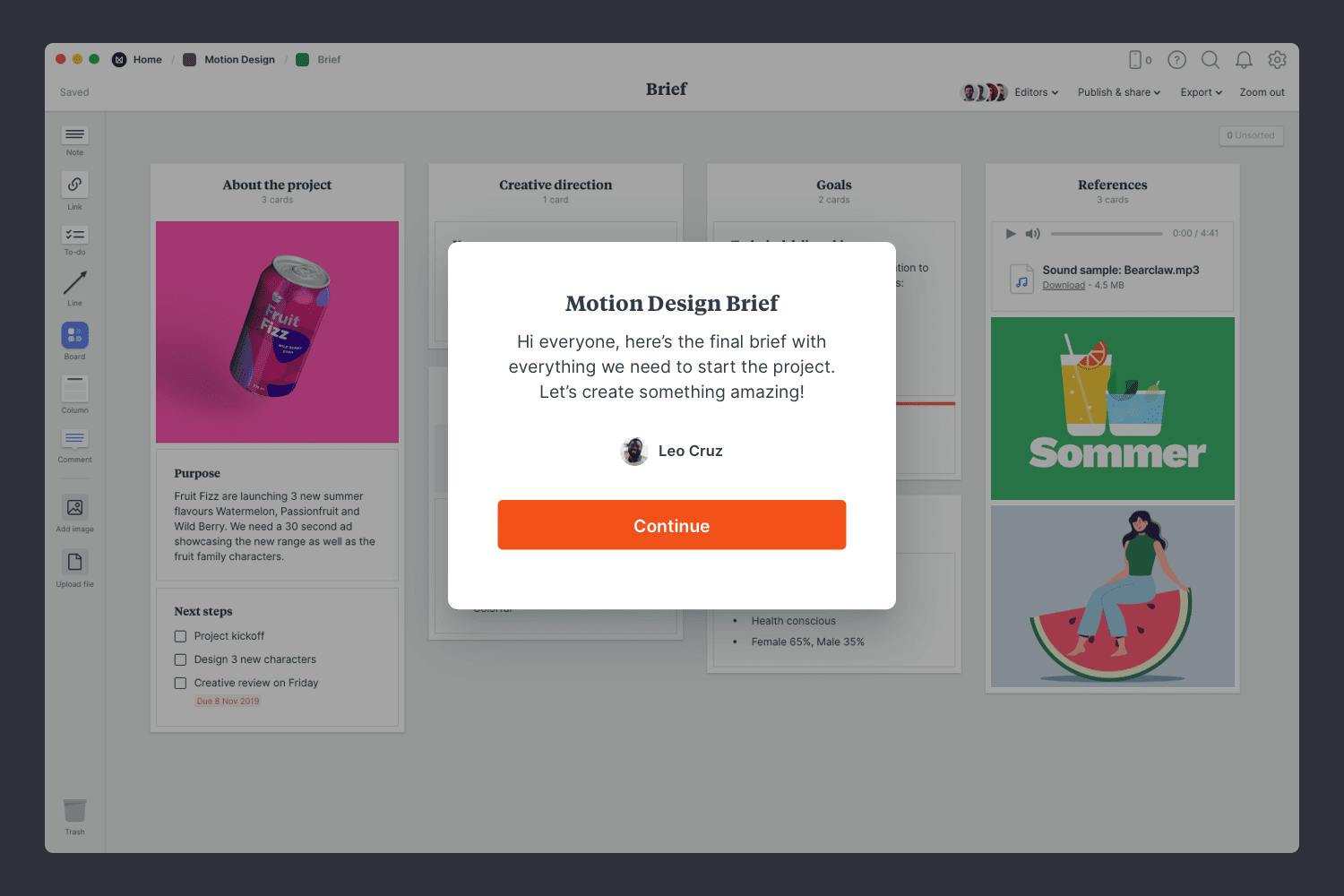A carefully written design brief is the foundation for a successful motion graphics project. Its job is to provide structure, guidance and direction to your work.
When gathering information from a client, you should start by documenting the most important objectives. You can also add information around key output specifications, technical specifications, style references, and anything else that might be useful to the project.
This template is part of our guide on How to plan a motion design project.