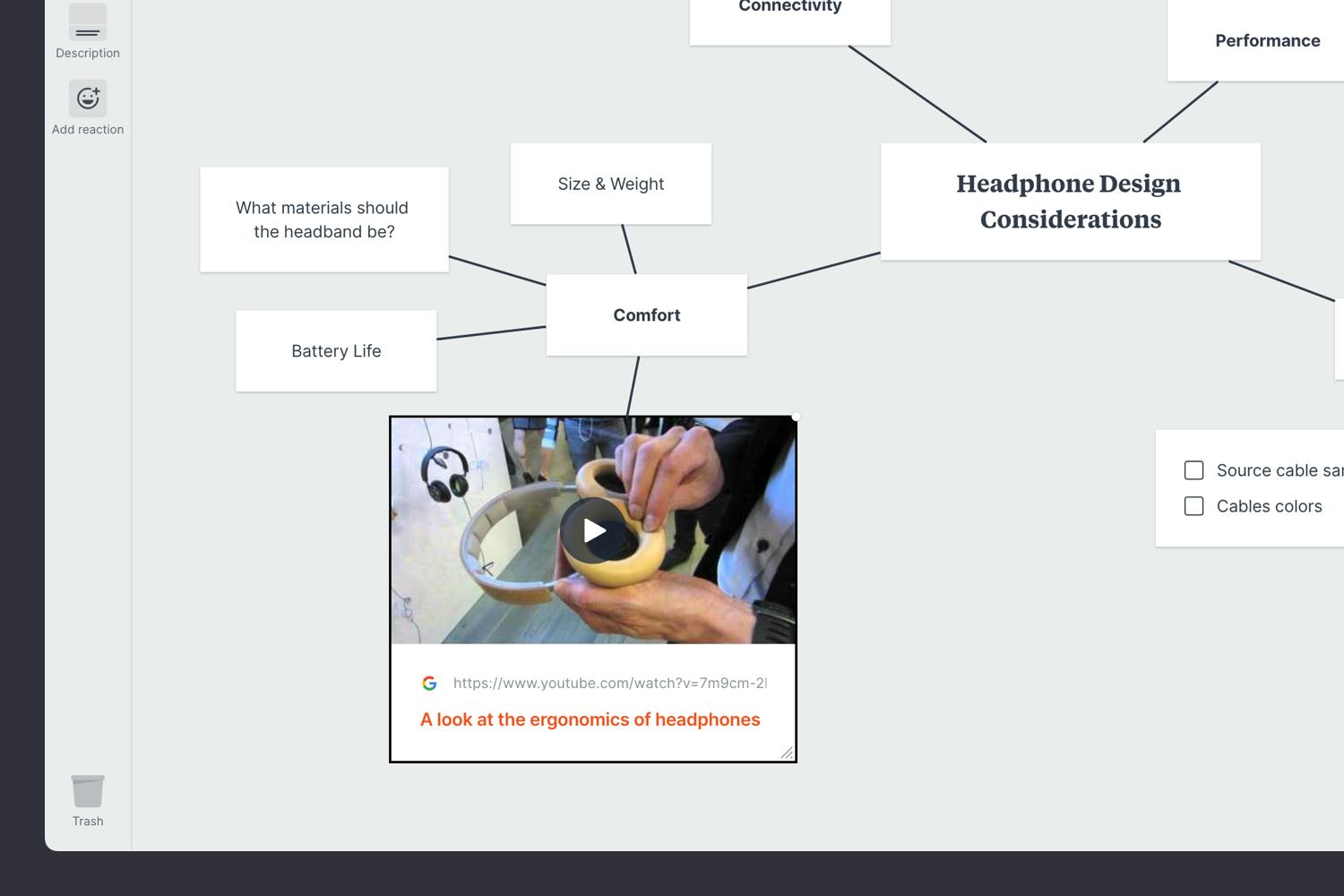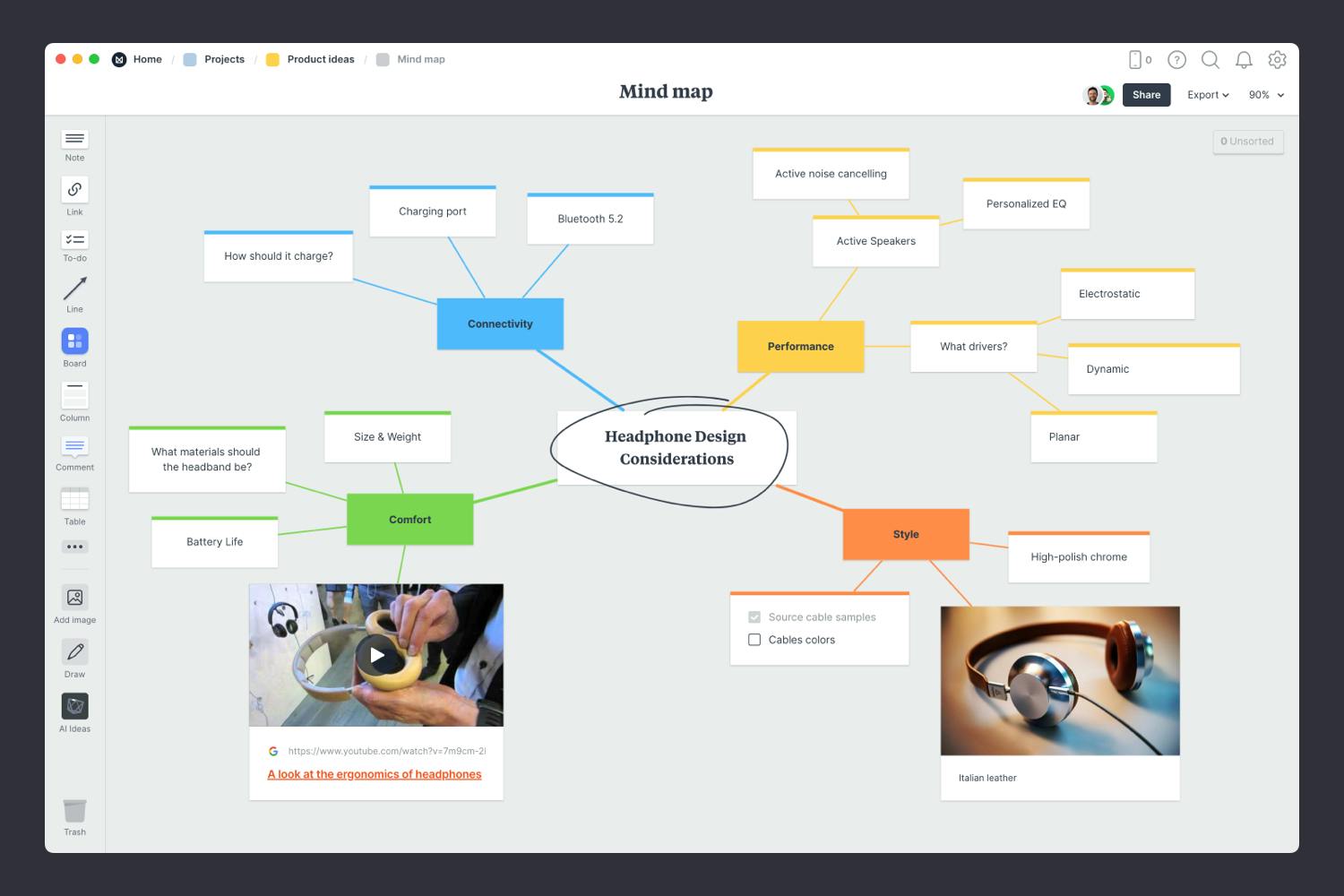A mind map is a type of information diagram that helps you explain the relationship between a central topic and all of its sub-topics. They're also a great way to structure information visually, making a concept or idea easier to understand.
Mindmaps have come a long way since drawings on paper. Digital mind maps can include tasks, images and even videos. You can also invite team members from all over the world to get involved.
In this simple guide, you'll learn the modern approach to creating a digital mind map using Milanote. Remember, the creative process is non-linear, so feel free to move through these steps in a different order or repeat any if you need to.
Mind maps are a part of the essential templates for brainstorming.