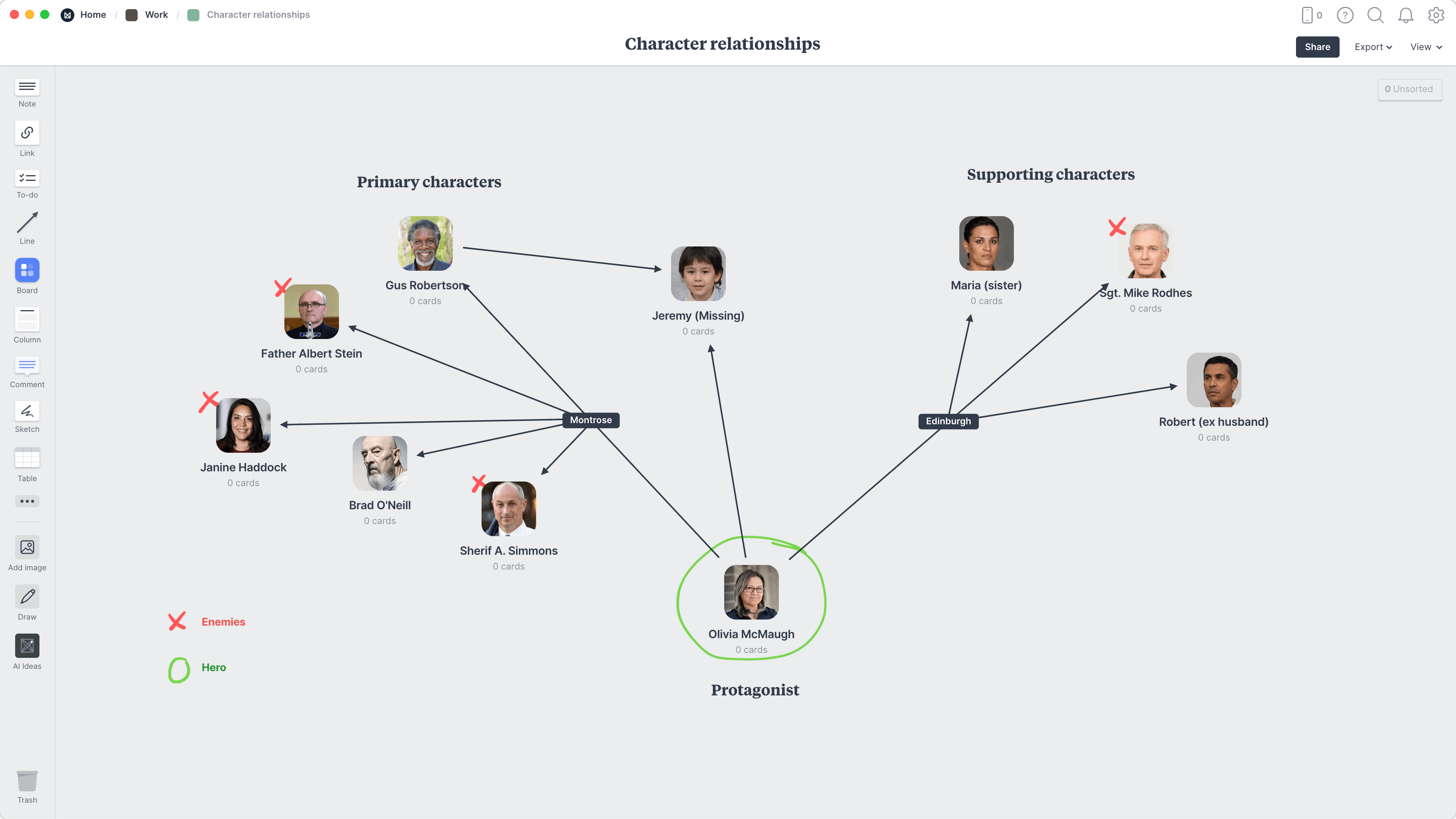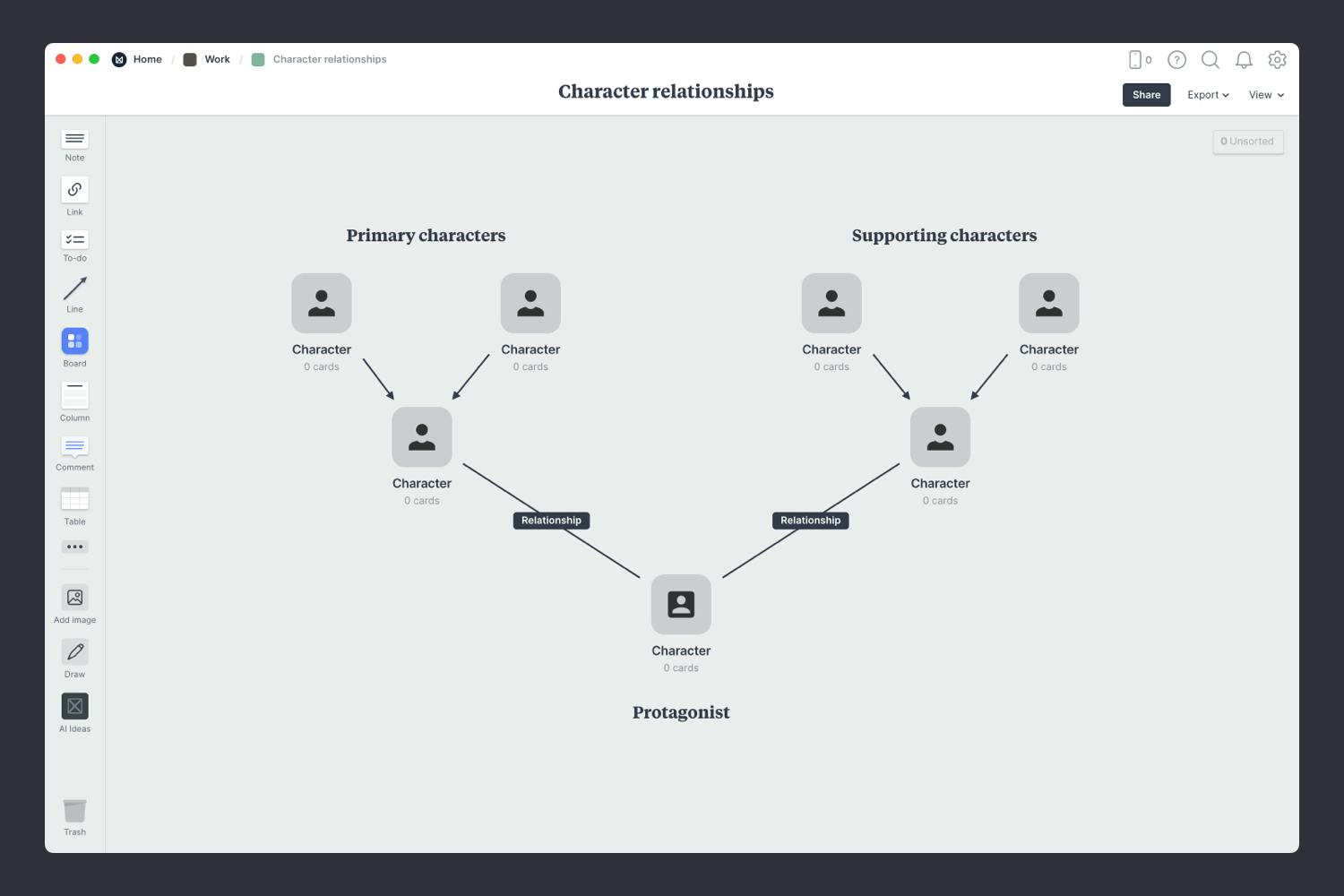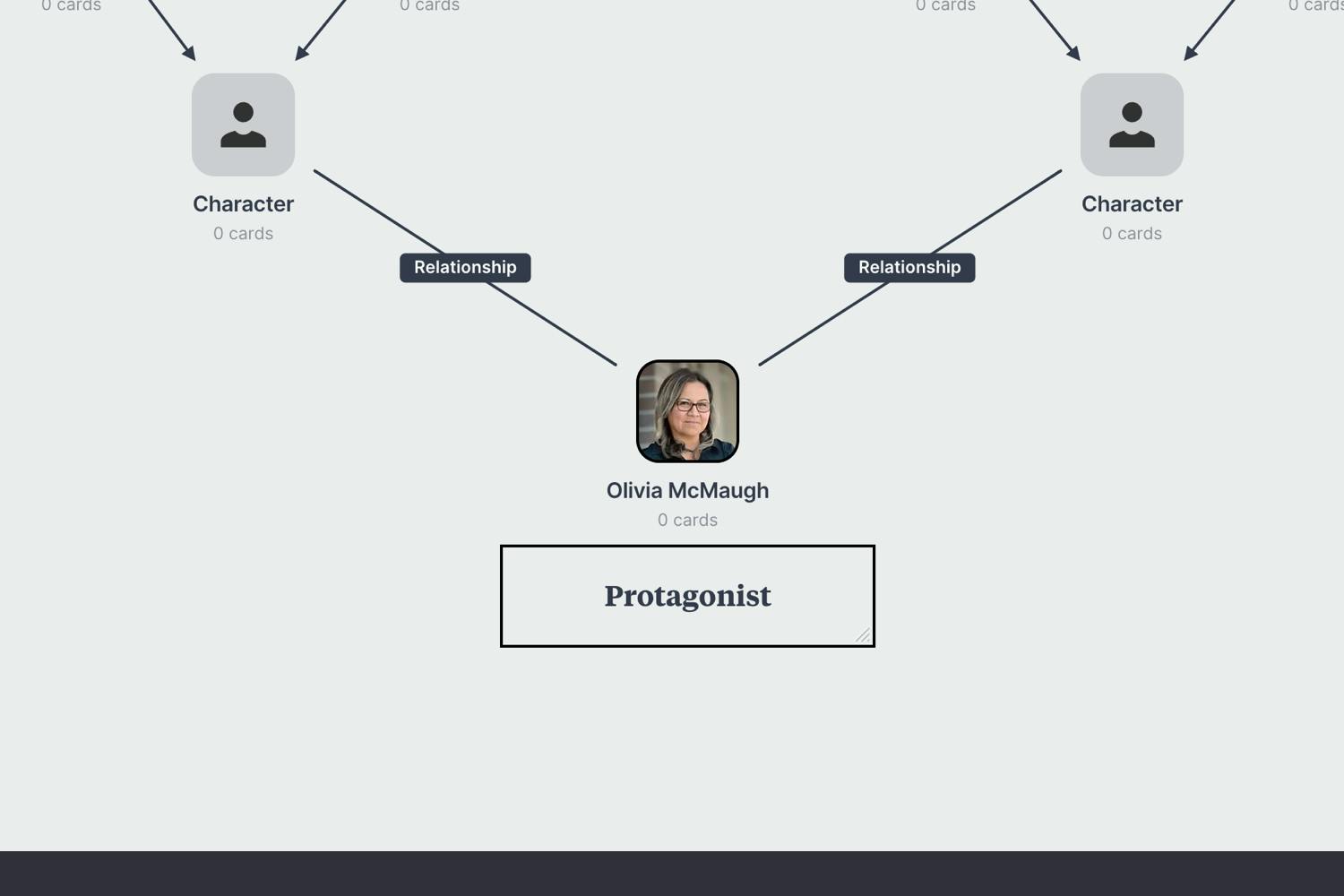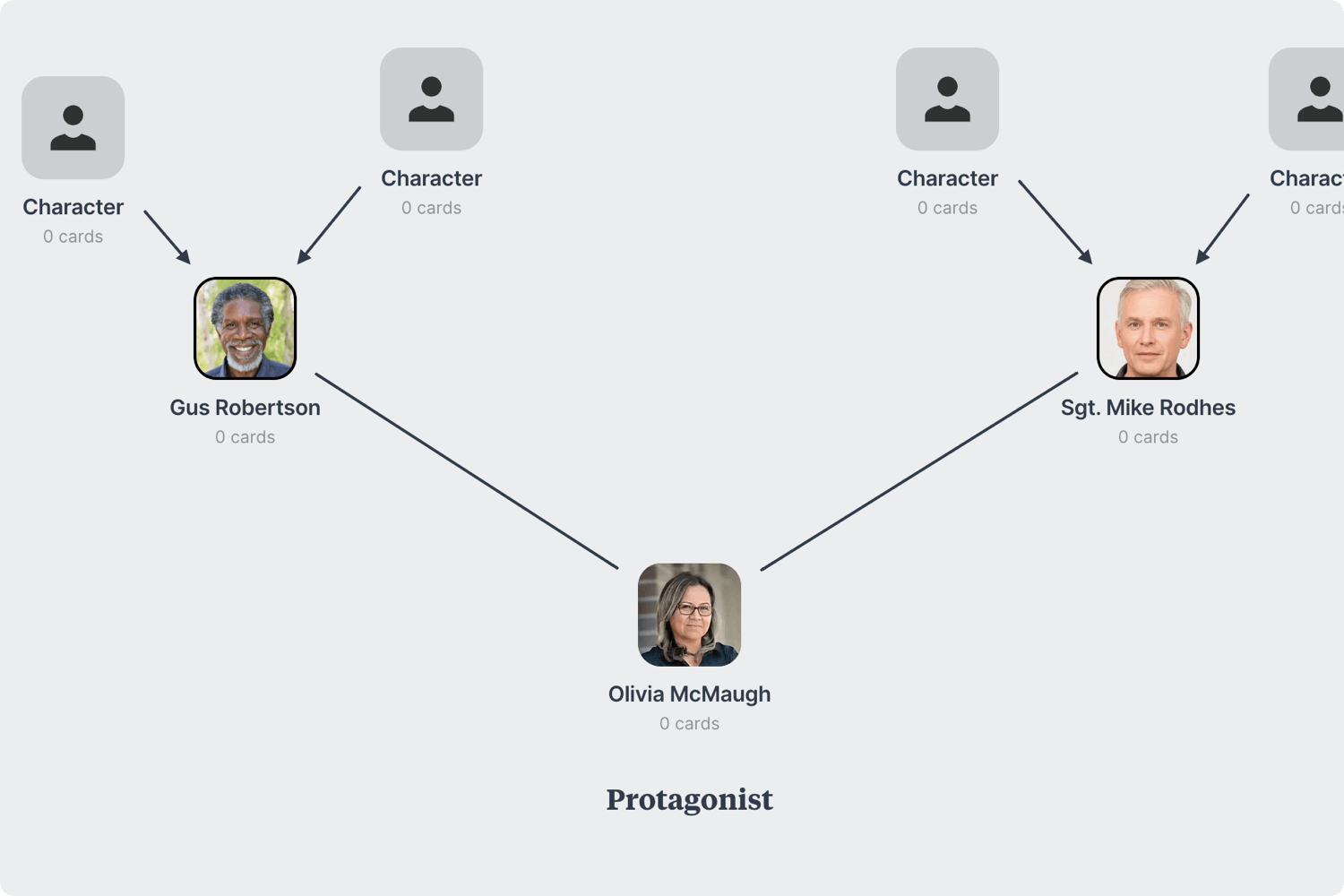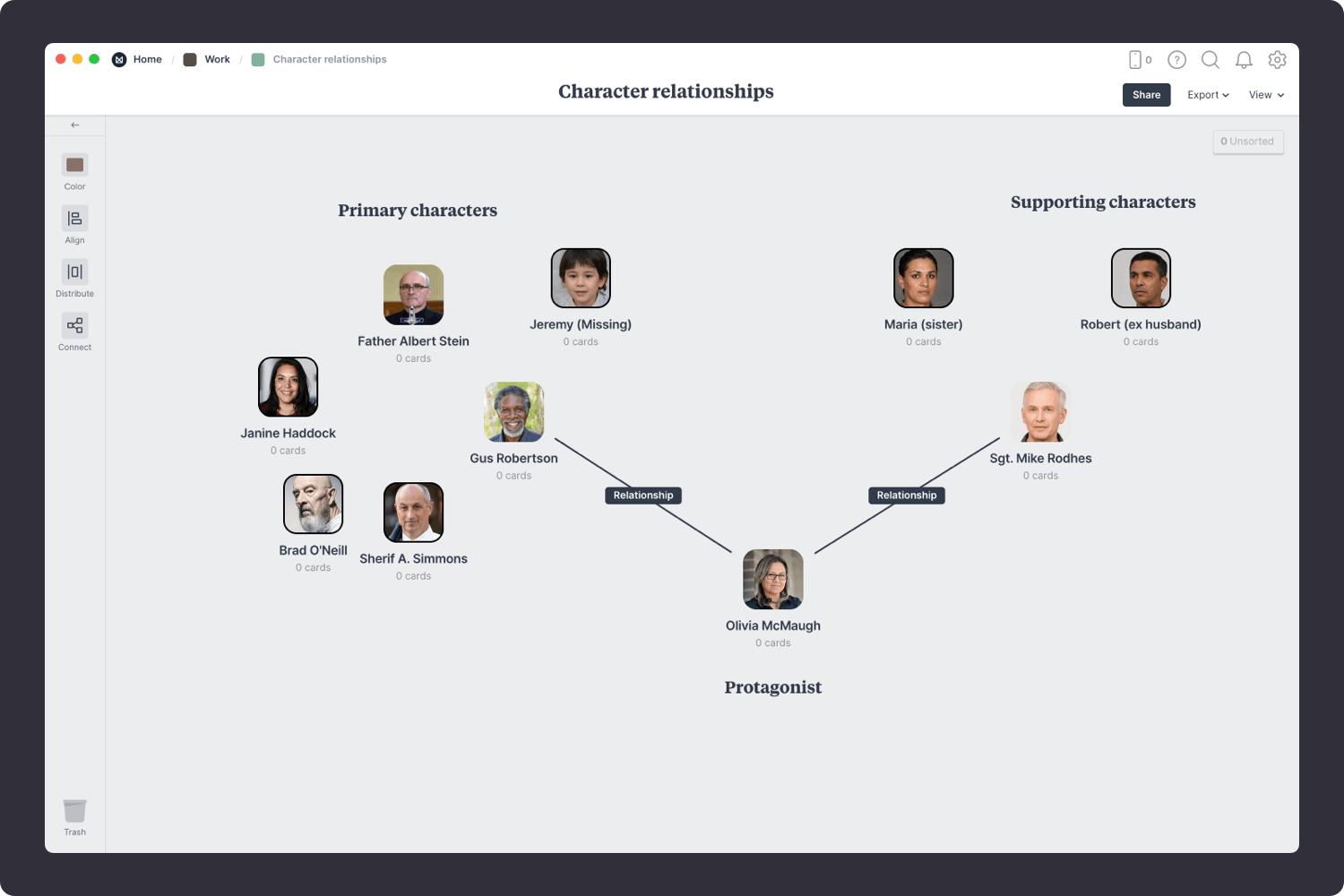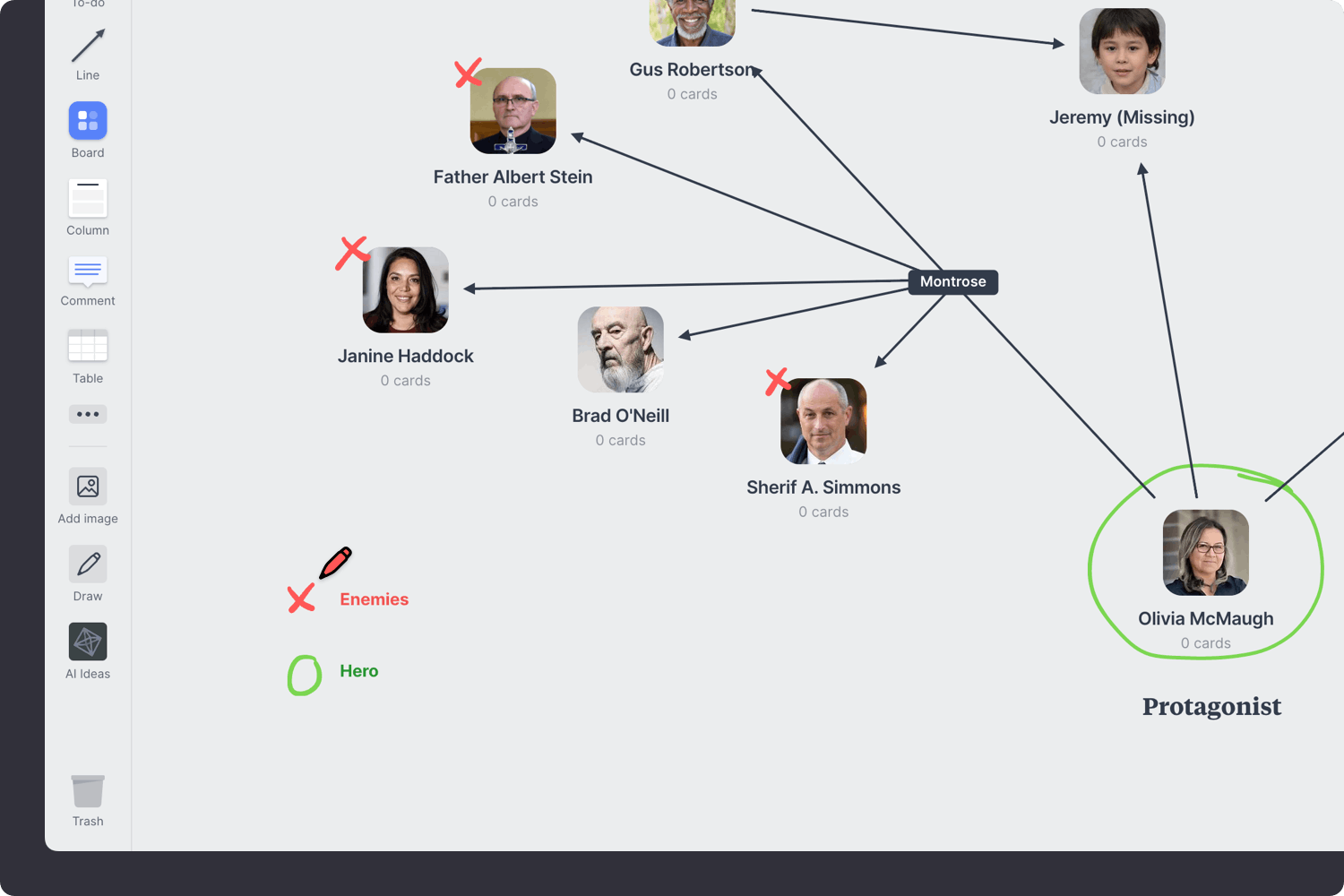This character relationship map template outlines and illustrates the connections and interactions between different characters within a story, whether it's a novel, movie, TV show, play, or any other narrative medium. It's the perfect tool that helps creators, writers, and audiences better understand the dynamics between characters and how their relationships evolve over the course of the story.
Milanote's drag-and-drop interface is perfect for arranging images, notes, lines, links, videos, and tasks on an infinite virtual canvas. It's also flexible enough to change when your characters and story evolve. When you're finished creating your character relationship map, it can be shared with others for feedback and collaboration.
This template is part of our guide on How to plan a novel.