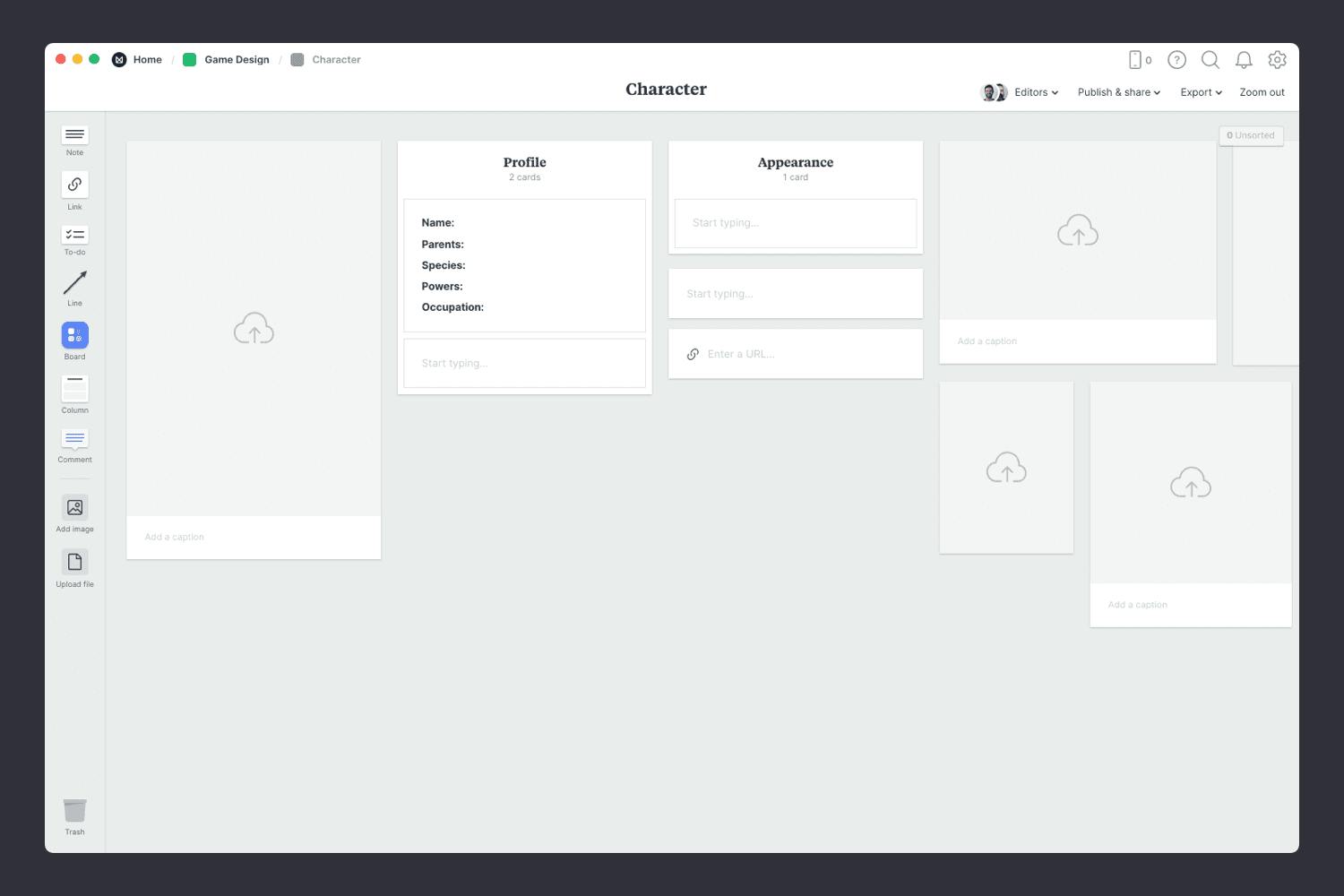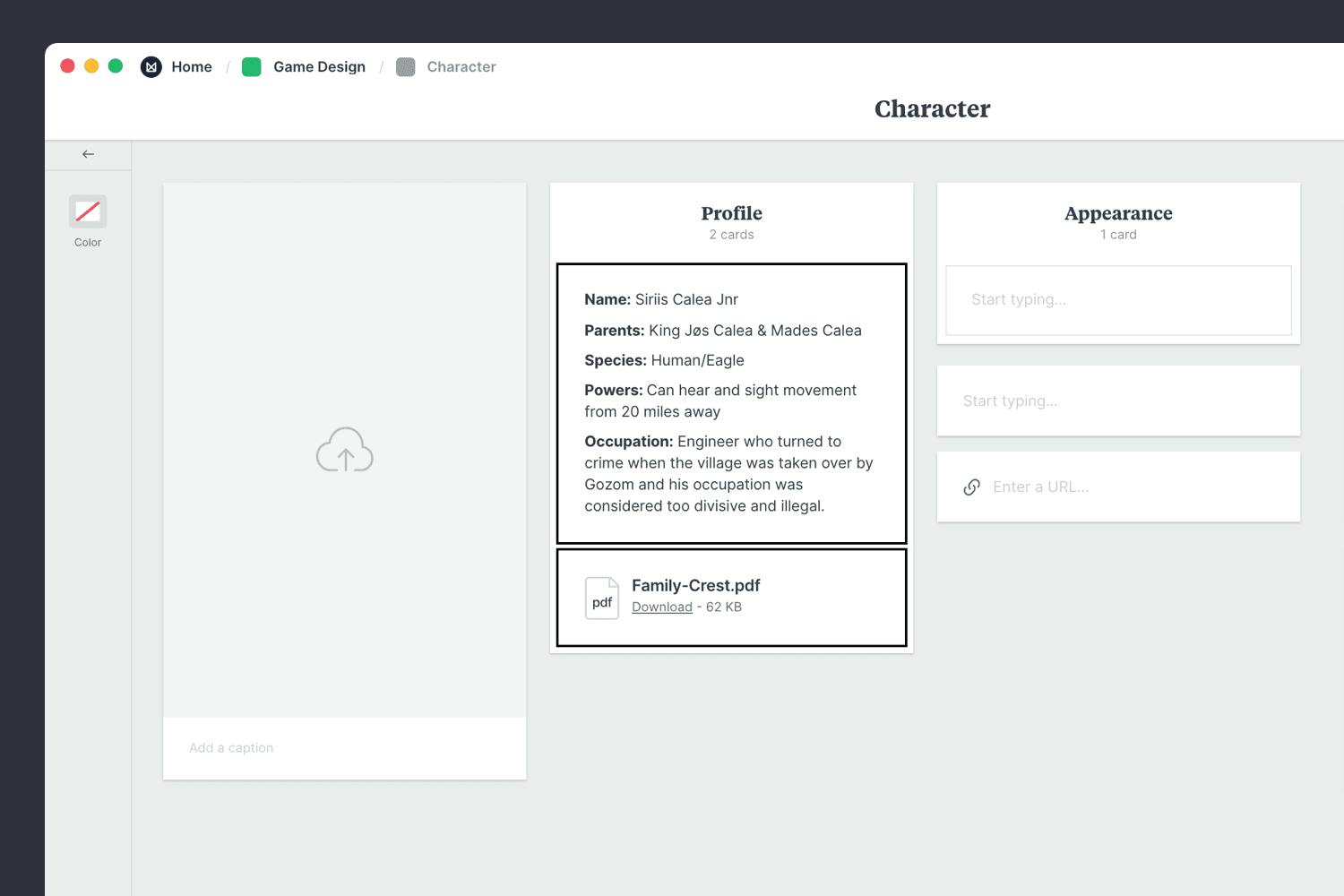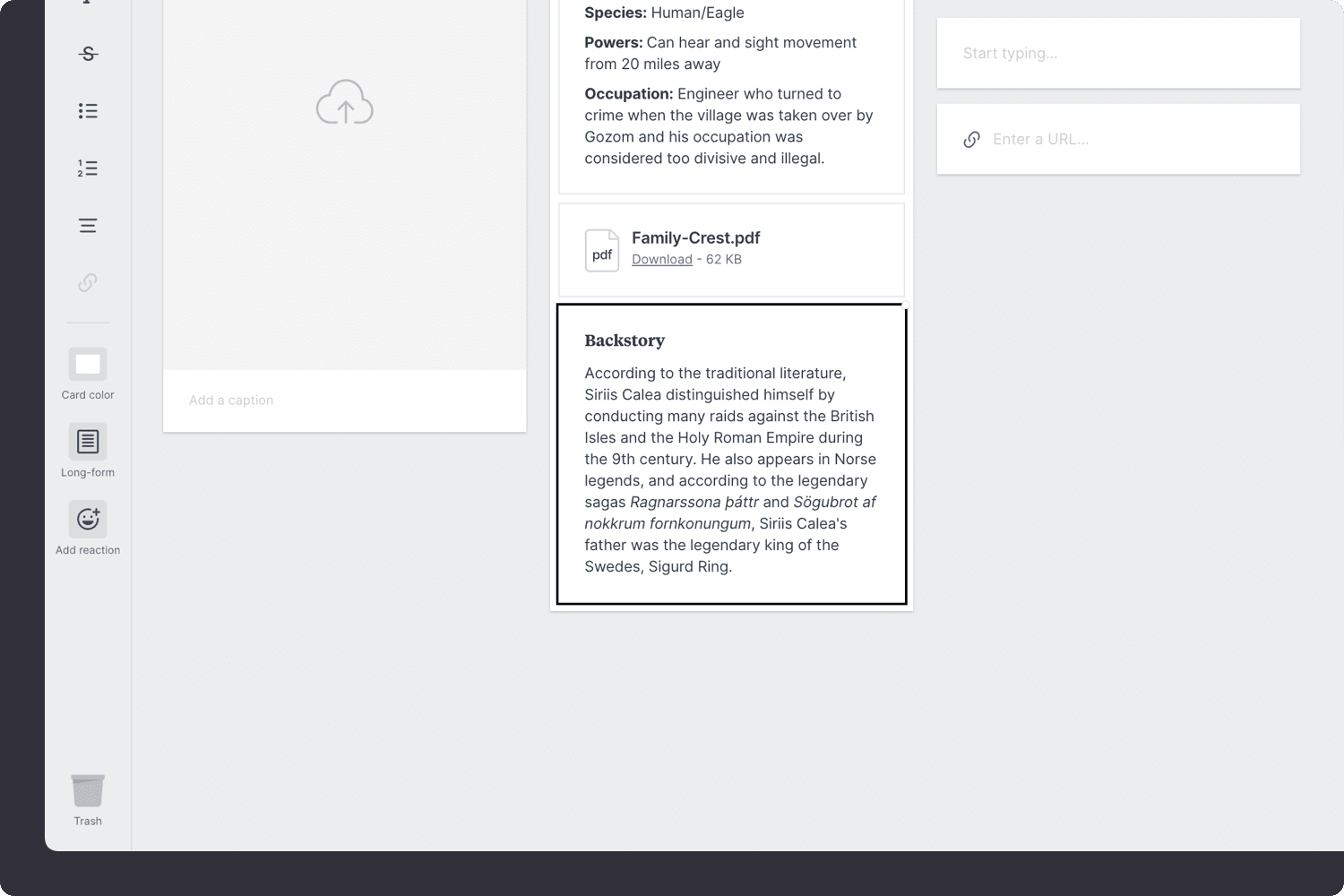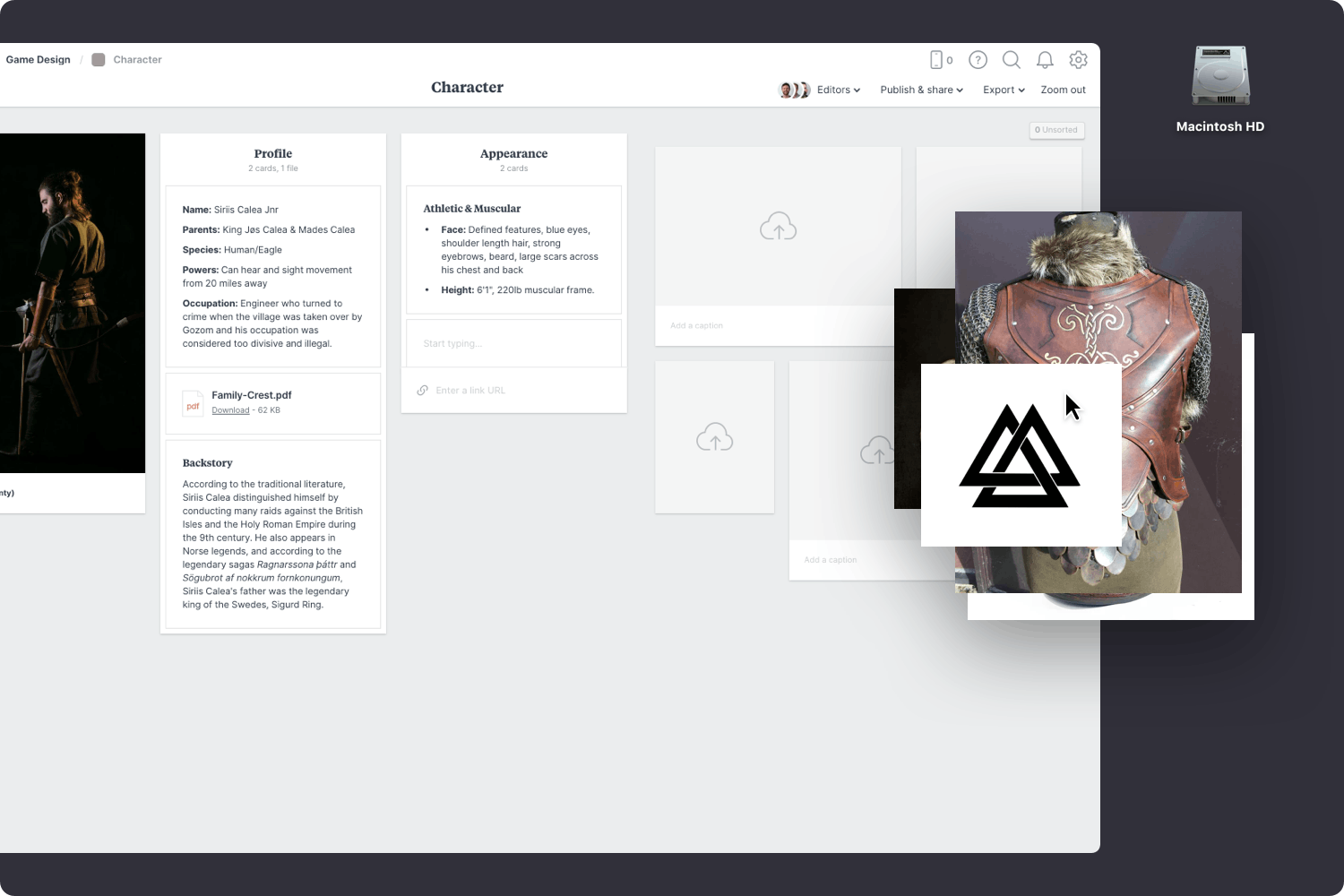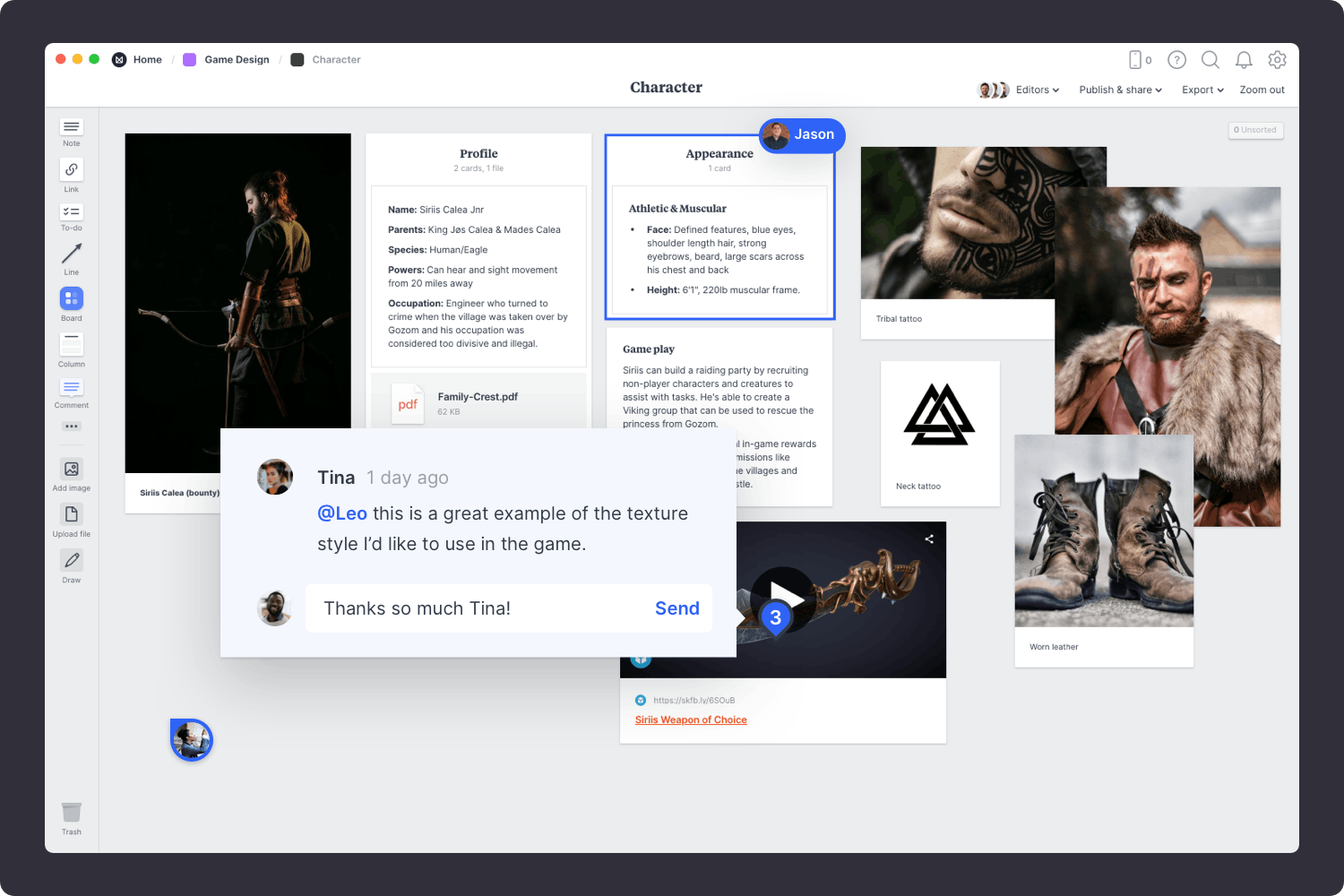Creating a character profile is a great way to map out a video game character's background. It's where you define your character's backstory, appearance, abilities, goals and flaws—everything you'll need to successfully place them in your game.
Round-out your characters by giving them a personality that stretches beyond the story itself. Some aspects of their personality won't make it into the game, but will help to inform the decisions that they make.
This template is part of our guide on How to create a modern game design document.