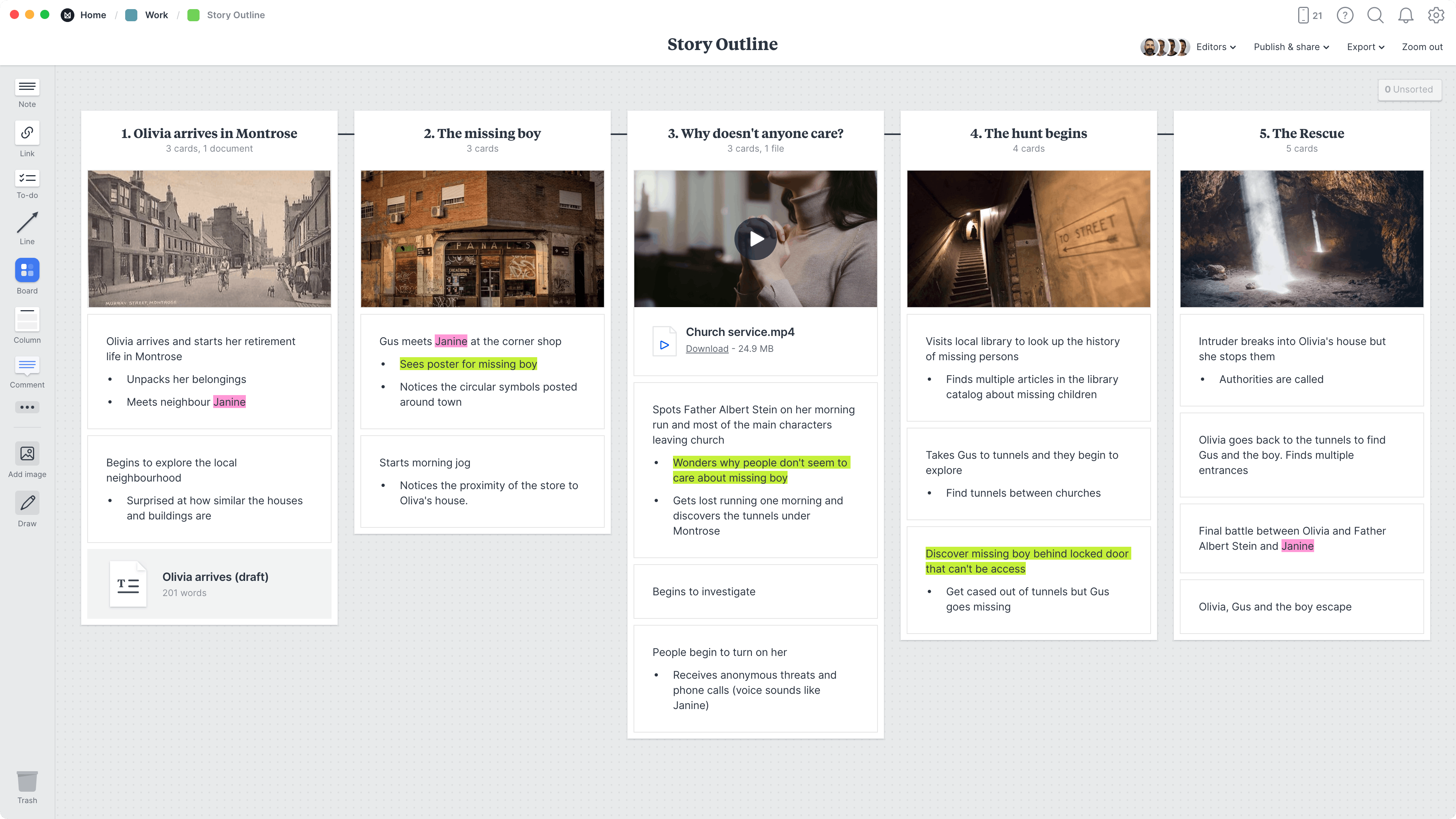Whether you're a seasoned storyteller or just beginning your creative writing journey, this story outline template lets you organize your ideas, develop dynamic plotlines, and visually build captivating character arcs.
In the realm of creative storytelling, crafting a compelling narrative requires careful planning and outlining your story is the perfect way to do it. Easily drag and drop to rearrange the key parts and watch your story come to life. This template is the perfect companion for writers, authors, screenwriters, and storytellers of all kinds.
This template is part of our guide on How to plan a novel.