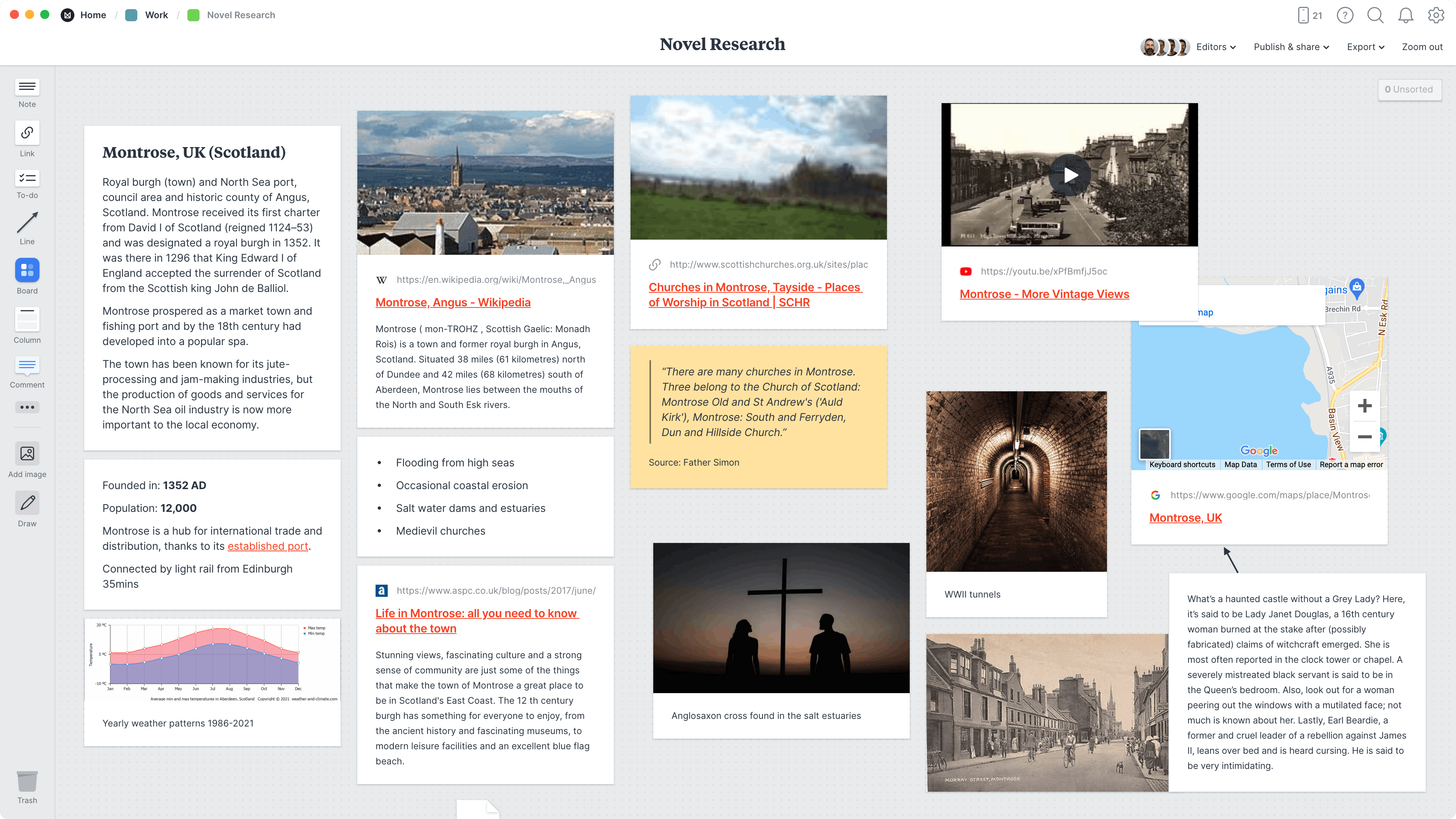Research is a crucial step in the early writing process. It's a springboard for new ideas and can add substance and authenticity to your story. As author Robert McKee says "when you do enough research, the story almost writes itself. Lines of development spring loose and you'll have choices galore."
Milanote helps you organize your research in one place and see everything side-by-side. When you do this, new ideas and perspectives start to emerge naturally. This template is part of our guide on How to plan a novel.