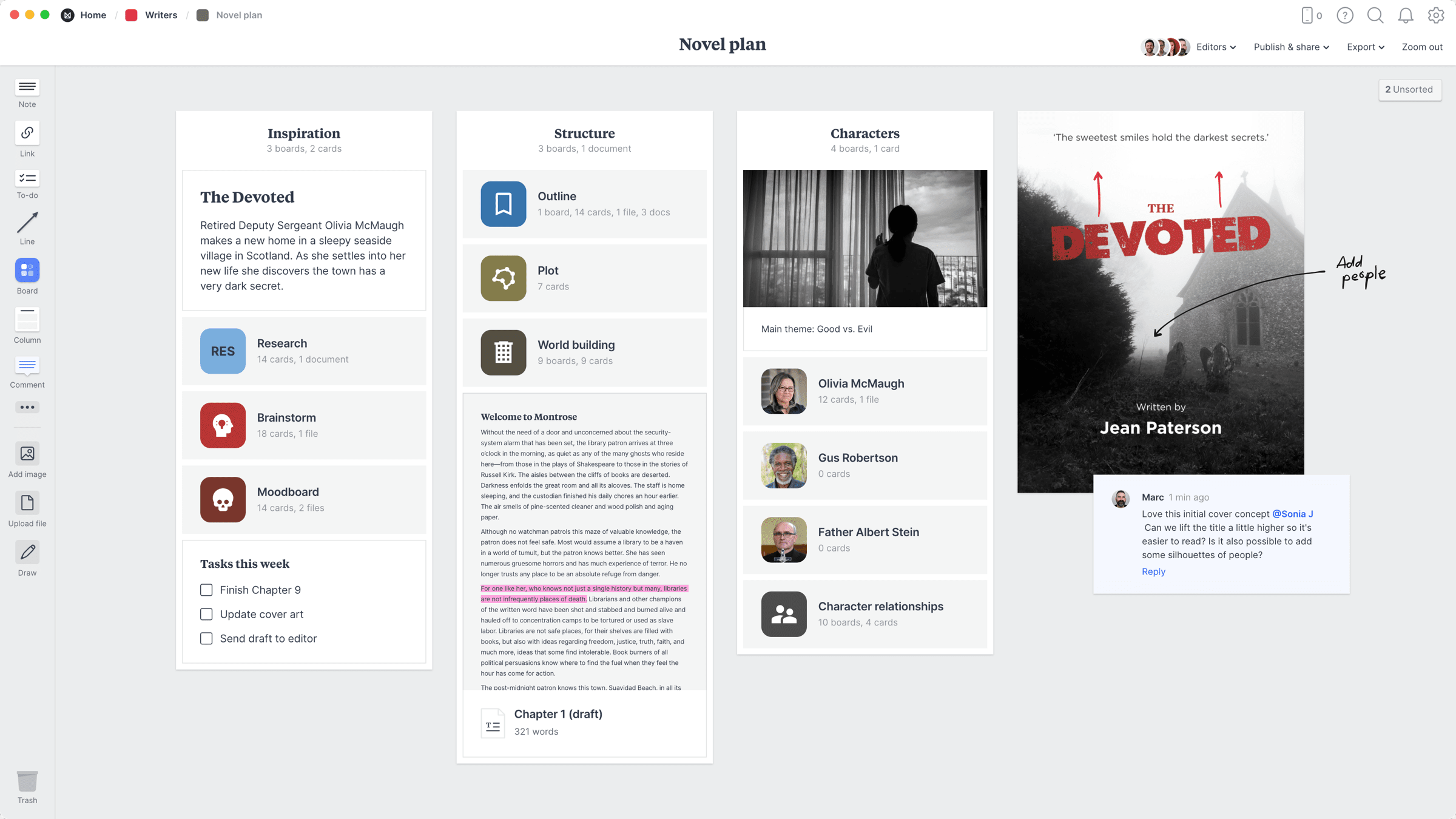Starting a new novel can be an exciting but daunting experience. It's the beginning of the creative process—where your mind is overflowing with ideas, inspiration, and plans.
This template will help you organize everything in one place so you can begin writing with confidence. You'll brainstorm ideas, collect inspiration, research your topic, dream up unique characters and create an outline for your story. At the end you'll have a solid foundation and reference that will speed up the entire writing process.
This template is part of the Writers collection.