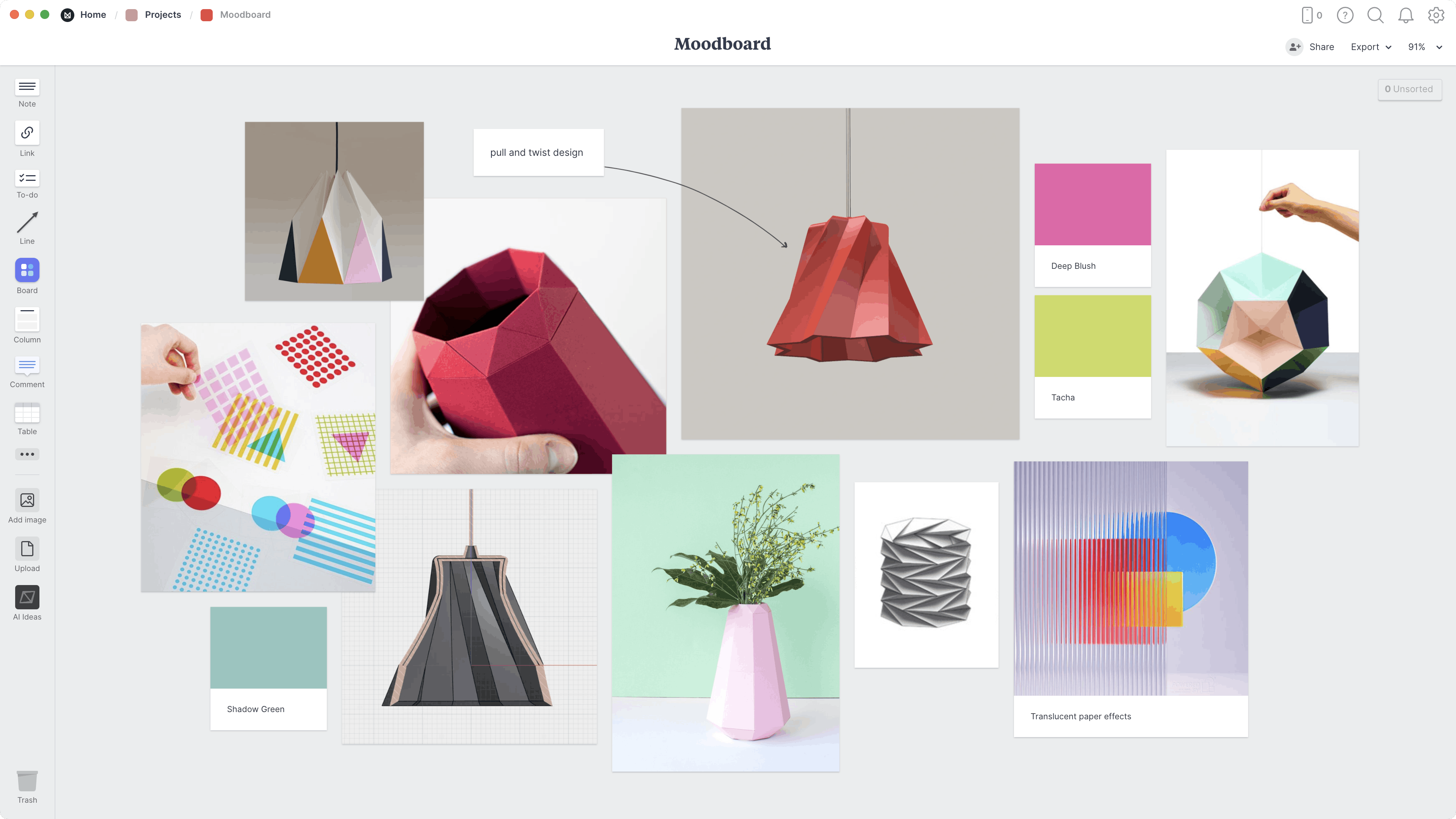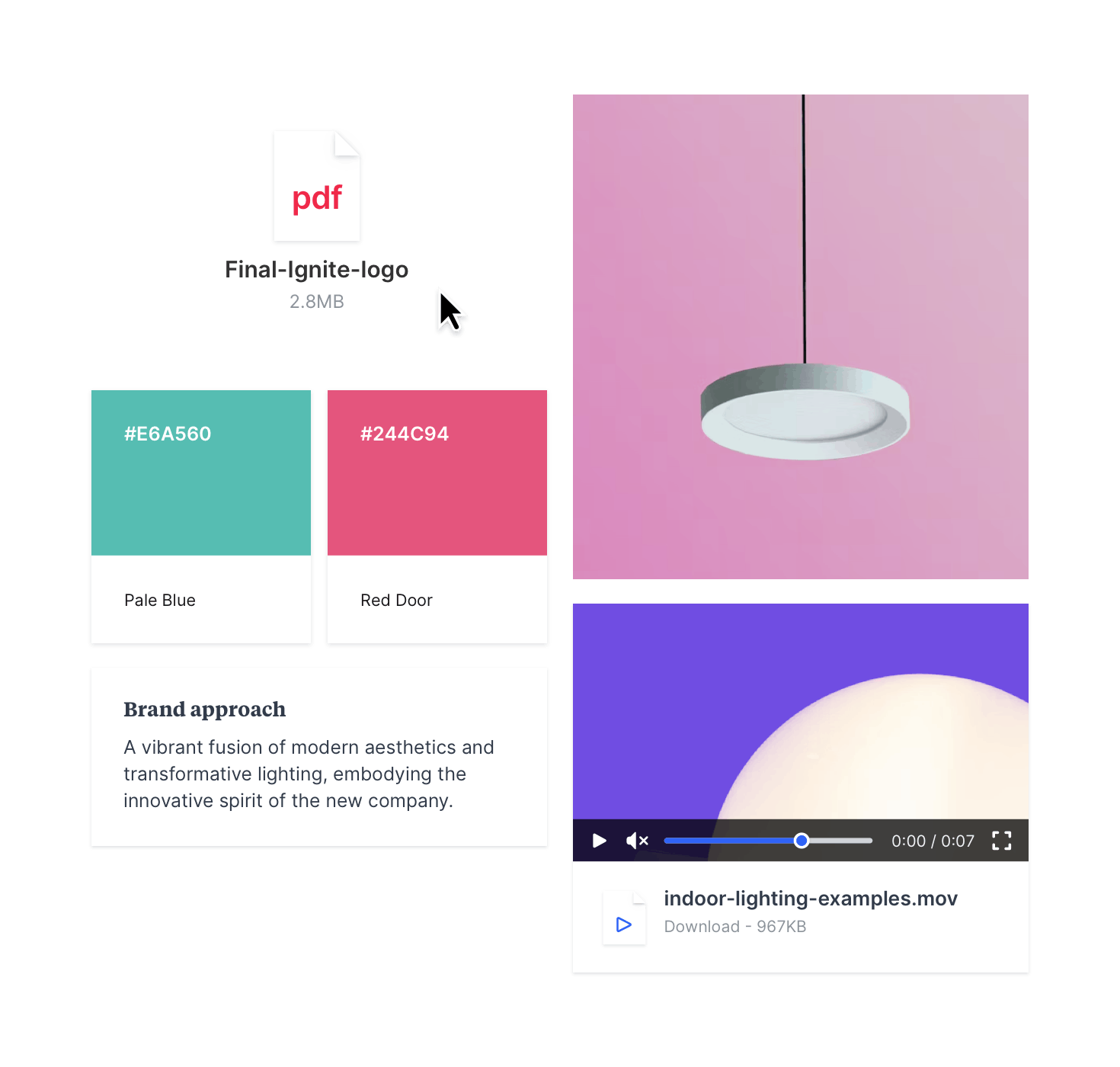Explore the creative direction for your craft project with a moodboard. A moodboard is an effective way to gather inspiration, explore a style, and set a clear vision from the beginning of your project.
Milanote helps you communicate the look and feel of whatever it is you're making. Design custom color palettes, add reference imagery, explore crafting materials, and add links to all the supplies you need to bring your crafting projects to life!