Start imagining your world
Get started for free with Milanote's easy to use worldbuilding template.
Start imagining your worldSign up for free with no time limit

Follow this step-by-step guide to learn the modern process of worldbuilding in Milanote, a free tool used by top creatives.

A crucial step in any game pre-production is deciding what the world or environment will be like. A world can be as expansive as a wide-open fantasy landscape, or as minimalistic as a single room. Here's where you let your imagination run wild and set the scene for your character and level design.
Worldbuilding lets you define how players behave and interact in their surroundings. It gives your game structure and most importantly, can transport players to somewhere new.
In this guide, you'll learn the modern approach to worldbuilding using Milanote. Remember, the creative process is non-linear, so you may find yourself moving back and forth between the steps as you go.
Start by thinking about the biggest concept in your game world—the environment. Where does your game take place? What's the geography and climate? These details can help your team design suitable level backgrounds, clothes for your characters, and even the style of buildings in each level.
Also, consider the transport and infrastructure. How will your characters get around the world? In a car, dune buggies, a magic carpet, etc.?

Create a new board for worldbuilding.
Drag a board out from the toolbar. Give it a name, then double click to open it.
Add a note to describe your environment.
Start typing then use the formatting tools in the left hand toolbar.
Who inhabits this world? Is your game set in a dystopian war-torn city with only soldiers and robots? If so, what's their purpose? This is where you set some rules to be used later when designing your characters. Explore their relationships and social structures to find out how your main character could fit in.
Thinking about the religion and politics of your world will help you create a set of rules to inform gameplay, obstacles, and incentives for your players.

Add a note to describe the inhabitants.
Start typing then use the formatting tools in the left-hand toolbar.
Next, take some time to create the culture that exists in this world. Consider the fashion and how inhabitants dress, the technology available to them, and how this affects their weaponry. A common game mechanic born out of culture is currency.
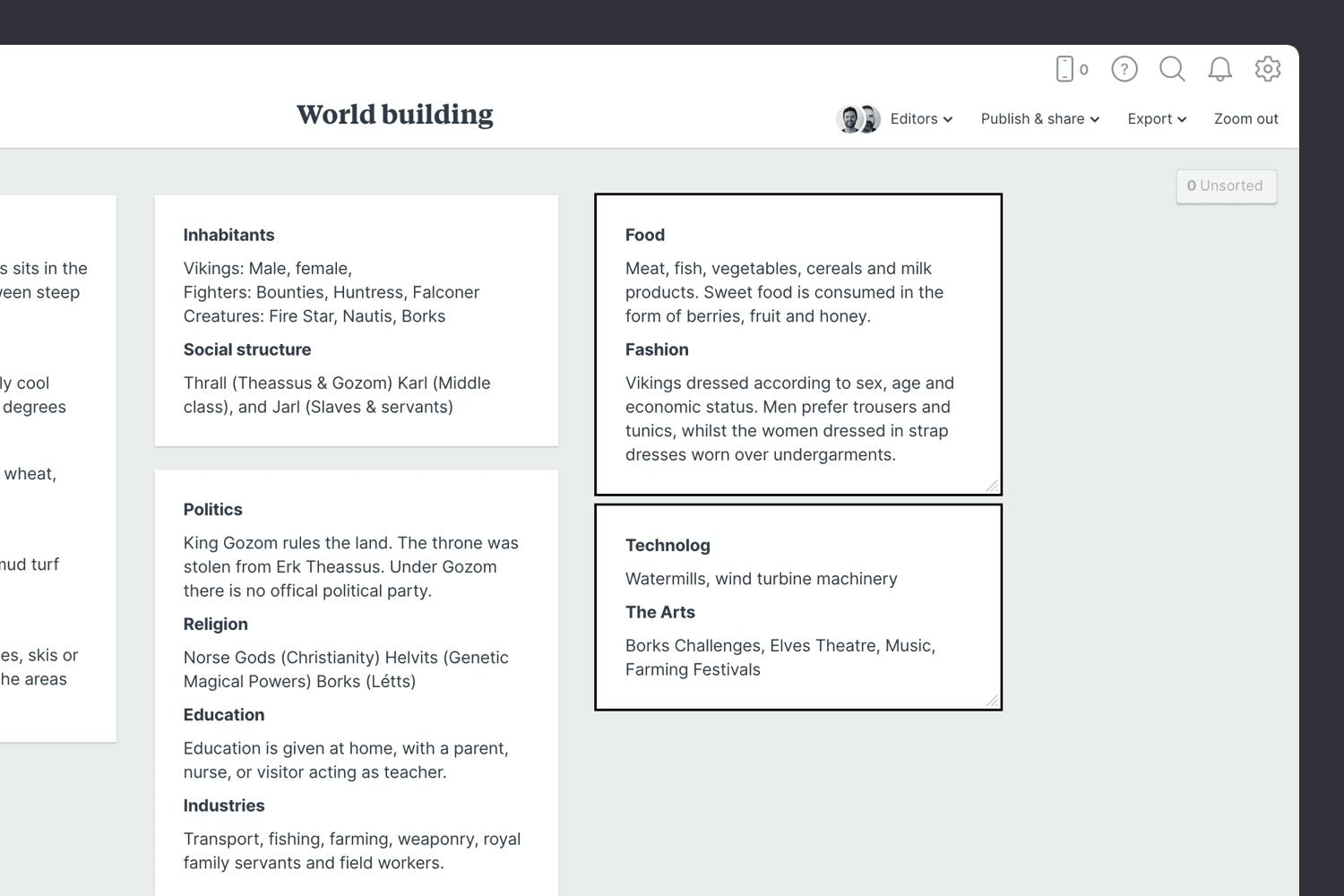
Add a note to describe the culture of the world.
Start typing then use the formatting tools in the left-hand toolbar.
Now that you have a rough idea of the rules of your world, collect visual references that will help bring it to life. These can provide a handy starting point when thinking about character or level design.
You can start by searching for visual elements from around the web. There are lots of fantastic sites where you can find great visual inspiration for free like Dribbble, Pinterest, or Google Images.
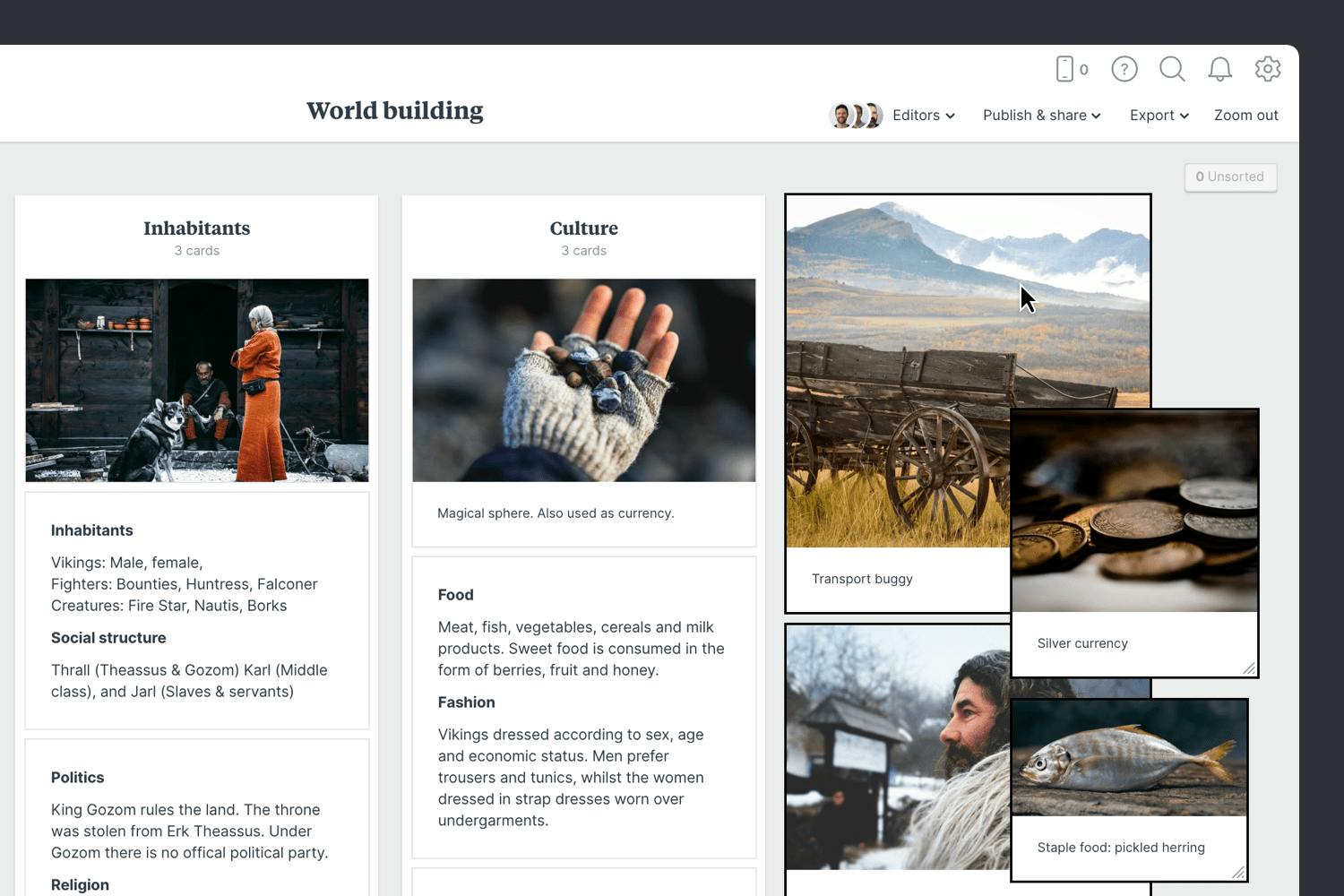
Use the built-in image library.
Search over 3 million beautiful photos powered by Pexels then drag images straight onto your board.
Drag files from your computer.
Click the "Upload file" button or just drag a file onto your board. You can add images, logos, documents, videos, audio and much more.
Once you have everything you need, it's time to organize your content into logical topics. The goal here is to present the most important points format that's easy to understand.

Use Columns to group related content
Name it, then drag any relevant notes or images into your column
A variety of team members are involved in worldbuilding: from design to art and programming, everyone contributes. That makes now a great time to share the board and get your team's feedback. Ask them to leave comments and build on your initial ideas.
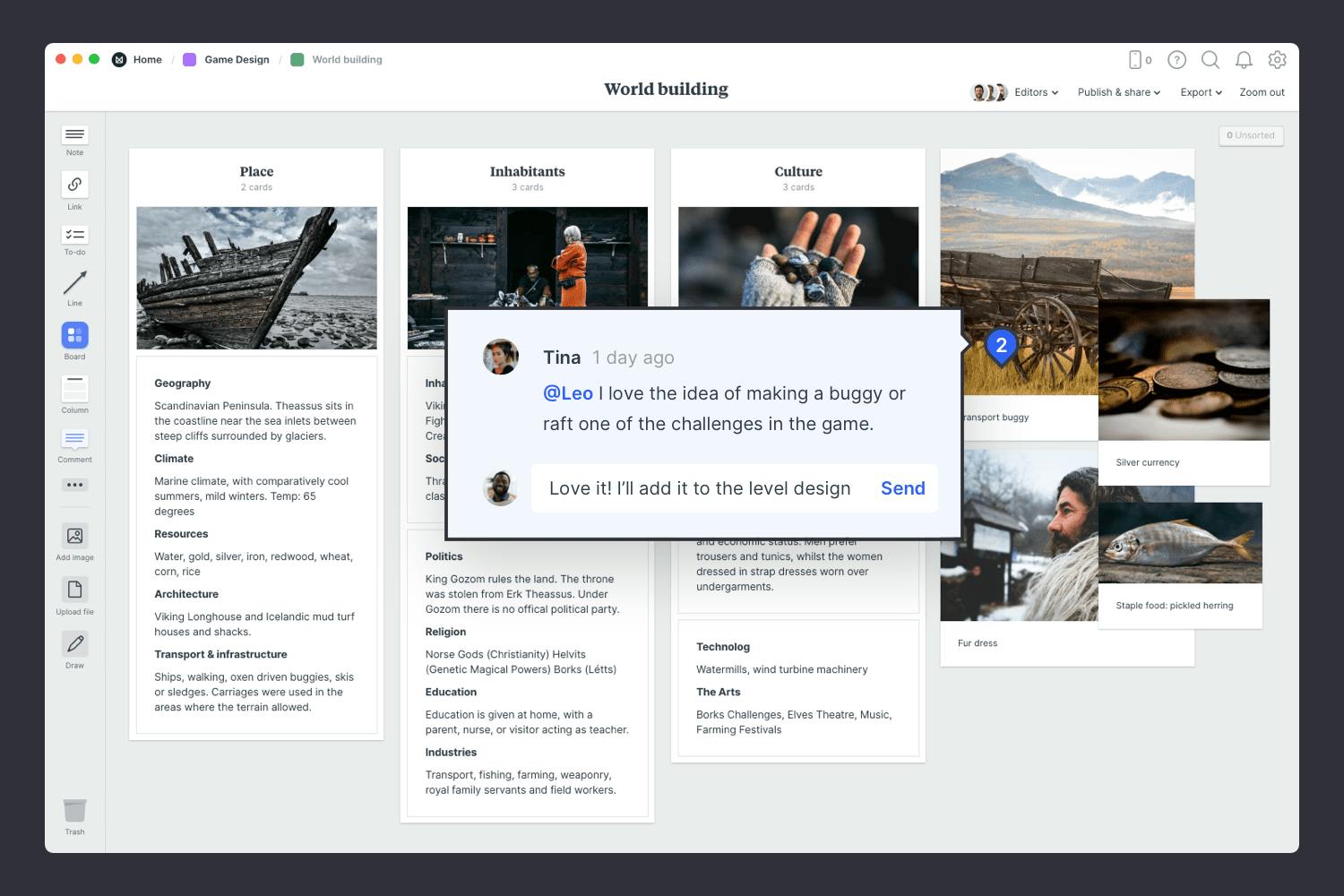
Invite a team member to edit your board.
Open the "Editors" menu from the title bar of your board. Add email addresses of the people you'd like to collaborate with—they'll receive an invitation via email.
Start a conversation about your character.
Drag out a comment from the toolbar on the left and place it on your board. Other editors can reply to your comment.
Mention teammates to get their attention.
Type '@' in any text field to mention someone who has access to your board. They'll receive a notification and be able to respond to your comment.
Now that your worldbuilding exercise is finished, you (and your team) have a clear vision for the environment in which your game will take place. Use the template below to start inventing your game world or check out our full guide on how to create a modern game design document.
