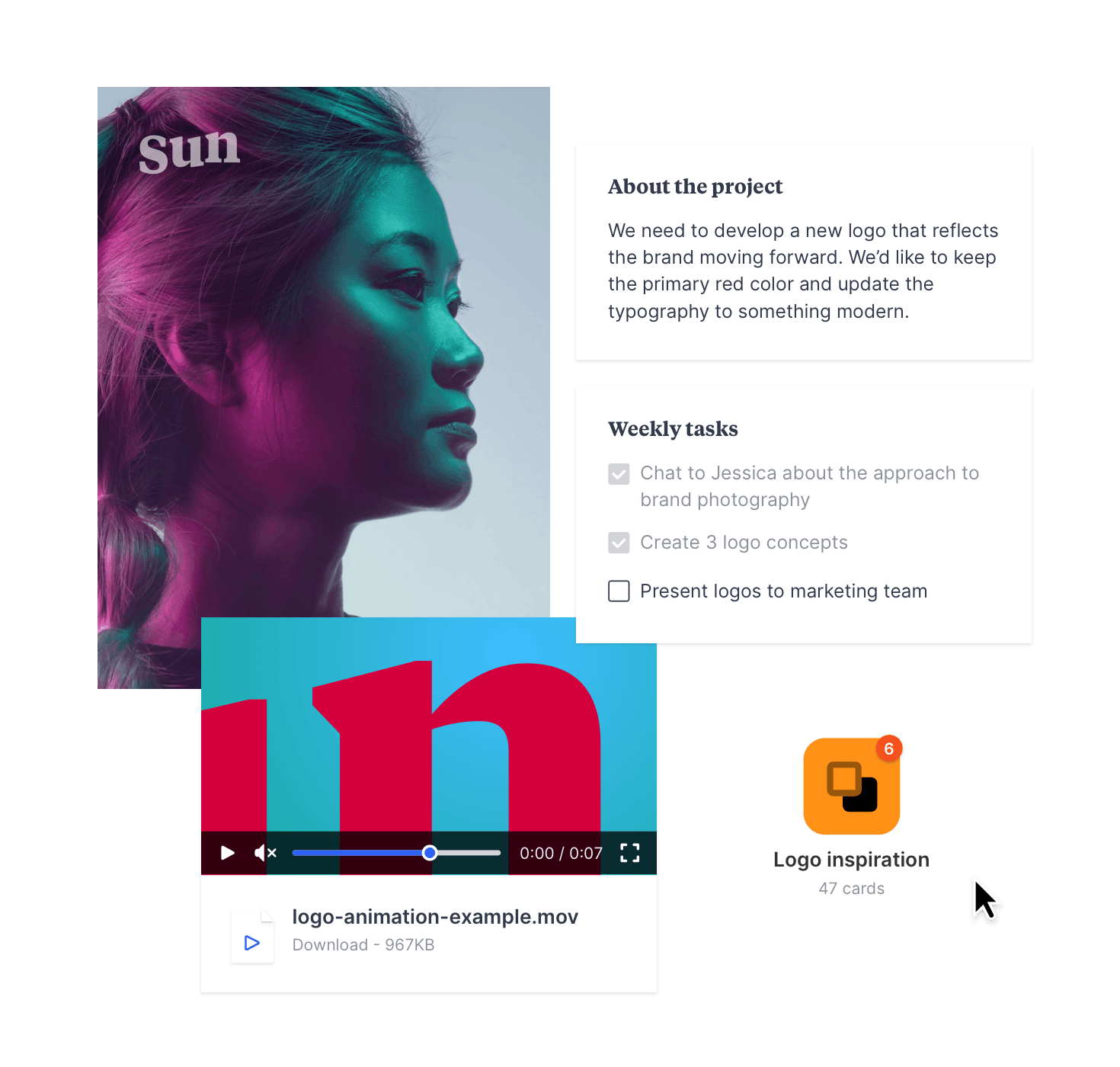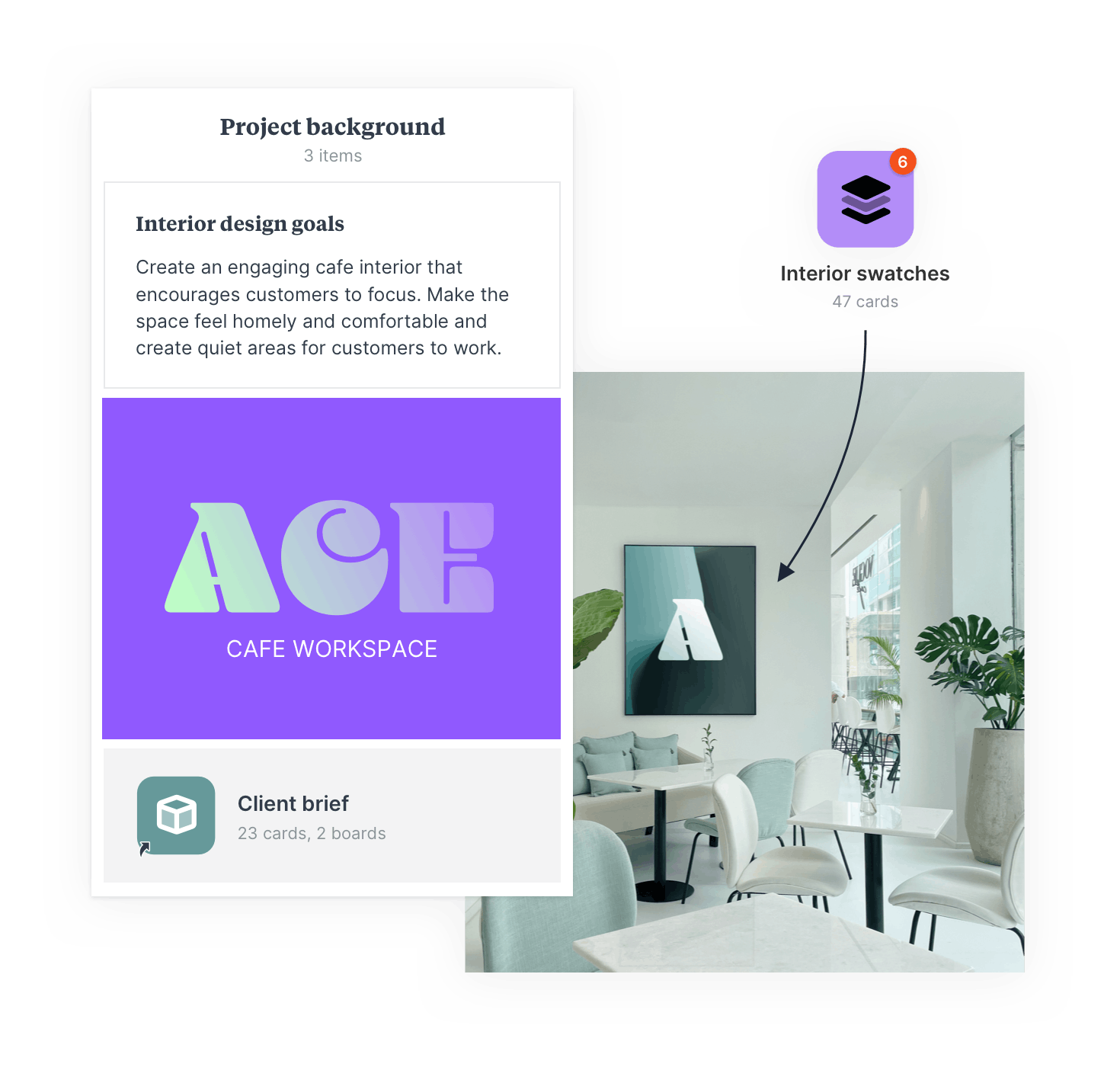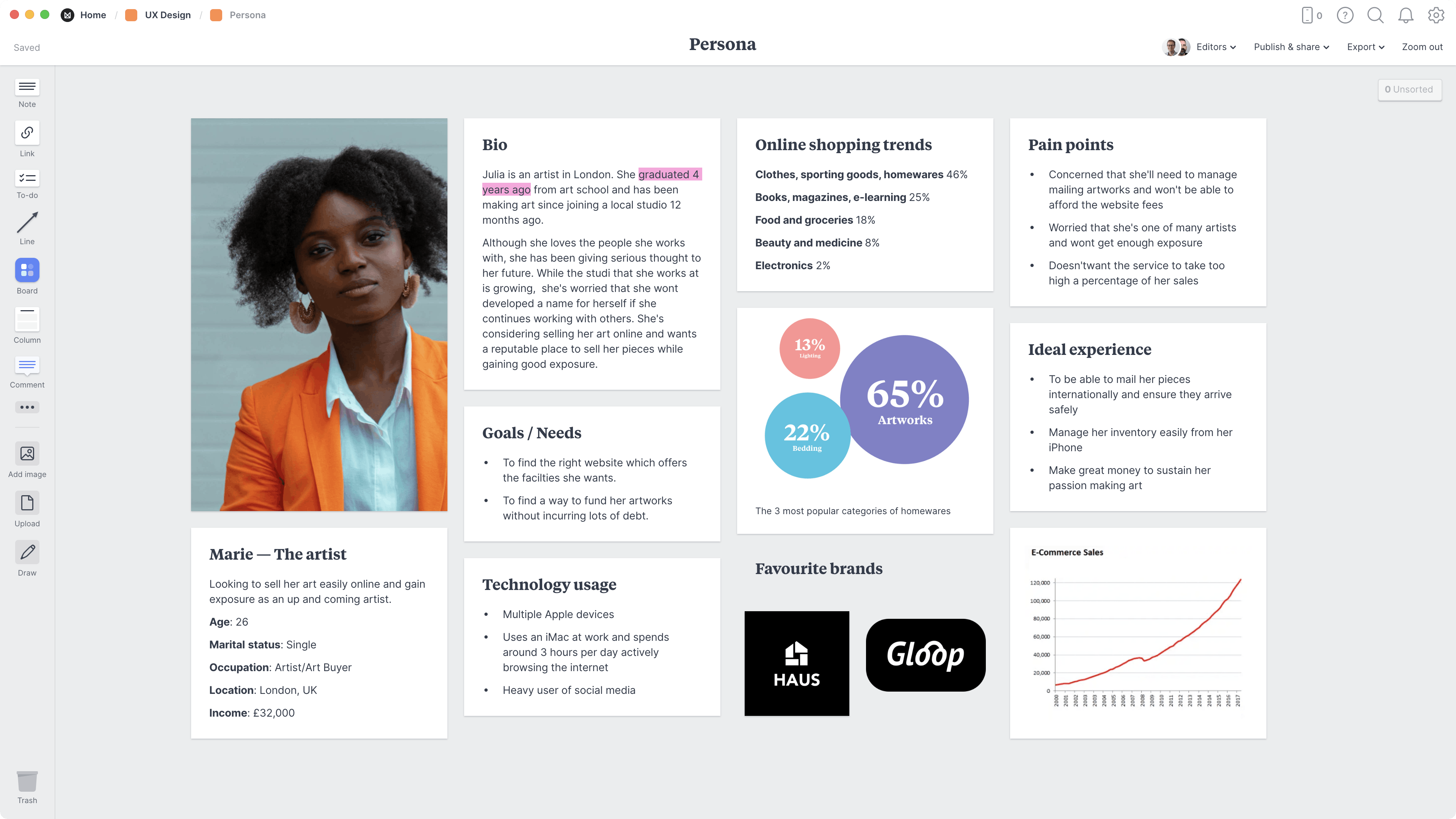A stakeholder map is a technique you can use to analyse how different people will influence your project. By visualizing people on this matrix will make it easier to see where everyone fits on your project, and the level of communication you should be delivering to each person.
Start by mapping your stakeholders on the axis provided based on their level of power and interest on your project. This exercise is useful on a personal level - providing you with an important reference point when engaging with other stakeholders on the project.
It can also be a perfect input into a broader stakeholder communication plan if that's a requirement for your project.