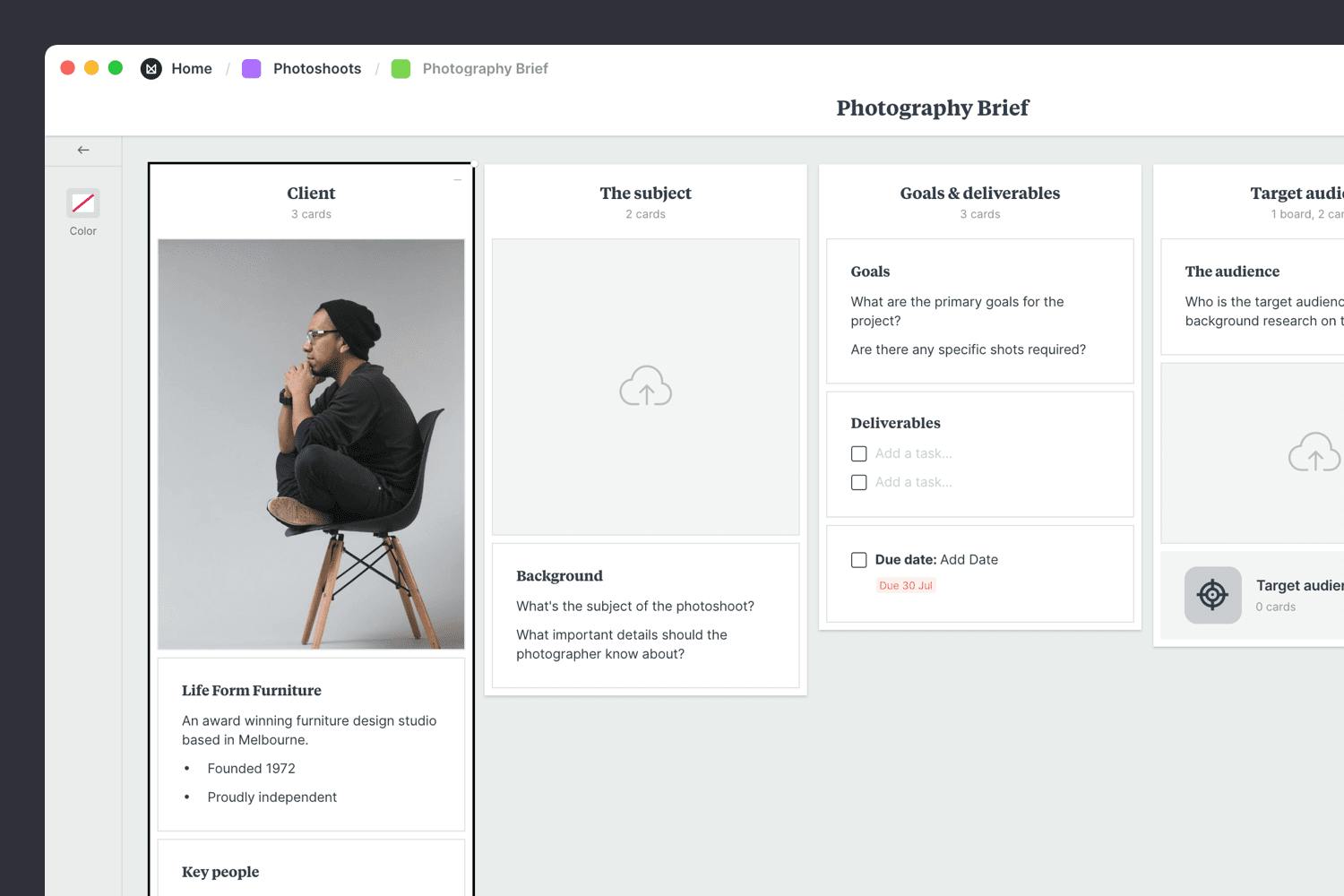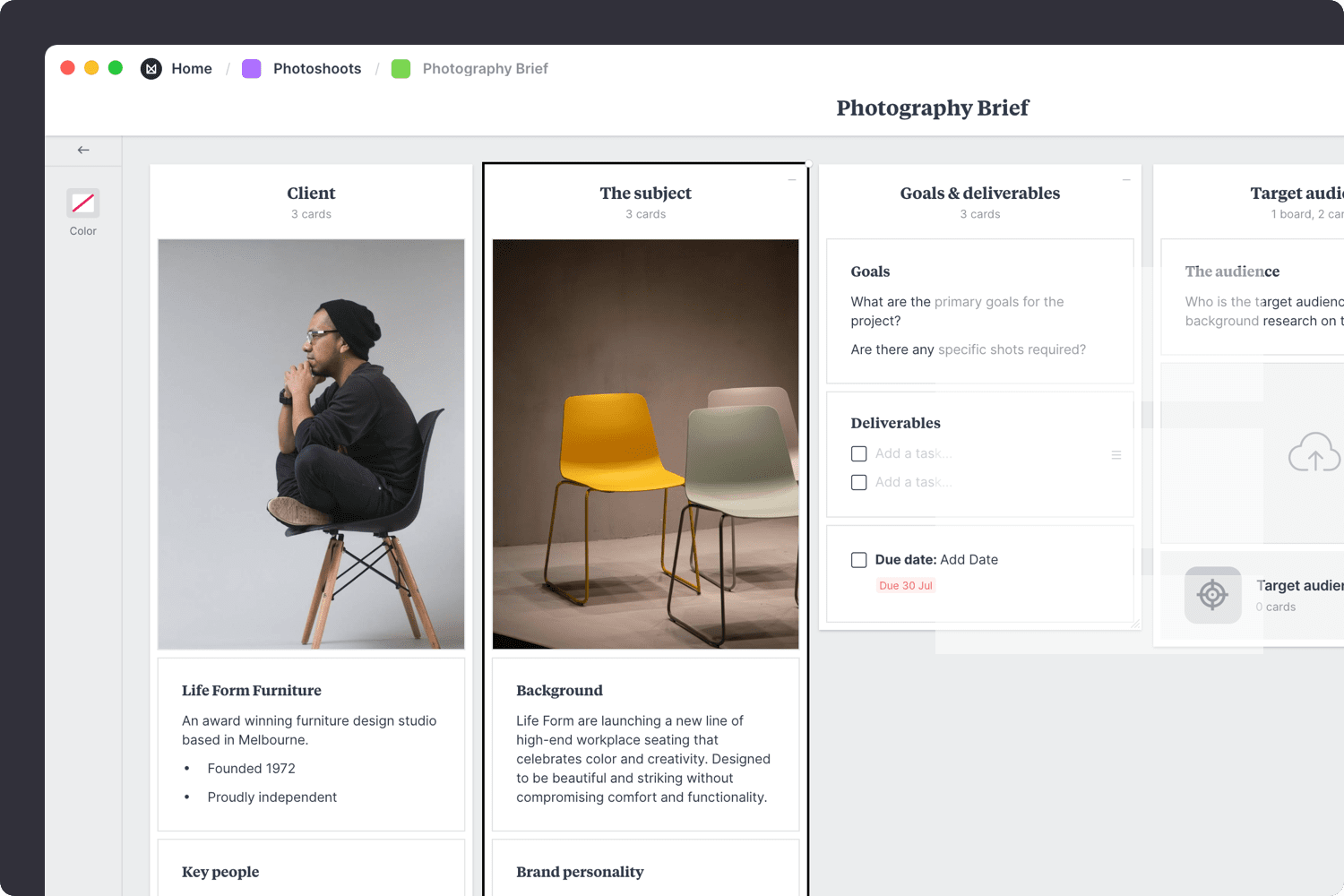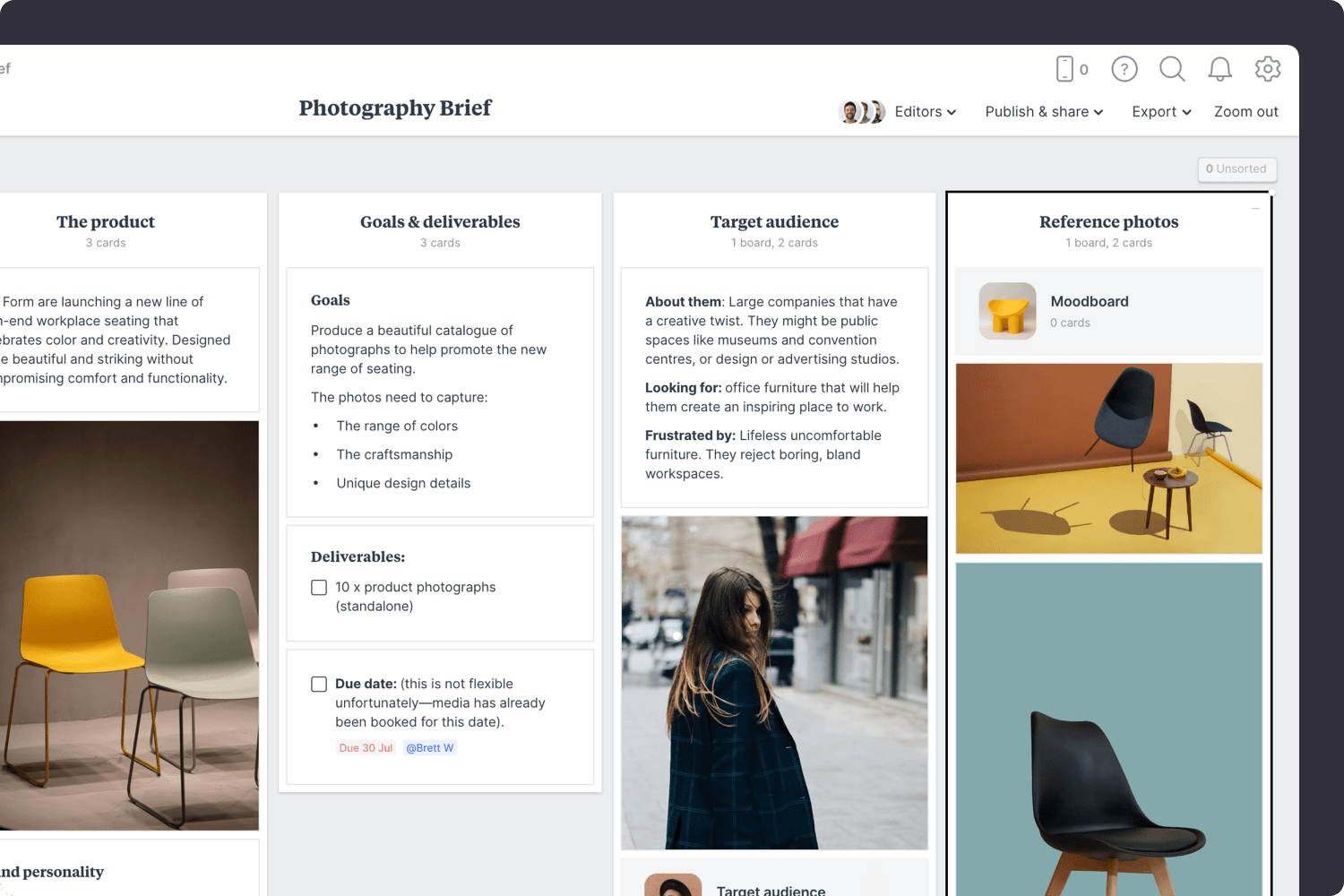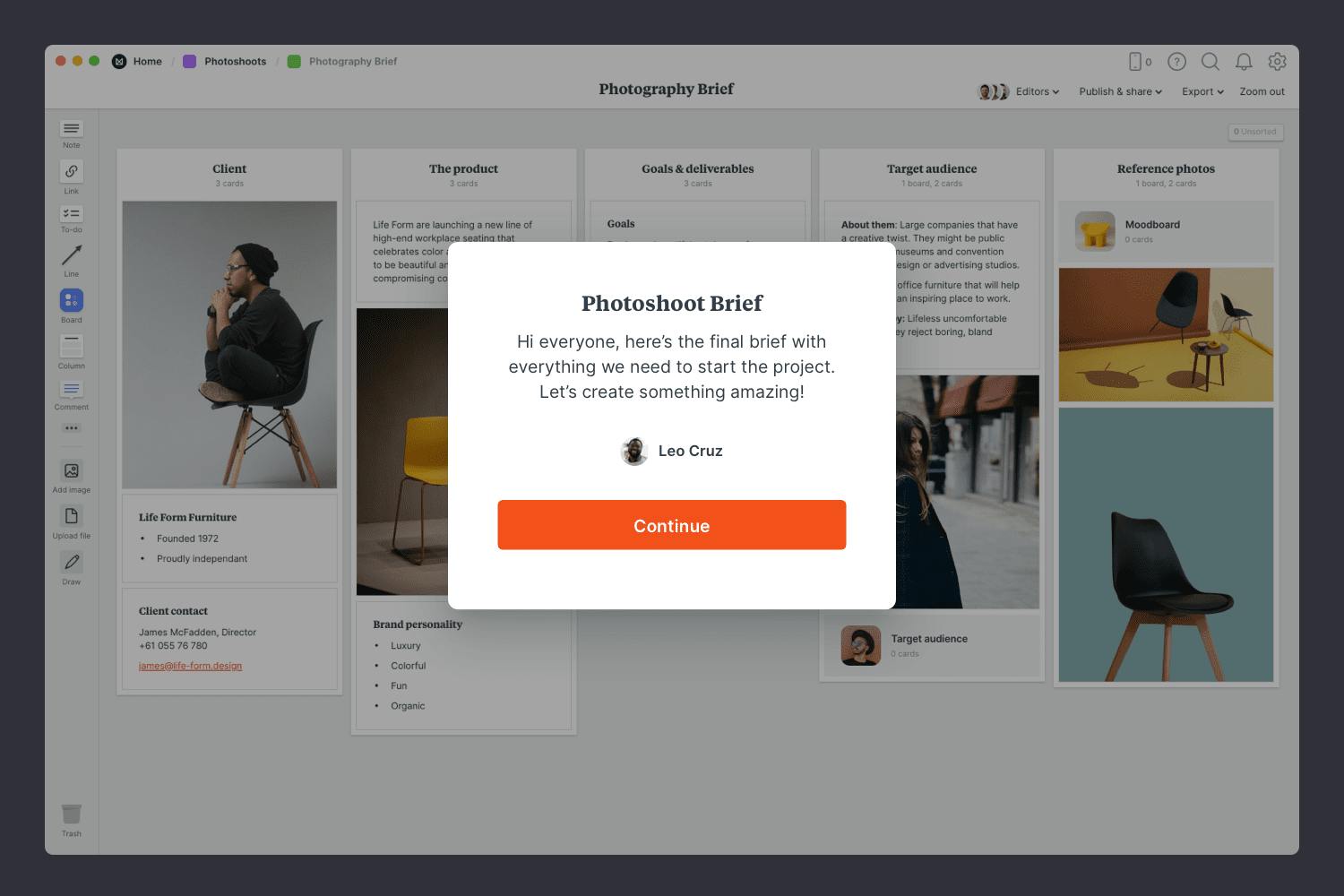When working on a photoshoot, it’s crucial that everyone understands what's involved. A clear, inspiring and informative brief provides the structure and direction for photographers and their teams to do their best work.
Photography briefs typically include background information, goals, deliverables, references imagery, creative direction and a style guide. It ensures that the photographer, models, stylists and client are on the same page and working towards a unified goal.
This template is part of our guide on How to plan a photoshoot.