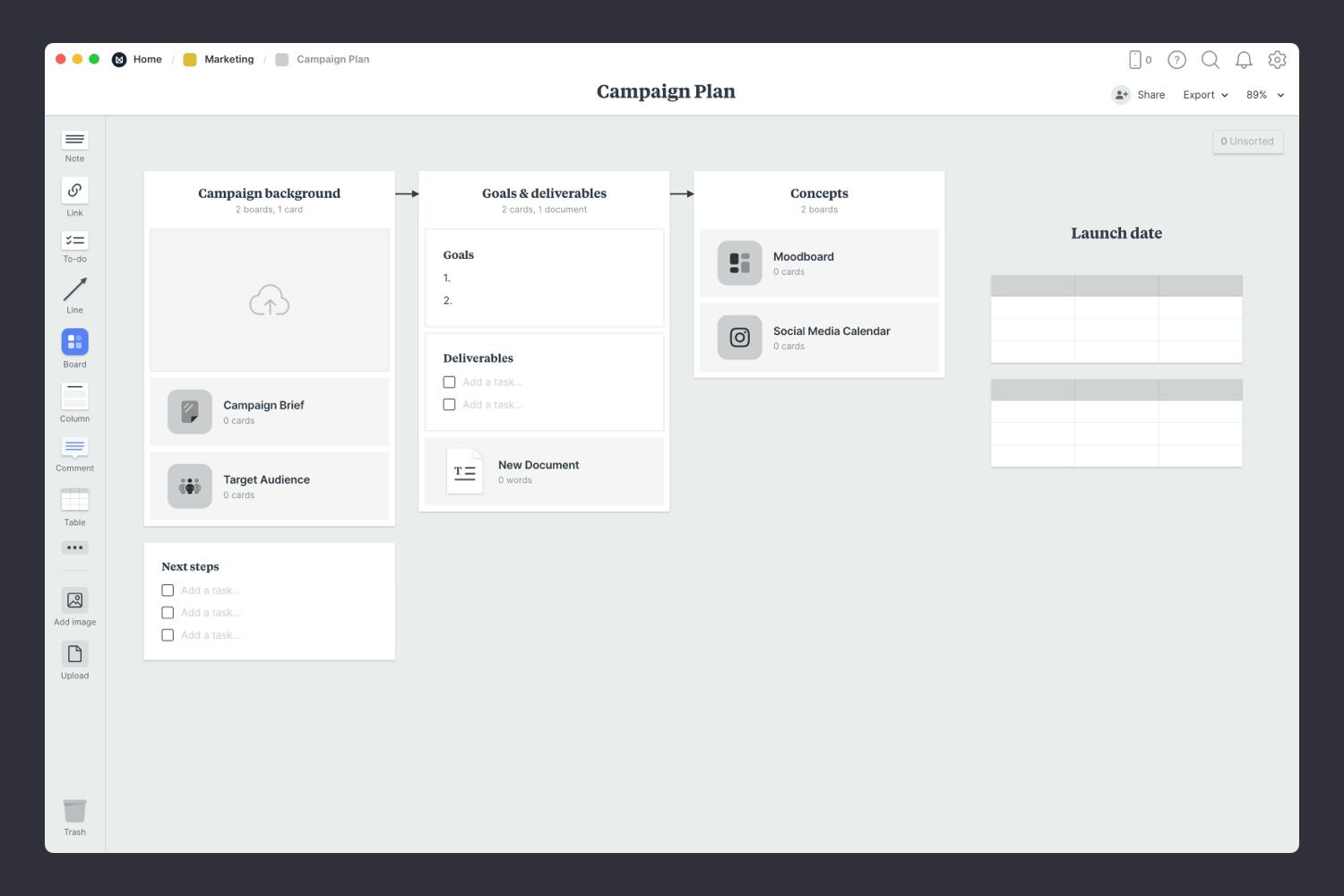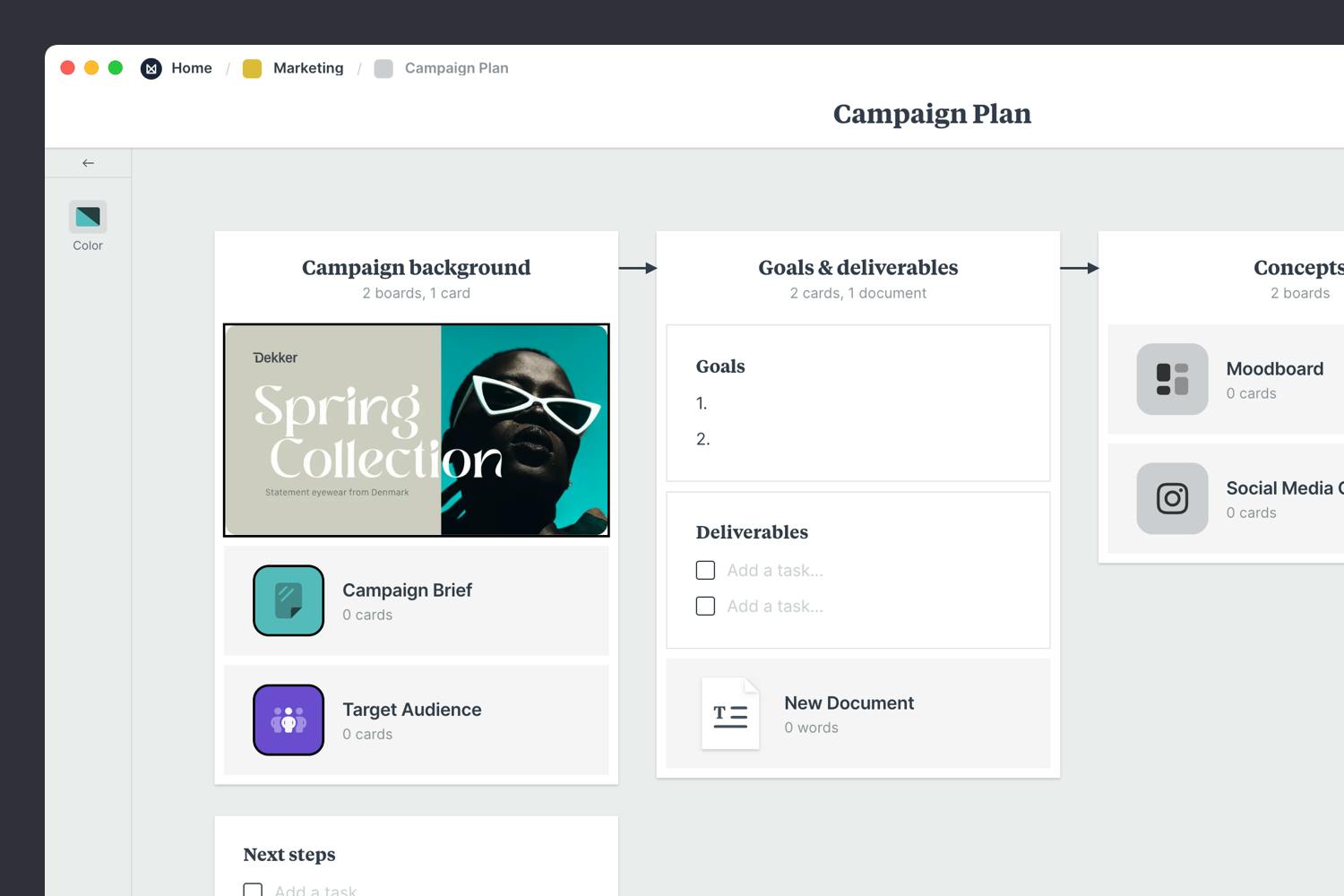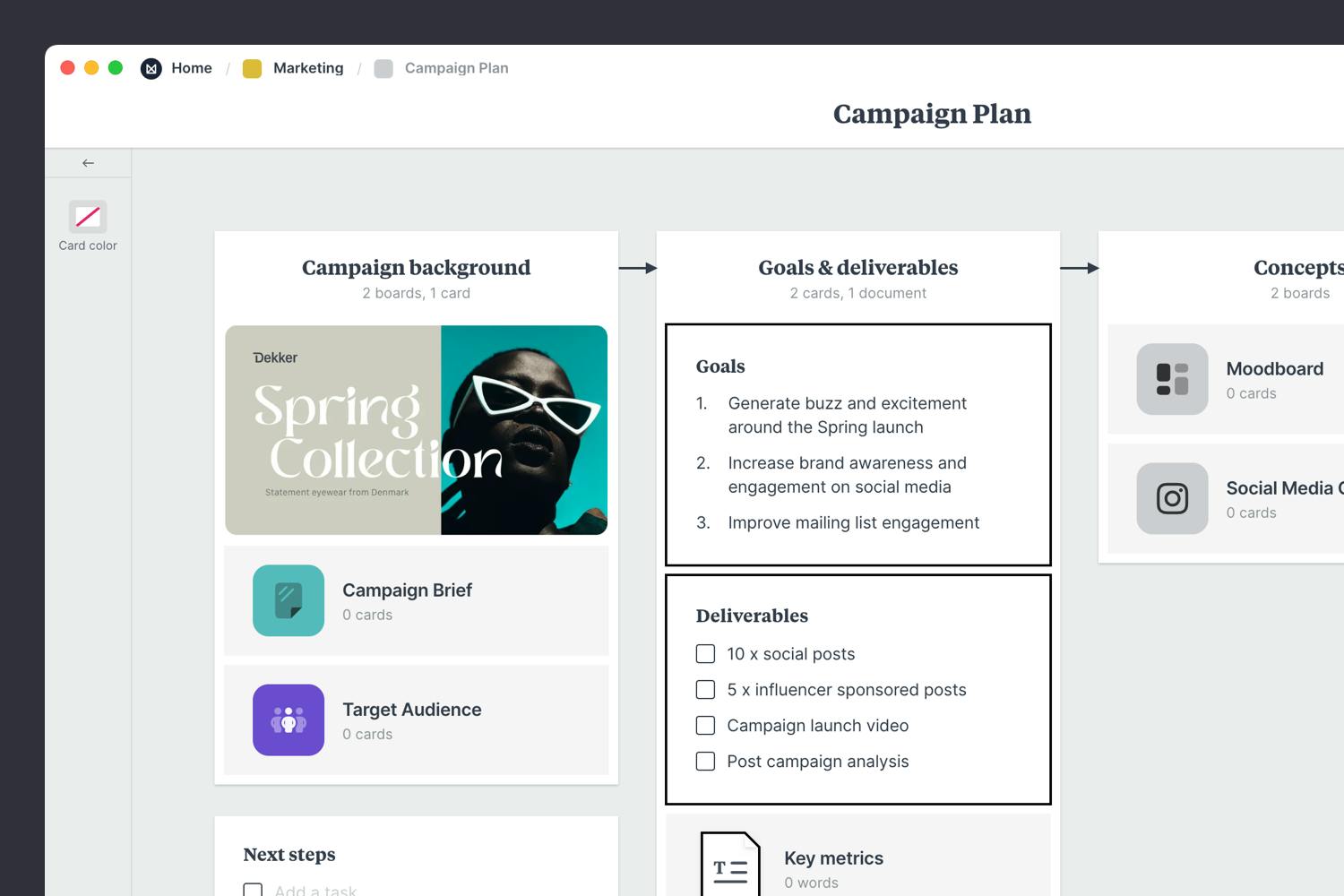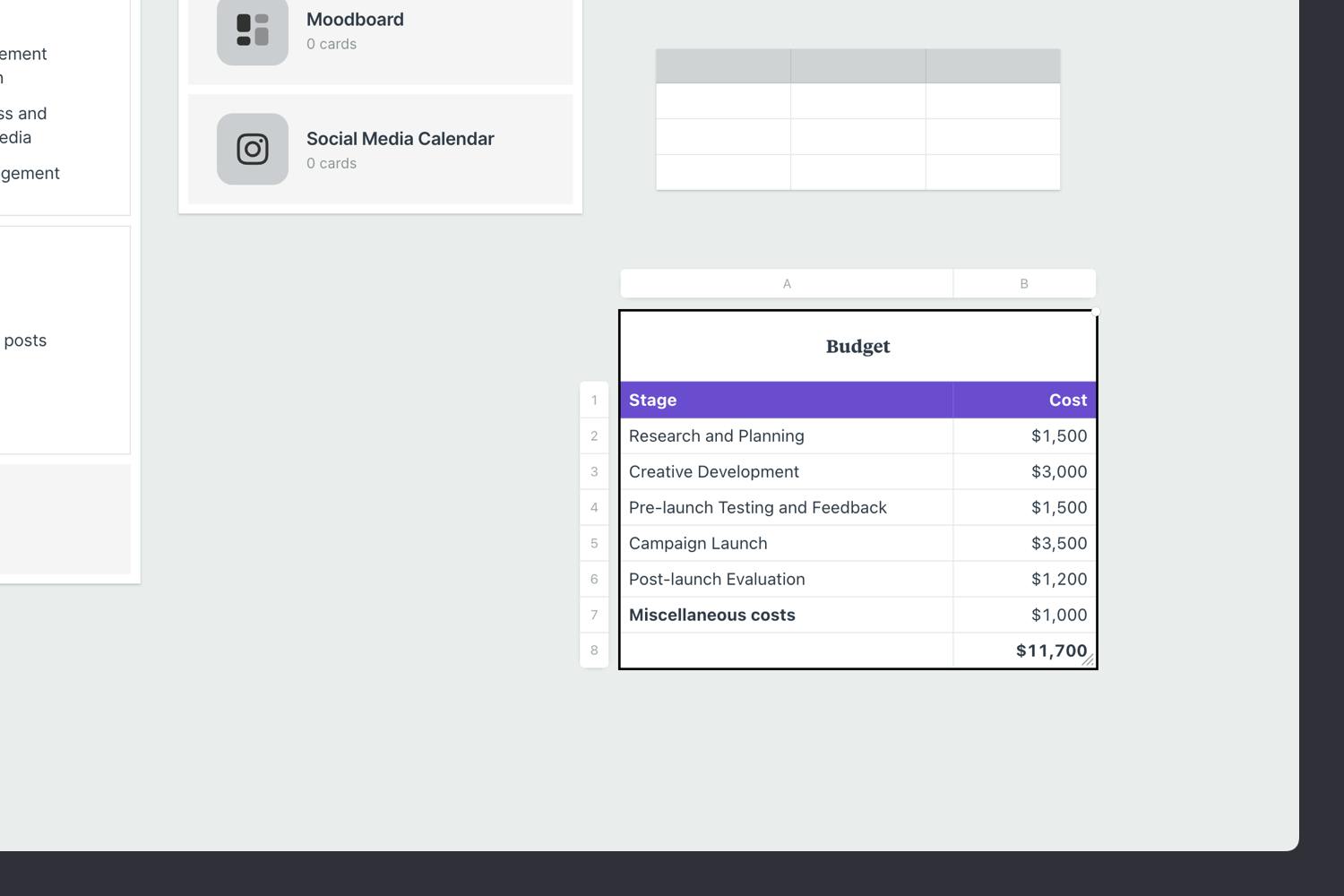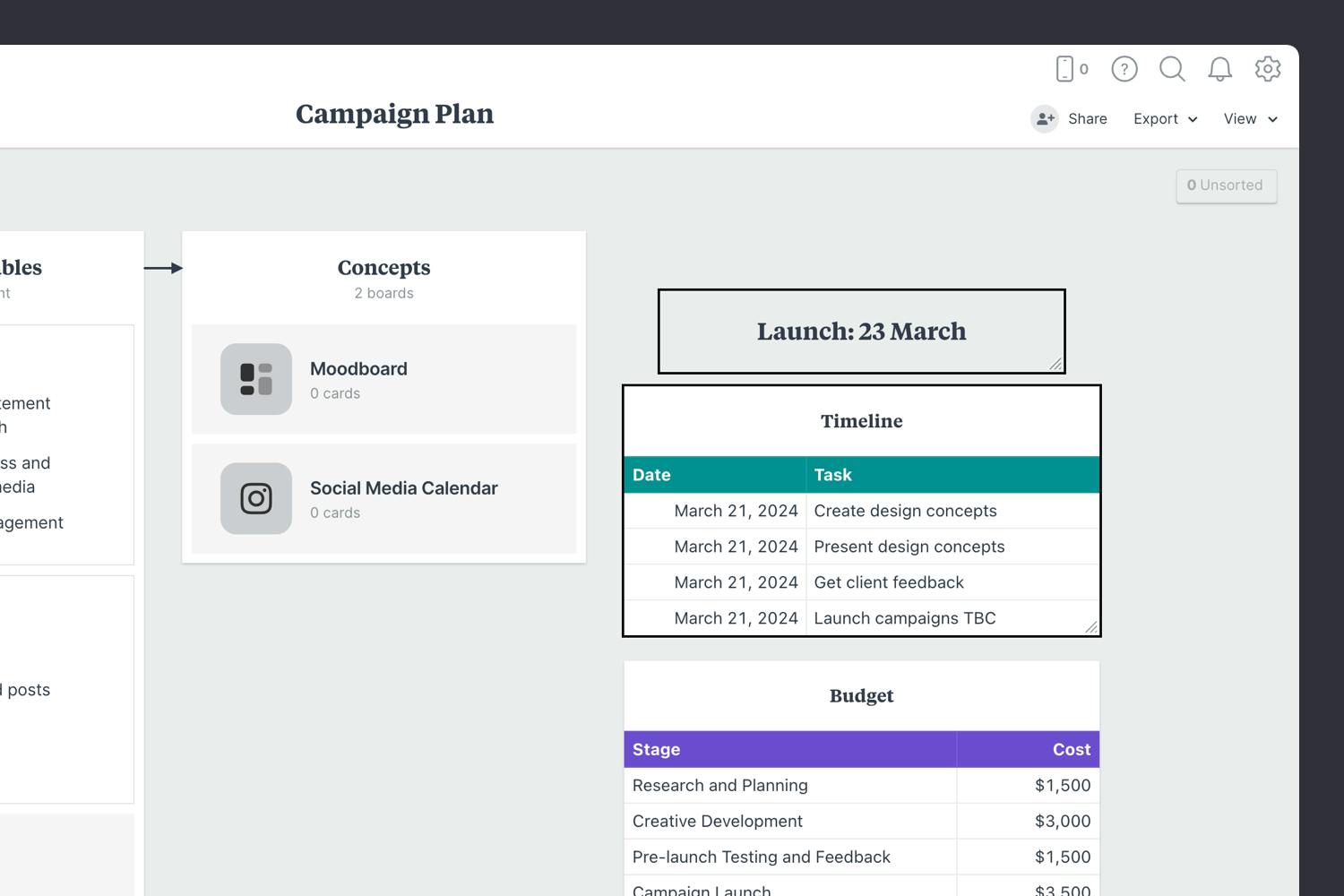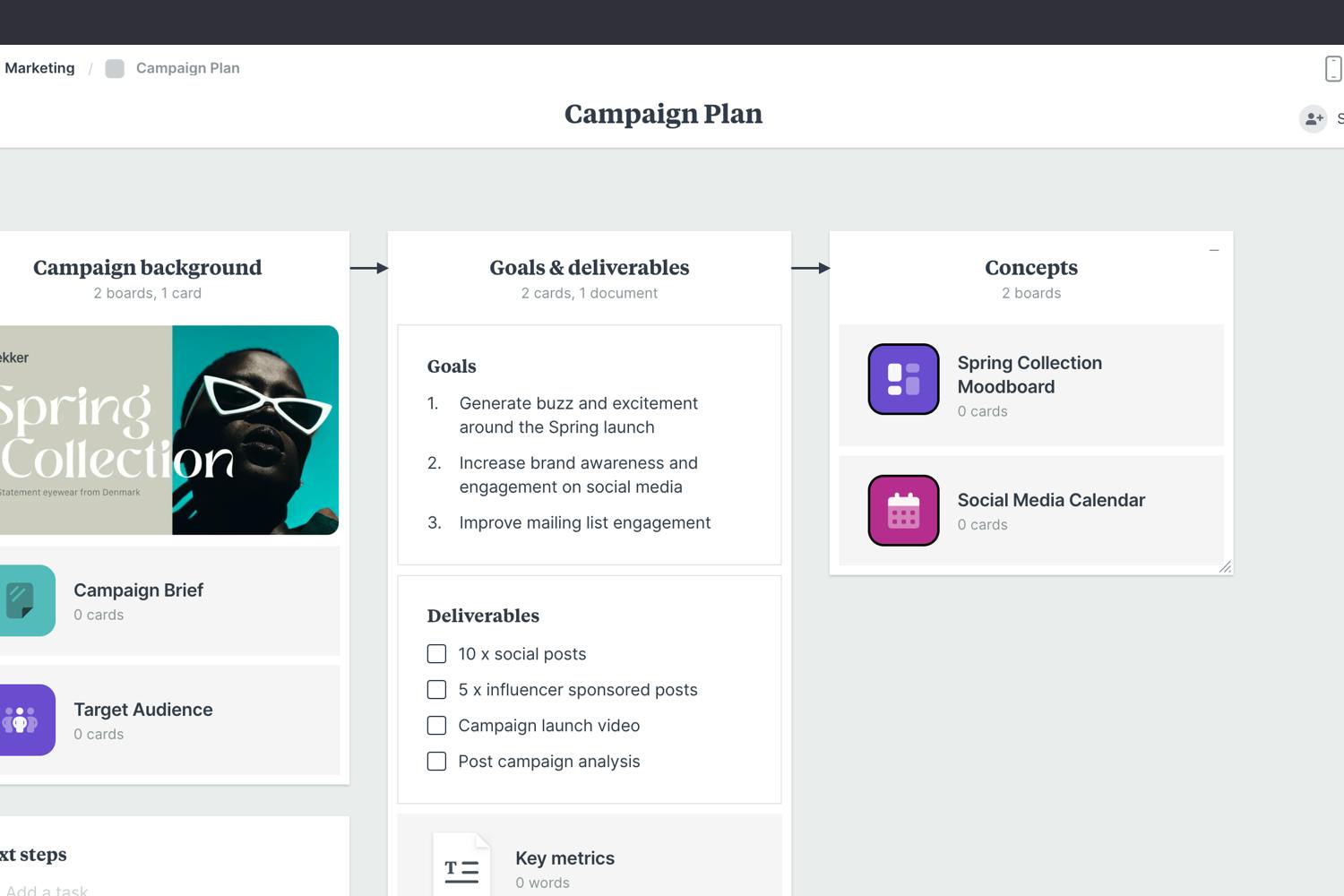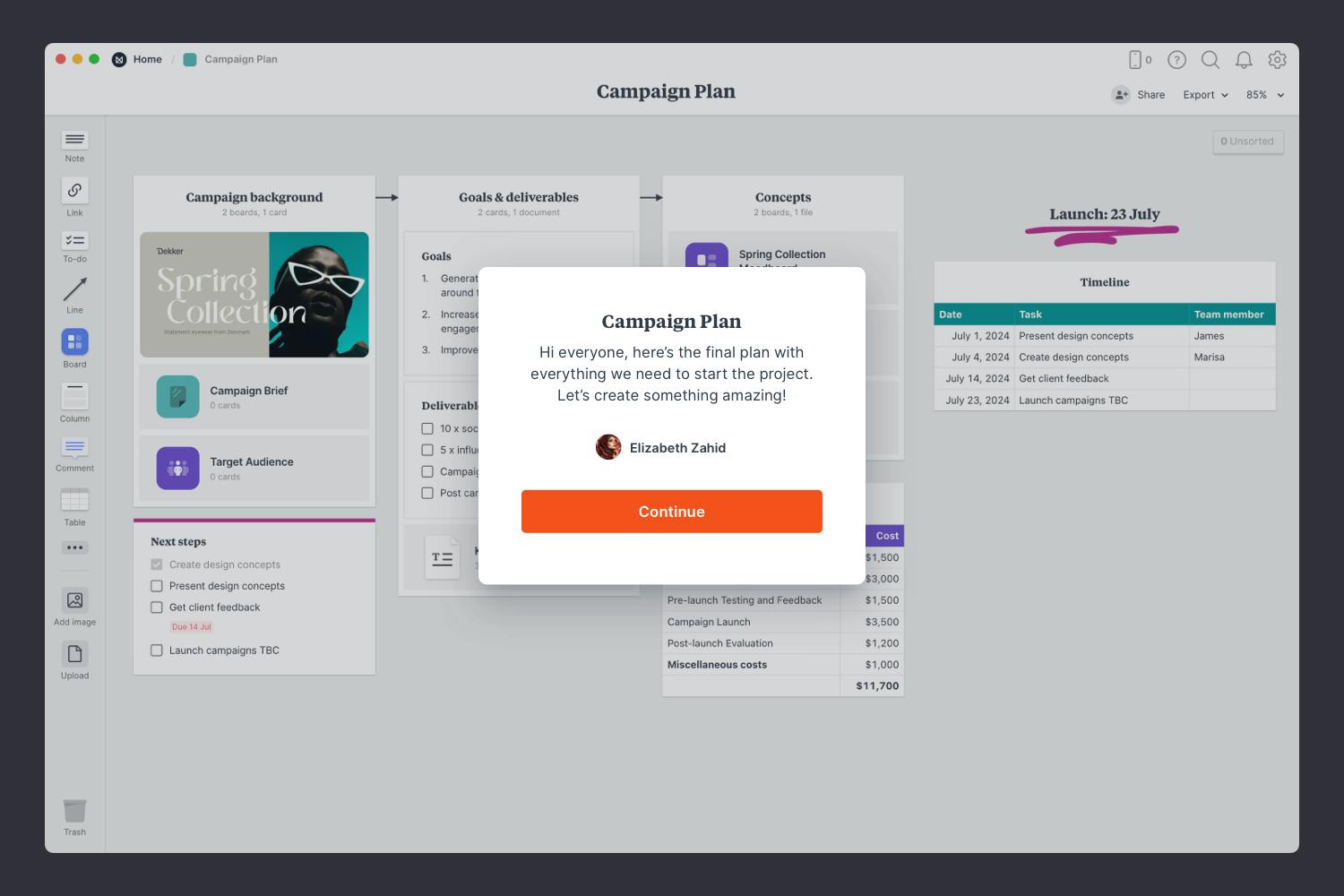This campaign plan template is the perfect way to start planning your next campaign. It helps you define campaign objectives, track progress, and ensure every team member is clear on their responsibilities to achieve the campaign's goals. Building on the marketing brief, it lays out the strategic and tactical steps necessary for successful execution.
Whether launching a new product line or enhancing brand visibility through a marketing event, a campaign plan will guide your actions over a set timeframe, ensuring clear communication before the campaign begins. This level of planning is what makes a campaign truly effective.
This template is part of the Marketing Campaign collection.