Start planning your YouTube channel
Get started for free with one of Milanote's inspiring YouTube templates.
Start planning your YouTube channelSign up for free with no time limit

Follow this step-by-step guide to learn the modern process of planning and starting a YouTube channel using Milanote, a free tool used by top creatives.

Starting a YouTube channel is a great way to share your passions and connect with people around the world. But it’s important to take a step back and consider a few key questions: What are your channel’s goals? Who is your ideal audience, and how can you engage them effectively? Addressing these questions will help turn your enthusiasm into a successful channel.
Whether the goal is to showcase your hobbies, build a personal brand, or turn a passion into a career, a clear strategy is essential. This guide will help clarify these foundational elements, including defining the concept, content style, target audience, and posting schedule.
Choosing a topic or niche is more than just the first step in starting your YouTube channel - it’s where you lay the groundwork for your unique creative journey. Focus on an area that excites you and where you have genuine knowledge. Your passion will keep you motivated, and your expertise will attract viewers who share your interests.
Think about what makes your perspective unique. How can you stand out from the crowd? Whether it’s a fresh take on a popular subject or a unique blend of interests, find a way to create something different.
Start by brainstorming video topics that excite you and provide value. Look for ways to bring a new angle or approach to your content. Finding the right niche means aligning your passions with your audience’s interests, setting the stage for a standout channel.
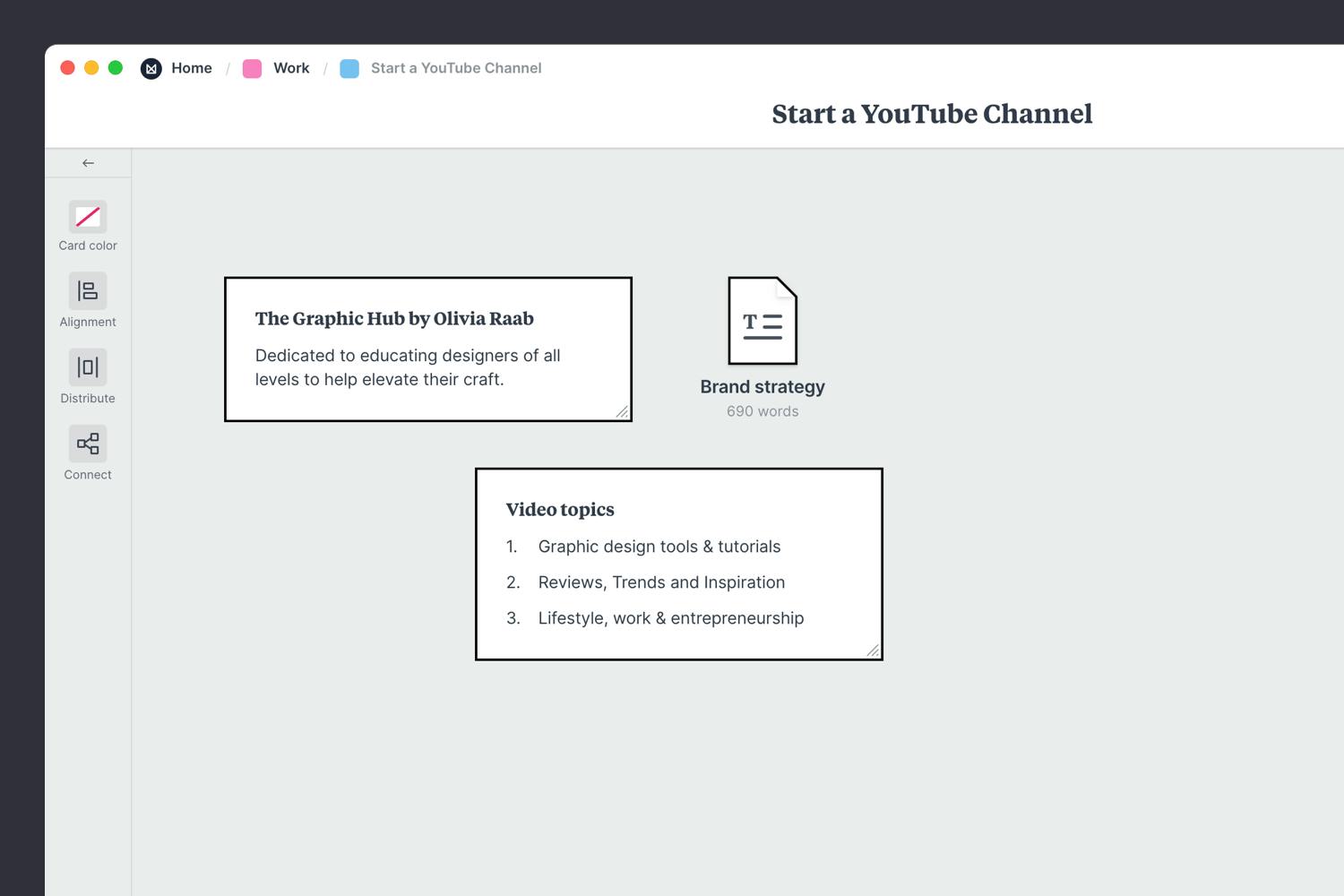
Create a new board to plan your YouTube channel.
Drag a board out from the toolbar. Give it a name, then double-click to open it.
Choose the built-in YouTube Channel Plan template.
Each new board gives you the options to start with a beautiful template. Find the Creative Brief template, then choose "Use this template".
Understanding your audience is key to creating content that resonates. Identify who you want to reach with your videos. Consider their age, interests, and challenges. The more you know about your audience, the better you can tailor your content to meet their needs and preferences. This insight will guide your content creation and help you build a loyal viewer base.
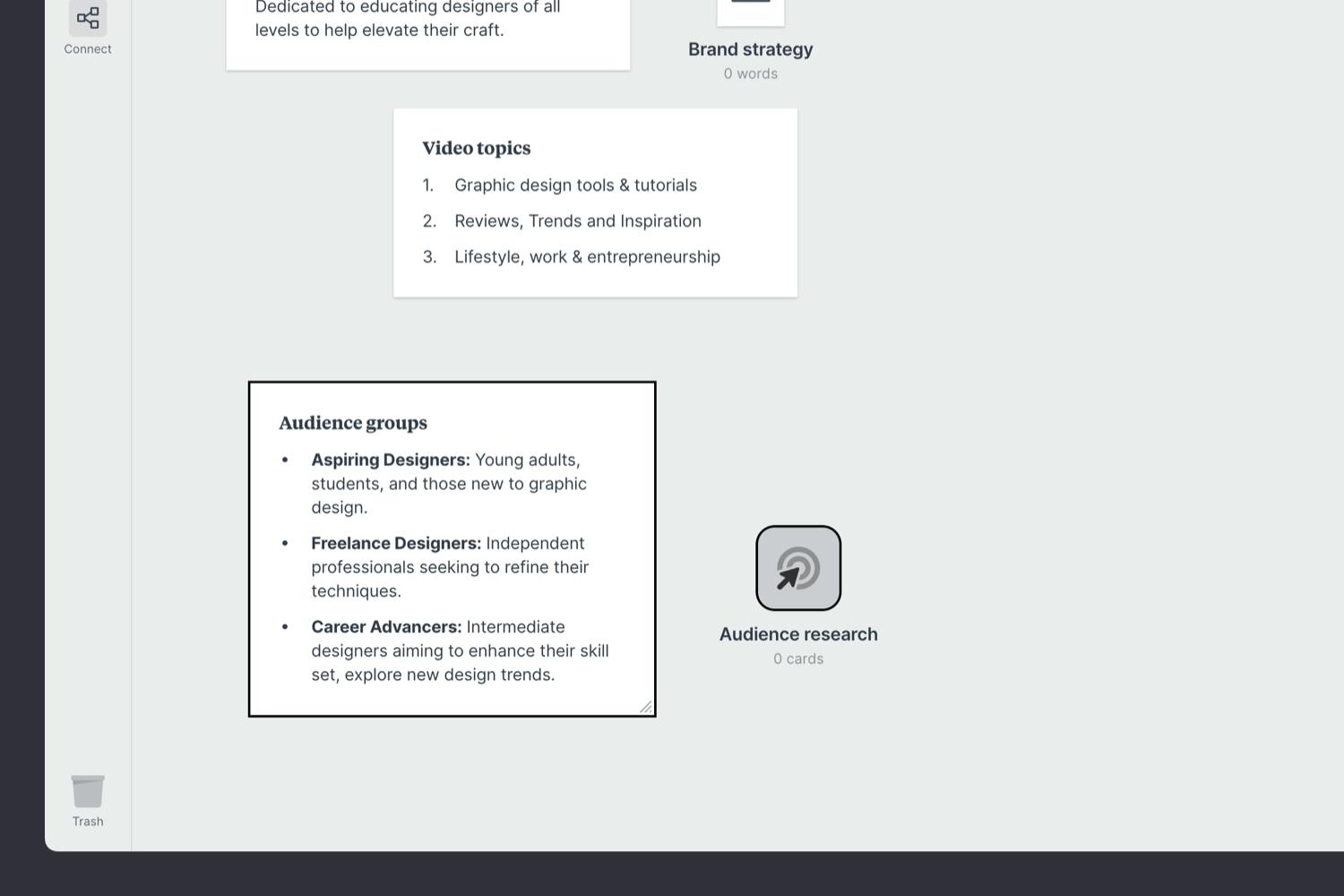
Add a note to describe the audience.
Start typing then use the formatting tools in the left hand toolbar.
Engaging with your audience is a great way to build loyalty and create a sense of community. Respond personally to comments, use polls for insights, and highlight viewer contributions to make them feel valued. Sharing behind-the-scenes glimpses on social media also strengthens their connection to your channel.
Add a note to outline the key topics.
Start typing then use the formatting tools in the left-hand toolbar.
Establishing clear, measurable goals is essential for tracking your progress and staying motivated. Decide what you want to achieve with your channel. Goals might include reaching a certain number of subscribers, achieving specific view counts, or growing your channel’s engagement rate. Having concrete objectives will help you stay focused and measure your success.
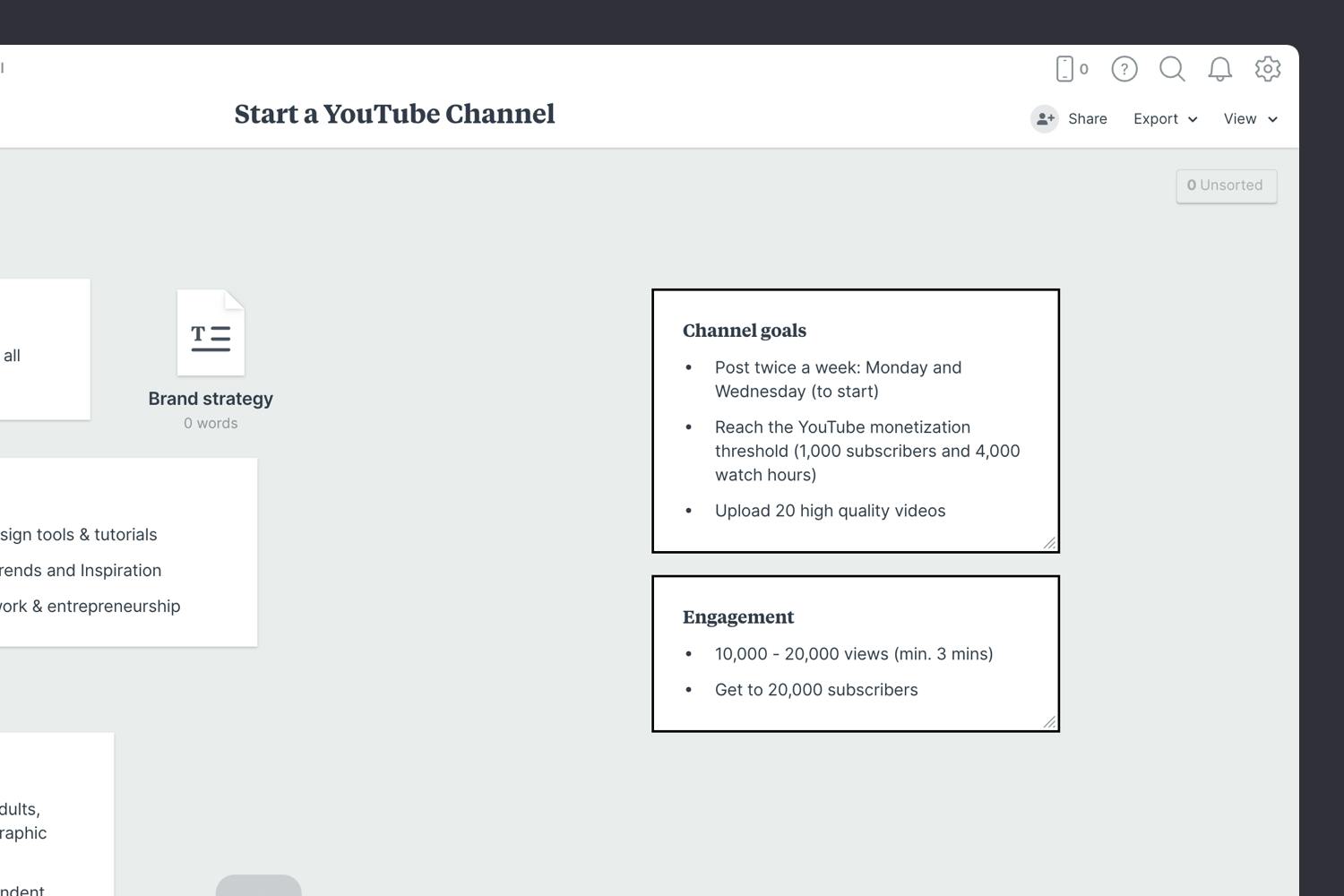
Add a note to describe the goals of the channel.
Start typing then use the formatting tools in the left hand toolbar.
Consistency is essential for growing your audience. Decide how often you can realistically post new content - whether that's weekly, every other week, or monthly - and stick to it. Regular updates keep your audience engaged and coming back for more.
To stay on top of things, plan your content in advance so you always have videos lined up and ready to go. This way, you’ll maintain a steady flow and keep your viewers excited about what's coming next. Use the free YouTube Posting Schedule template to get started in minutes.
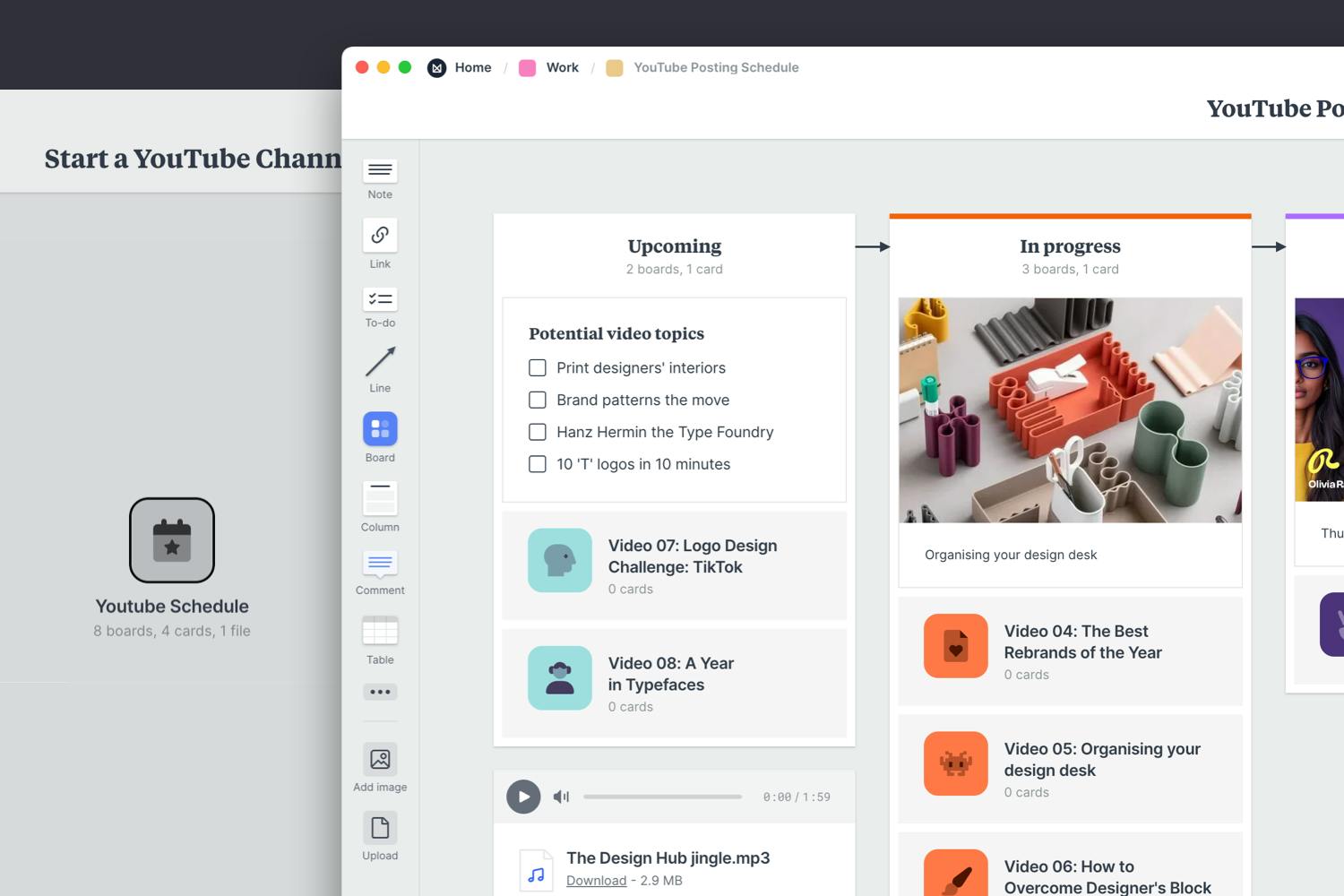
Create a new board to plan your schedule.
Drag a board out from the toolbar. Double-click to open it, then select 'YouTube Video Schedule' from the built-in template picker.
Your channel’s branding is the face of your YouTube presence - it’s what makes you memorable and sets you apart.
To build a solid brand foundation, take the time to develop a strategy that carries through all your videos. Start by crafting key visual elements - a distinctive logo that captures the essence of your content, an eye-catching banner that reflects your channel’s theme, and engaging thumbnails that draw viewers in. Consistency across these elements not only creates a cohesive look but also cultivates trust and familiarity with your audience.
For easy guidance, check out this Brand Strategy Guide. Keeping your strategy and visual materials organized in one place will help you maintain a polished and recognizable channel.
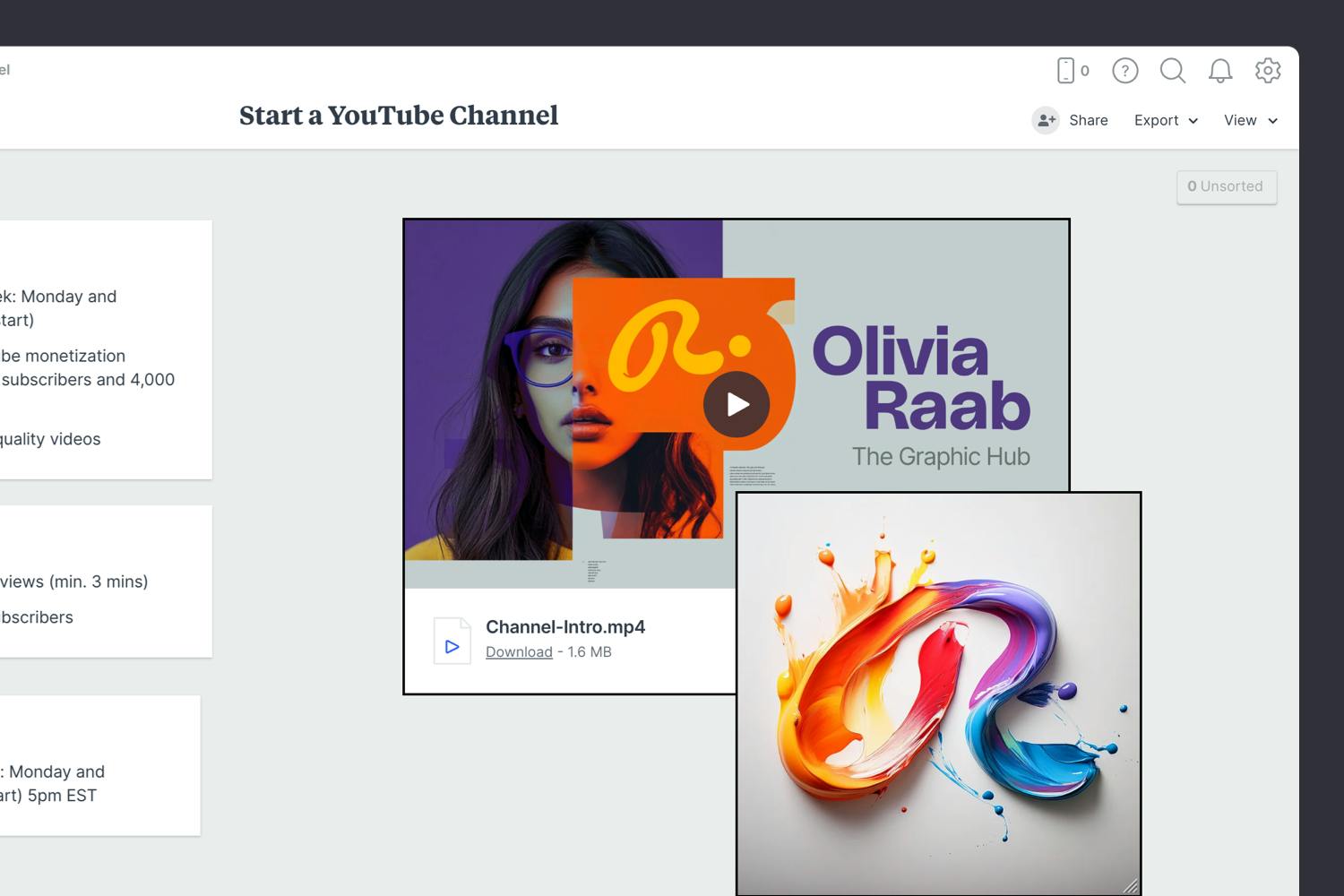
Add images and documents to the board.
Click the "Upload file" button or just drag a file onto your board. You can add images, logos, documents, videos, audio and much more.
Once you have everything you need, it's time to organize your content into logical topics. The goal here is to present the most important points in an inspiring and concise format in preparation for gathering feedback.
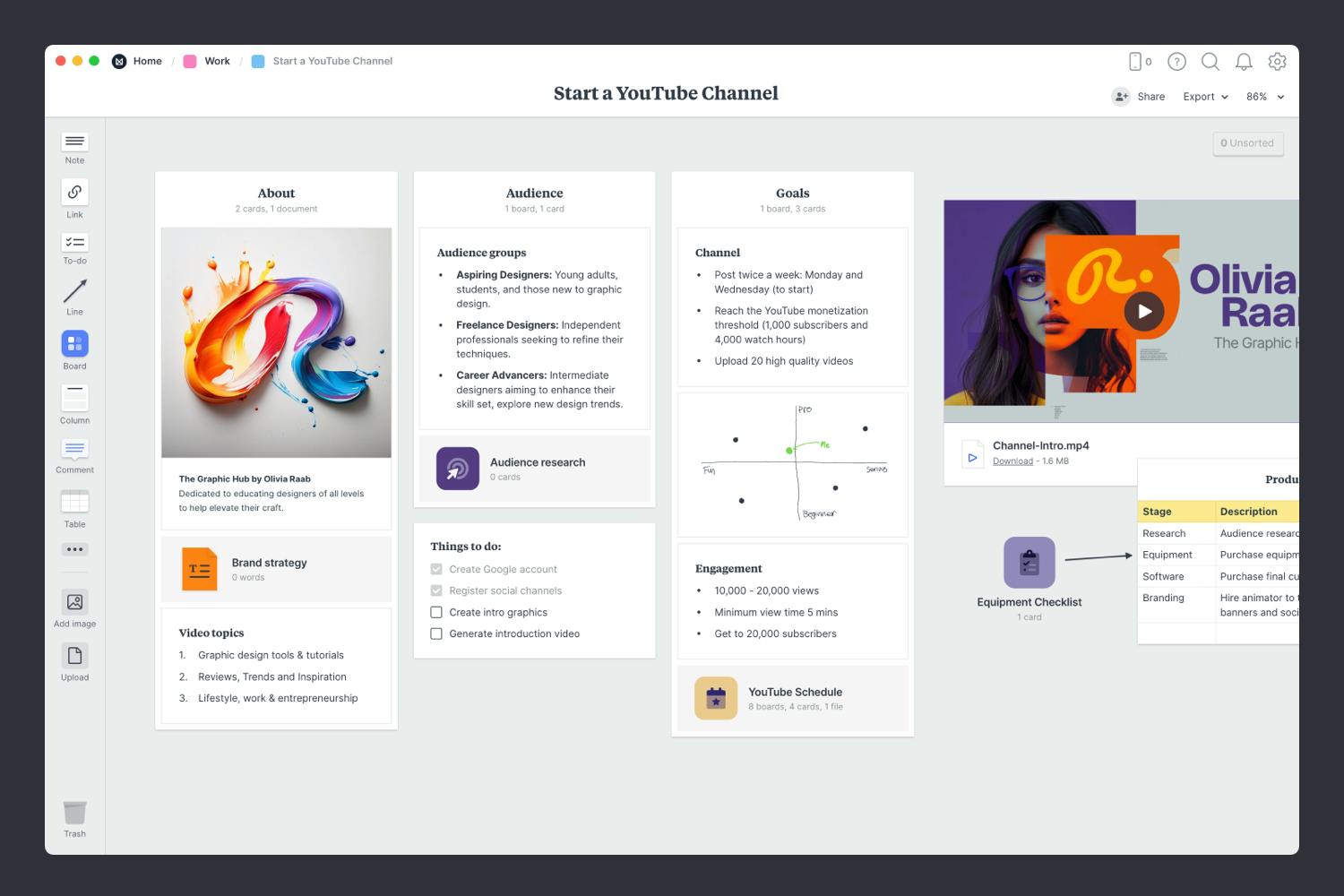
Create a column for each of the main topics in your plan.
Name it, then drag any relevant notes or images into your column
Before you dive into recording, seek feedback on your plans. Share your ideas with collaborators, even potential viewers to get their thoughts. Constructive feedback can provide valuable insights and help you refine your content strategy. Use this input to make improvements and ensure your channel is ready for success.
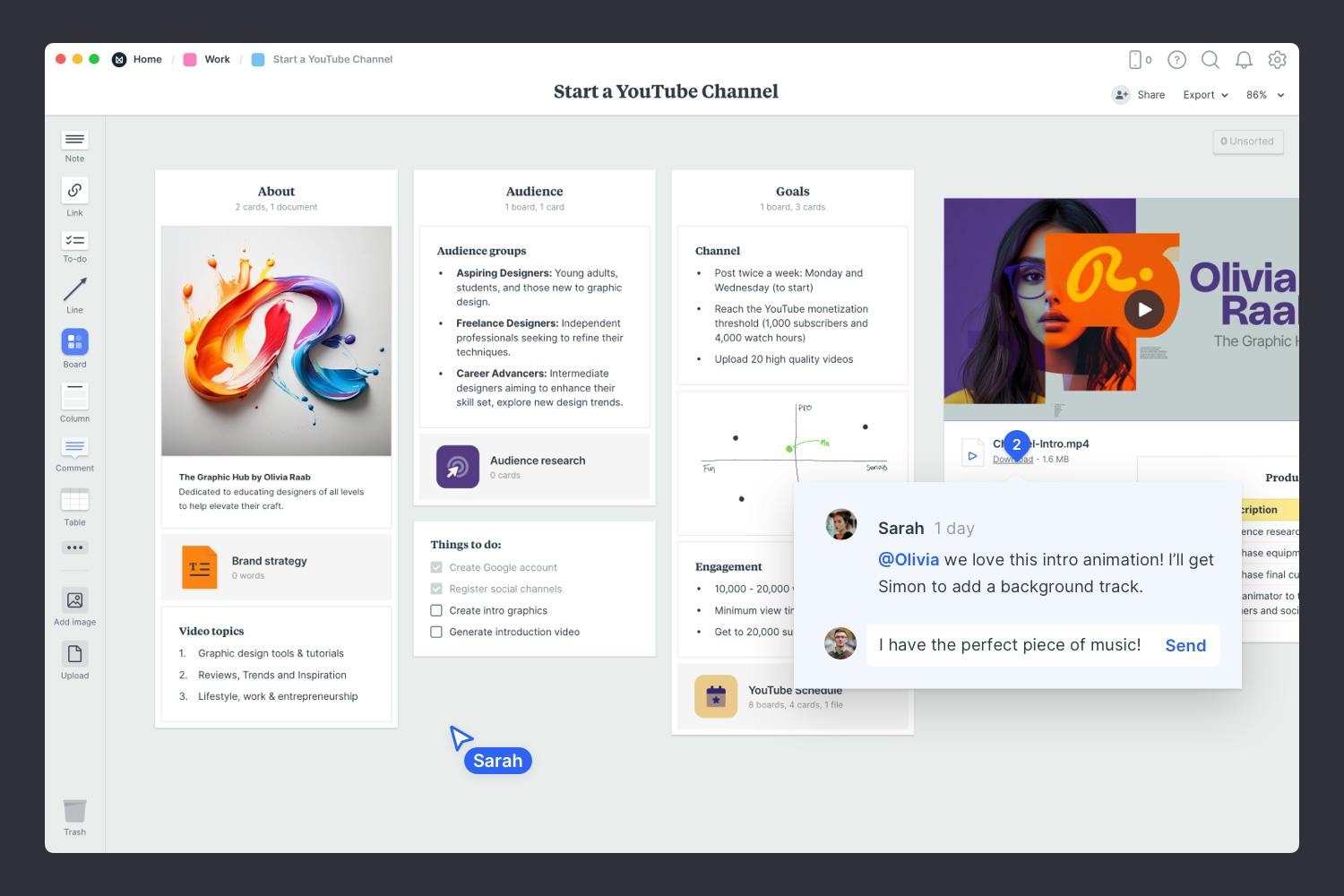
Invite a collaborator to provide feedback.
Open the "Editors" menu from the title bar of your board. Add email addresses of the people you'd like to collaborate with—they'll receive an invitation via email.
Start a comment thread.
Drag out a comment from the toolbar on the left and place it on your board. Other editors can reply to your comment.
Mention teammates to get their attention.
Type '@' in any text field to mention someone who has access to your board. They'll receive a notification and be able to respond to your comment.
With your YouTube channel plan in place, you’re all set to start recording and bring your vision to life. As you dive into crafting outlines for your first videos, don’t forget to revisit your plan regularly. It’s a great way to stay on track and make sure you’re heading in the right direction. Now, with everything lined up, you’re ready to hit the ground running and embark on your exciting creative journey.
