Start your shotlist
Get started for free with Milanote's easy to use shotlist template.
Start your shot listSign up for free with no time limit
Coordinating a shoot can be stressful and costly, especially if that critical shot is missed on the day. But a clearly defined shot list will make sure nothing slips through the cracks.
A shotlist is a simple checklist of each shot (or scene) you need to capture on the day of a shoot. It usually contains a list of specific shots, some visual references and extra details like camera angles or lighting set-up so you don't forget a thing. They serve as a clear and concise reference for the entire production team from the director, the producer and set designer.
In this guide, you'll learn the modern approach to creating a visual shot list using Milanote and set yourself up for a stress-free day of filming.
Start by listing the main scenes you'll be filming. Adding reference images or sketches will make your shot list easier to scan—even if they're just rough photos you've taken on your phone. It will also help your crew visualize the shots you plan to capture.

Create a new board for your shot list.
Drag a board out from the toolbar. Give it a name, then double click to open it.
Upload images to your board.
Click the "Upload file" button or just drag a file onto your board. You can add images, logos, documents, videos, audio and much more.
This is the heart of the shot list. It's where you list each individual shot you require. Some details to include are: camera angle, location, position of the camera, and shot size (how big or small the subject is in the frame). Aside from the scene details, creating shot lists brings other benefits, including:

Create a new to-do list for each of the specific shots.
Start typing then press "Enter" to create a new item. Add a title to your to-do list using the left hand toolbar.
Prioritize your shot list based on the shots that are most crucial to telling the story and start with them, as they're essential for narrative clarity or emotional impact.
Add any specific details about how you'll film on the day. These might be reminders about the tone, mood, composition or how the camera should move through the scene. Refer back to your script or storyboard to ensure you've covered everything. There's nothing worse than finishing a shoot and realizing you've missed a critical shot.
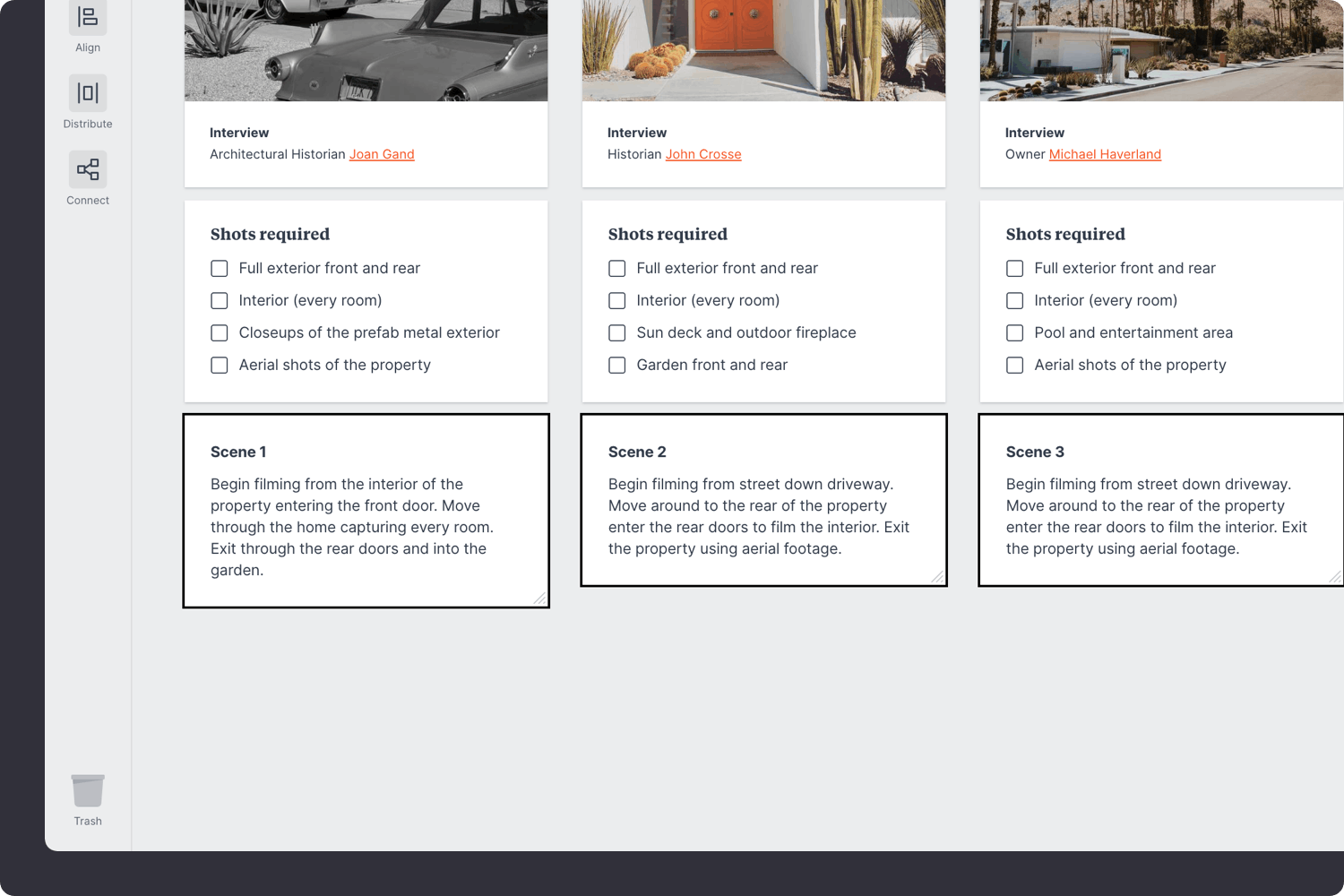
Use note cards to add extra details.
Start typing then use the formatting tools in the left hand toolbar.
What equipment will you need to shoot these scenes? Imagine being half way through filming when you realize the spare battery pack is still in the studio. Adding a simple gear list will ensure you have everything you need on the day. It's a lifesaver! Cross-check it with your shot list so you know you're fully prepared.

Use a note to list your equipment
Start typing then use the formatting tools in the left hand toolbar.
Once you've listed all the shots you need to take, it's time to add some structure. Group related shots and present them in the order you plan to shoot them. That way you can work from left to right on the day of the shoot.

Create a column for each part of your shoot.
Name it, then drag any relevant notes or images into your column
While a shot list is usually the responsibility of one person, it's important that everyone on the production team sees it so they understand what's needed of them on the day.
Shot lists keep the team on the same page and support effective collaboration. Be sure to scratch out any shots that aren't required and add any new ones that you may have missed.
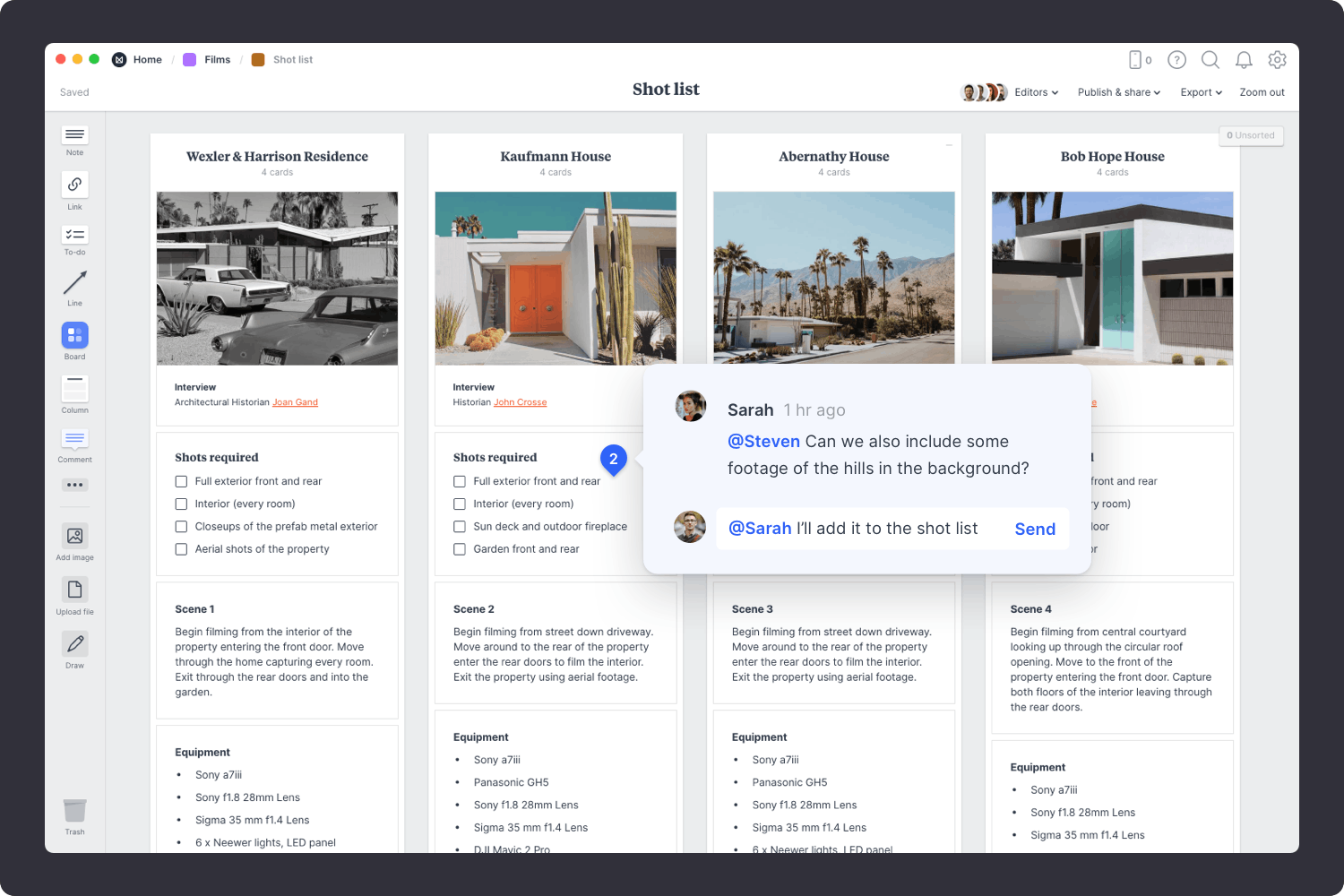
Invite a team member or client to provide feedback.
Open the "Editors" menu from the title bar of your board. Add email addresses of the people you'd like to collaborate with—they'll receive an invitation via email.
Start a comment thread.
Drag out a comment from the toolbar on the left and place it on your board. Other editors can reply to your comment.
Mention teammates to get their attention.
Type '@' in any text field to mention someone who has access to your board. They'll receive a notification and be able to respond to your comment.
Traditionally, you'd print out your shot list to refer to on the day, but digital shot lists can be accessed on phones or laptops. This way, you can check off each shot or adjust it as you need.

Learn more about the Milanote mobile apps
Now that your shot list is complete, you have everything you need for a successful shoot—a clear plan and the headspace to do your best creative work. Use the template below to create a new shot list in minutes or check out our full guide on how to plan a film.
