Start Your Brand Audit
Get started for free with Milanote's easy to use Brand Audit template.
Use the Brand Audit TemplateSign up for free with no time limit

Follow this step-by-step guide to learn the modern process of conducting a brand audit in Milanote, a free tool used by top creatives.

Before you kick off a company rebrand, it's important to know how your existing brand is performing. Which elements are fundamental to your brand, and which parts feel dated and need a redesign?
A brand audit (or brand analysis) is the perfect technique for analyzing your brand in its current form. Brand strategists and designers use it to evaluate a brand's target audience, position in the market, logo and visual assets, values, messaging and more.
In this guide, you'll learn the modern approach to conducting a brand audit using Milanote. You can choose which brand elements to include in your audit and customize it to suit your goals.
Start by collecting data about current ideal customer to see how well they suit your future goals. Perhaps you have a Customer Persona you could reference. If not, dig into recent customer research, stats and surveys to highlight their needs and goals.
Customer quotes are powerful input too. As Jeff Bezos said "your brand is what people say about you when you're not in the room". Try a brand monitoring tool like Brand24 to find conversations about your brand online. Then add them to your audit.
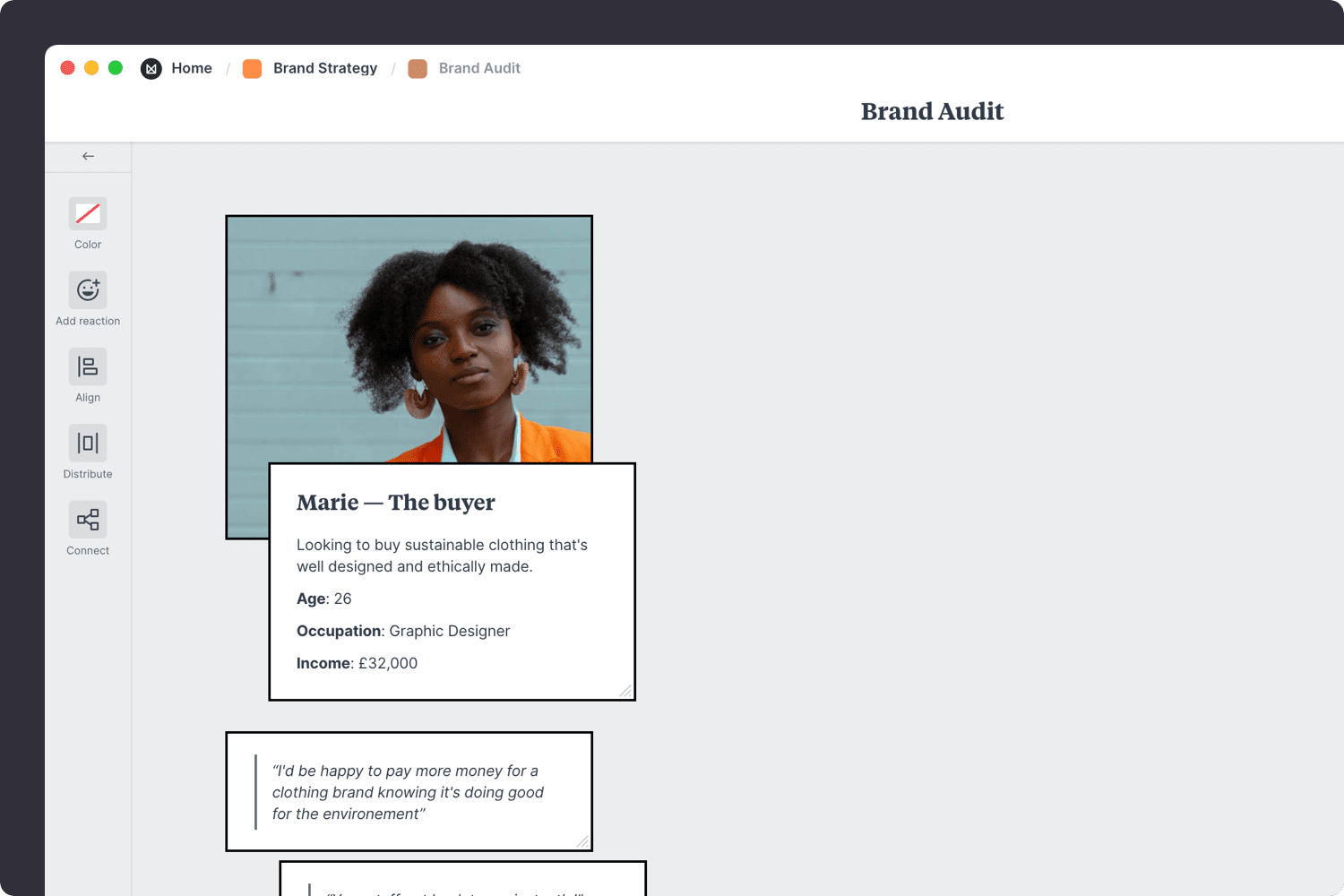
Create a new board for your persona.
Drag a board out from the toolbar. Give it a name, then double click to open it.
Drag files onto your board
Click the "Upload" button or just drag a file onto your board. You can add images, logos, documents, videos, audio and much more.
Add a note to capture customer quotes.
Start typing then use the formatting tools in the left hand toolbar.
Next, paint a picture of your current market to figure out if it's still aligns with your brand. Again, collect stats, insights and identify trends or opportunities.
Try to uncover any recent changes in your market. Who are the new competitors? How has technology changed the competitive landscape? Does your brand still fit the market or does it need to change to address the shift in trends?

Add notes to describe your current market.
Start typing then use the formatting tools in the left hand toolbar.
Upload stats or images to highlight market trends
Click the "Upload" button or just drag a file onto your board. You can add images, logos, documents, videos, audio and much more.
How does your existing brand look as a collection? Start by adding your core brand assets: logo, color palette, typography, etc. Then compile some examples of recent marketing campaigns, signage or packaging—anything that shows your brand in the wild.
This exercise can help you look at your brand with fresh eyes. You'll start to see where the inconsistencies are and whether the visual assets are still a good fit for your target audience and market.

Upload visual brand assets
Click the "Upload" button or just drag a file onto your board. You can add images, logos, documents, videos, audio and much more.
Drag in color swatches
Drag a Color Swatch card onto your board from the left-hand toolbar. Double-click the swatch to choose a different color.
Next, list your brand values and see if they still accurately describe what you believe. It's important to adjust them as your culture, team and services change over time. Consider if your values still resonate with your audience too? As Howard Schultz of Starbucks says "If people believe they share values with a company, they will stay loyal to the brand."
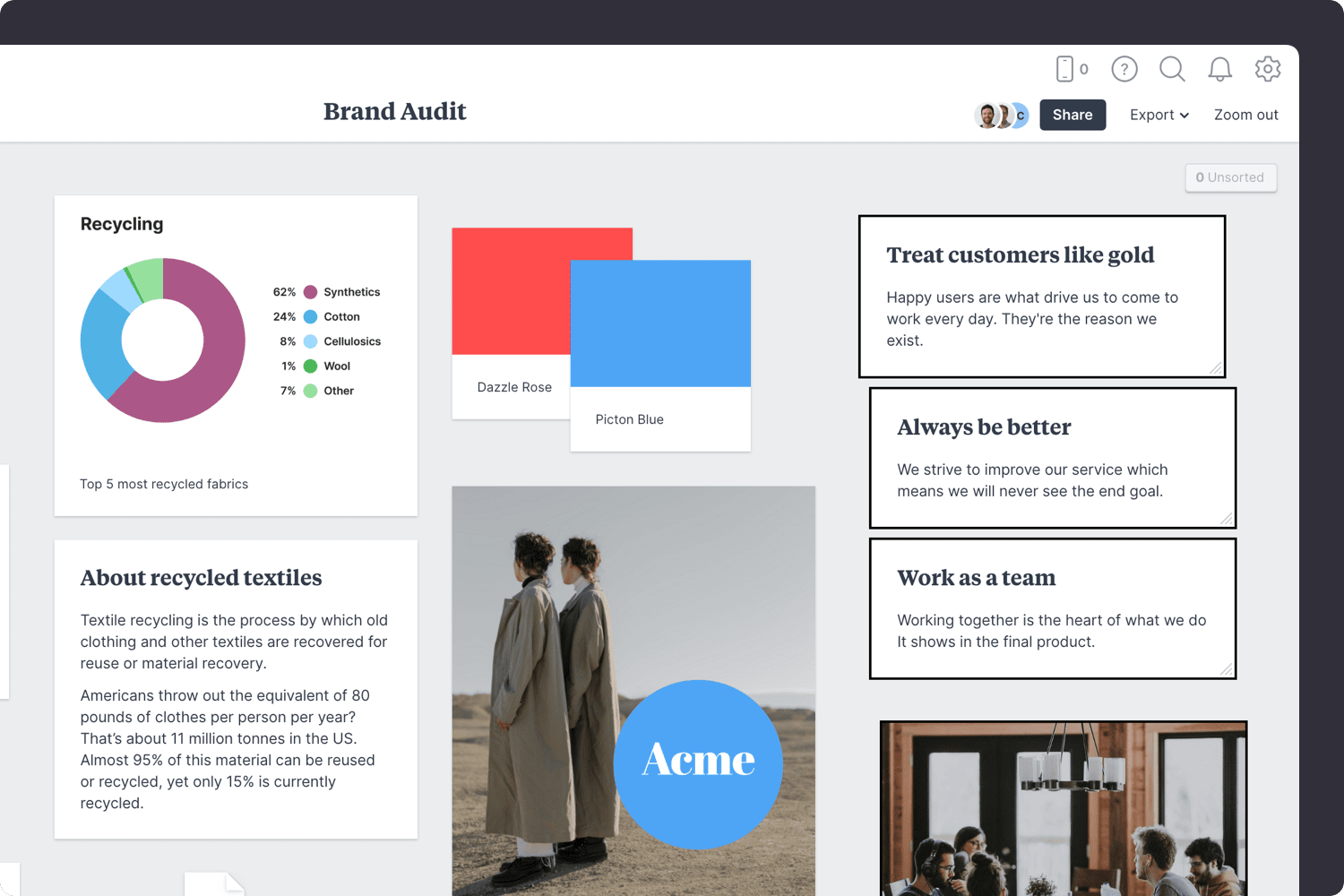
Add a note for each brand value.
Start typing then use the formatting tools in the left hand toolbar.
Once you have everything you need, it's time to organize your content into logical topics. The goal here is to present the most important points in a clear and concise format. Highlight important parts, add titles and get your audit ready to share with your team or client.

Use Columns to group related topics.
Name it, then drag any relevant notes, images or boards into your column to stay organized.
Resize images.
Drag the corner of an image to resize it. Double-click the corner to return it to its original size.
Now that you have a snapshot of your brand in one place, you're ready to gather everyone's feedback. Review each section against where you want your brand to be and ask the following questions: Does our ideal customer need to change? Can we spot inconsistencies in your visual brand assets? Are our values feeling a bit tired or out-of-date?
You can run this part of the process as a workshop, or do it remotely. Encourage your team to add their comments and markup the board so everyone involved gets a say.
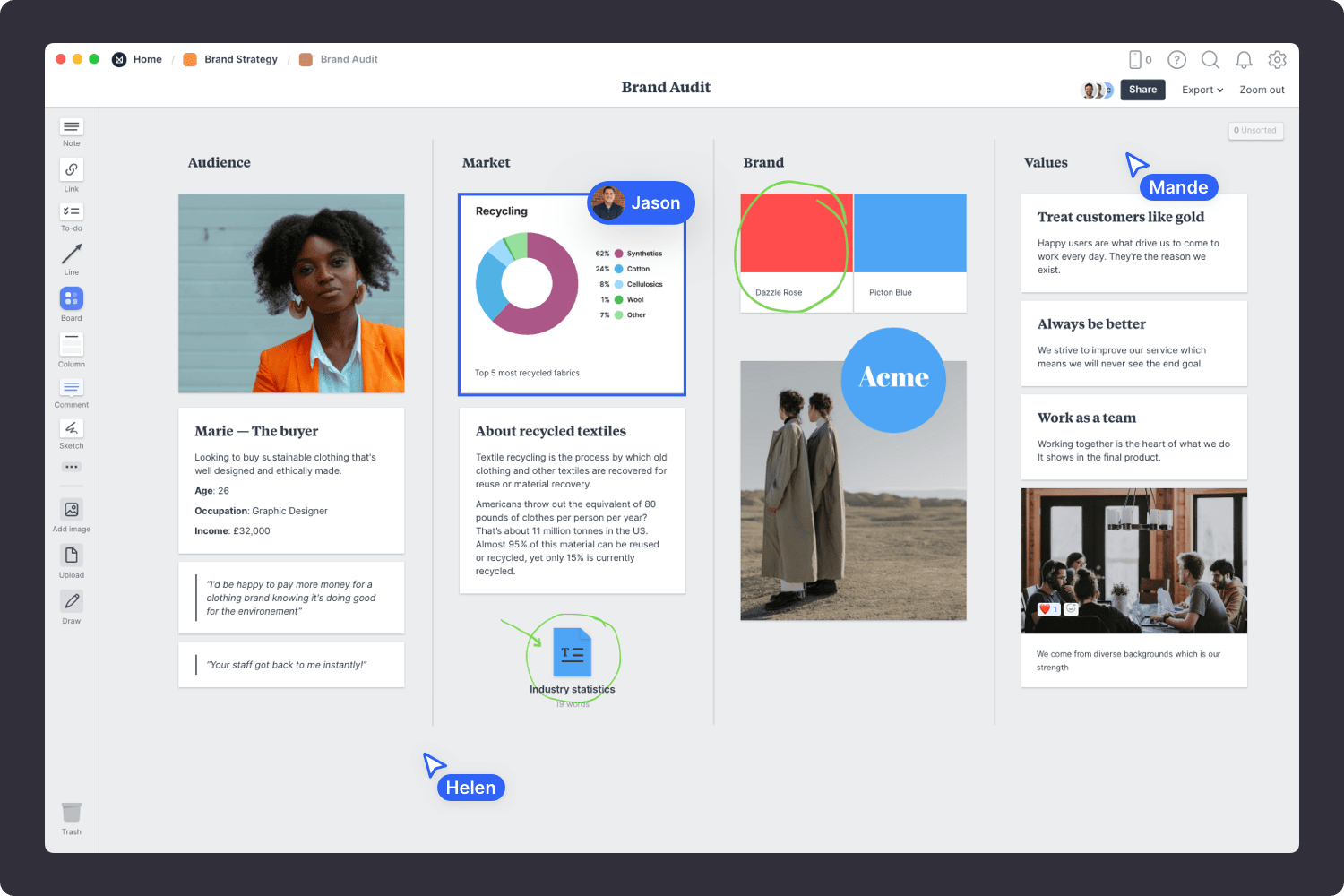
Invite a team member or client to provide feedback.
Open the "Share" menu from the title bar of your board. Add email addresses of the people you'd like to collaborate with—they'll receive an invitation via email.
Start a comment thread.
Drag out a comment from the toolbar on the left and place it on your board. Other editors can reply to your comment.
Mention teammates to get their attention.
Type '@' in any text field to mention someone who has access to your board. They'll receive a notification and be able to respond to your comment.
You should now have a clear view of where your current brand is working and what needs to be updated. Hopefully, you've identified a few clear areas to improve your brand. Add them to your brief in your next brand strategy project so nothing falls through the cracks.
