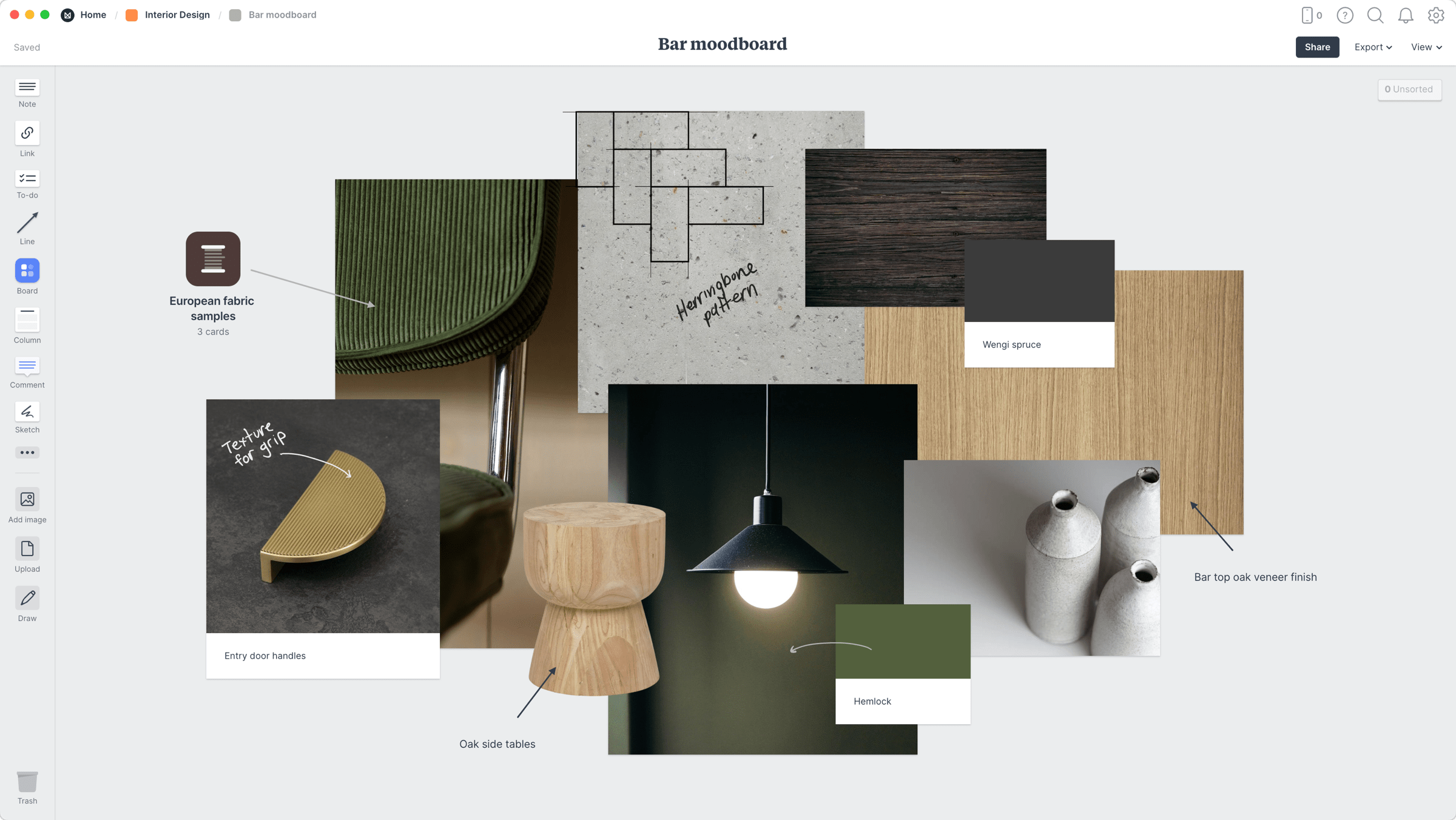An interior design moodboard is a great way to collect inspiration, explore ideas and set the tone for an interior design project. Drag in product shots, on-site photography, fabric and texture samples, and arrange them on the free-form canvas.
Milanote handles images, videos, links and text, so you can really bring your ideas to life. Building a dynamic vision for your project is simple, and with Milanote's integrated image search, you can find the perfect images without even leaving your board.
This template is part of the Interior Designers collection.