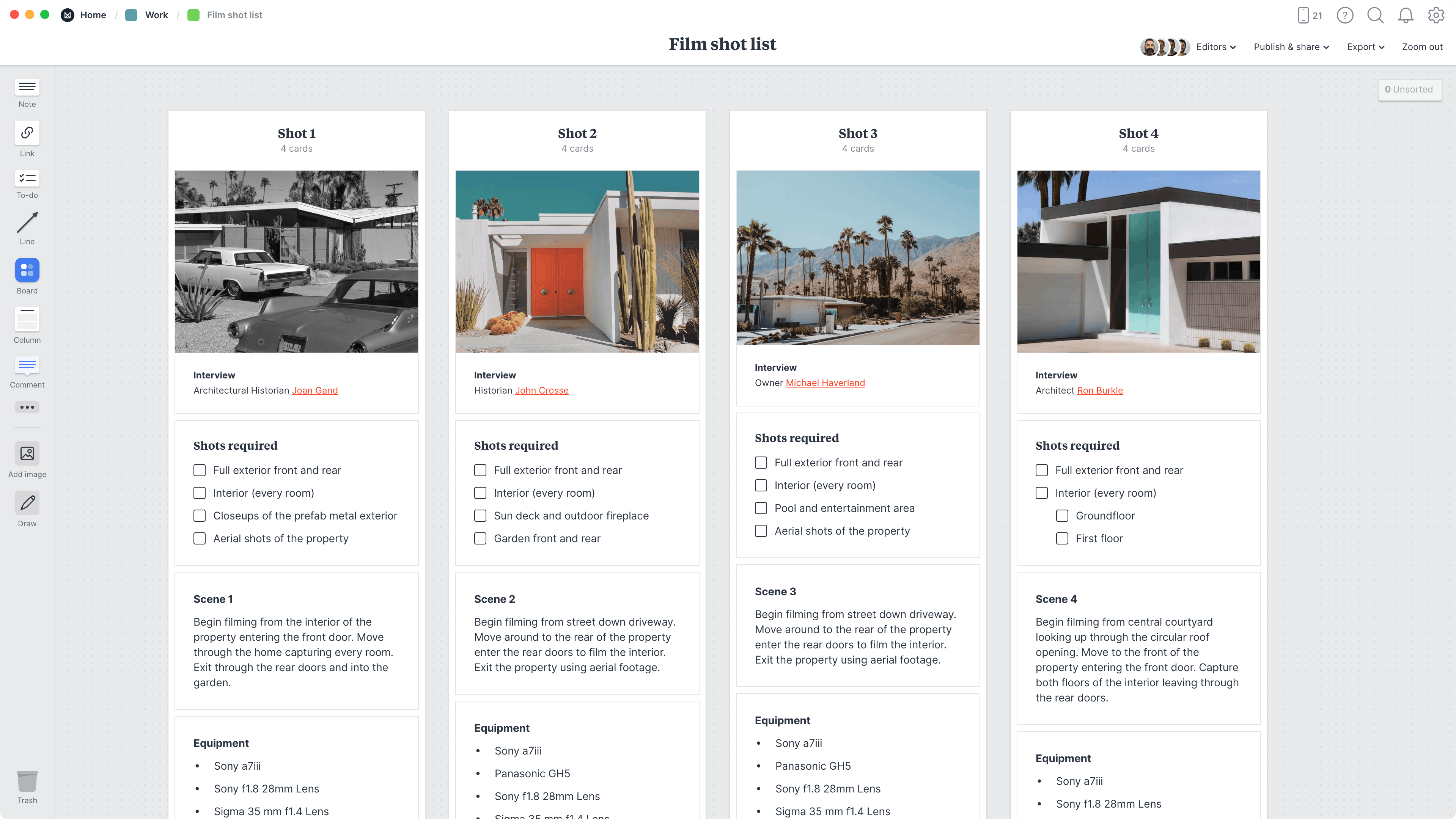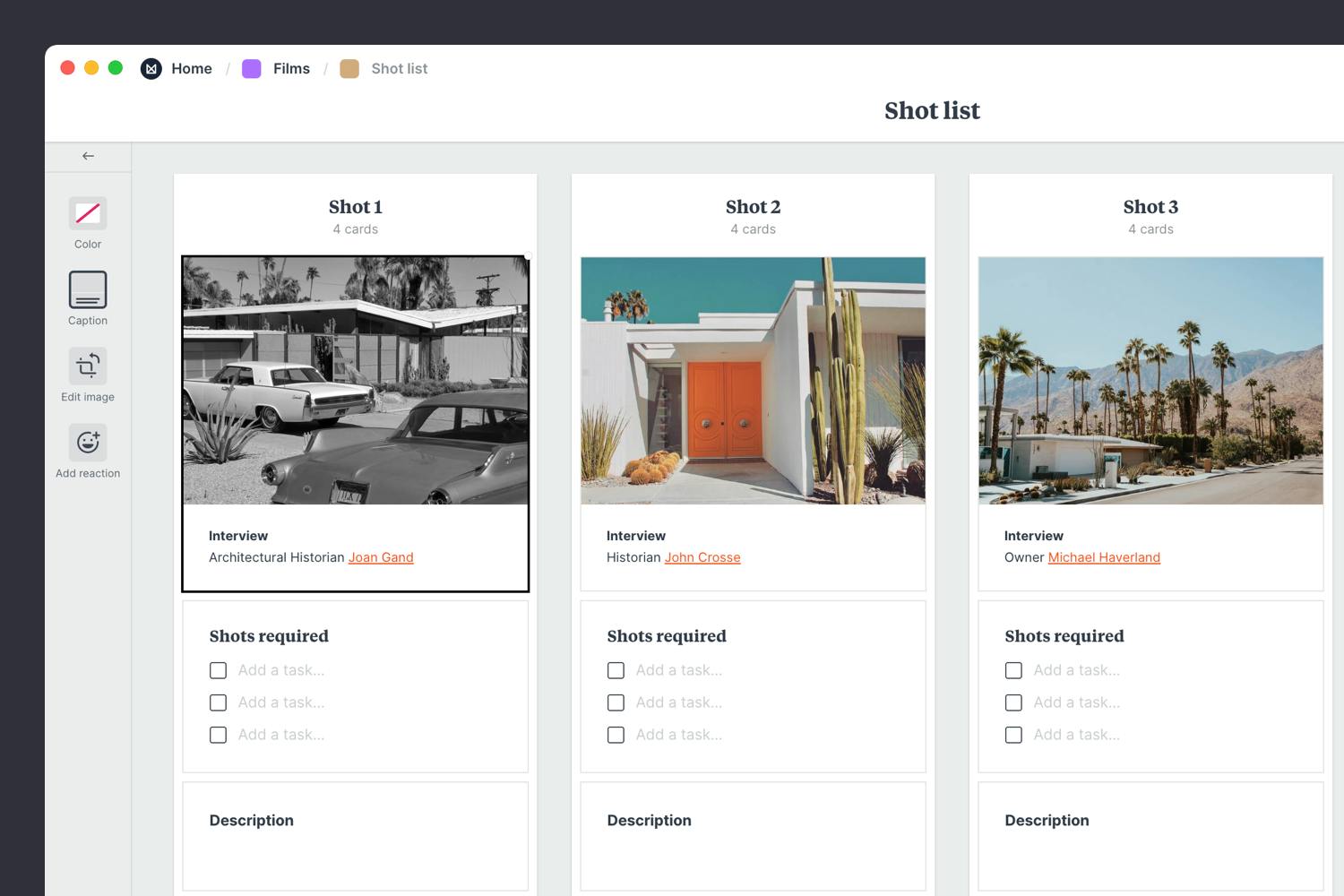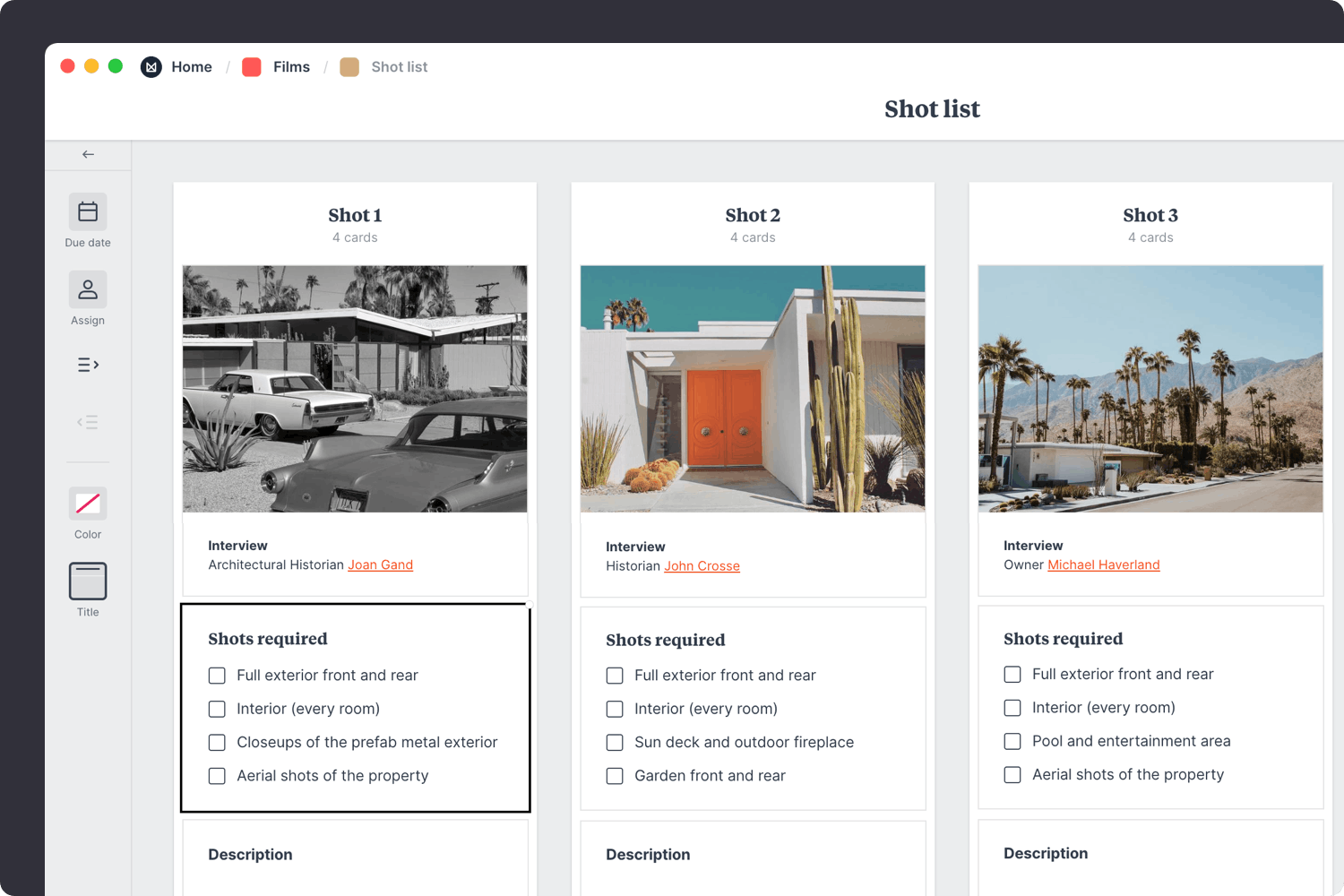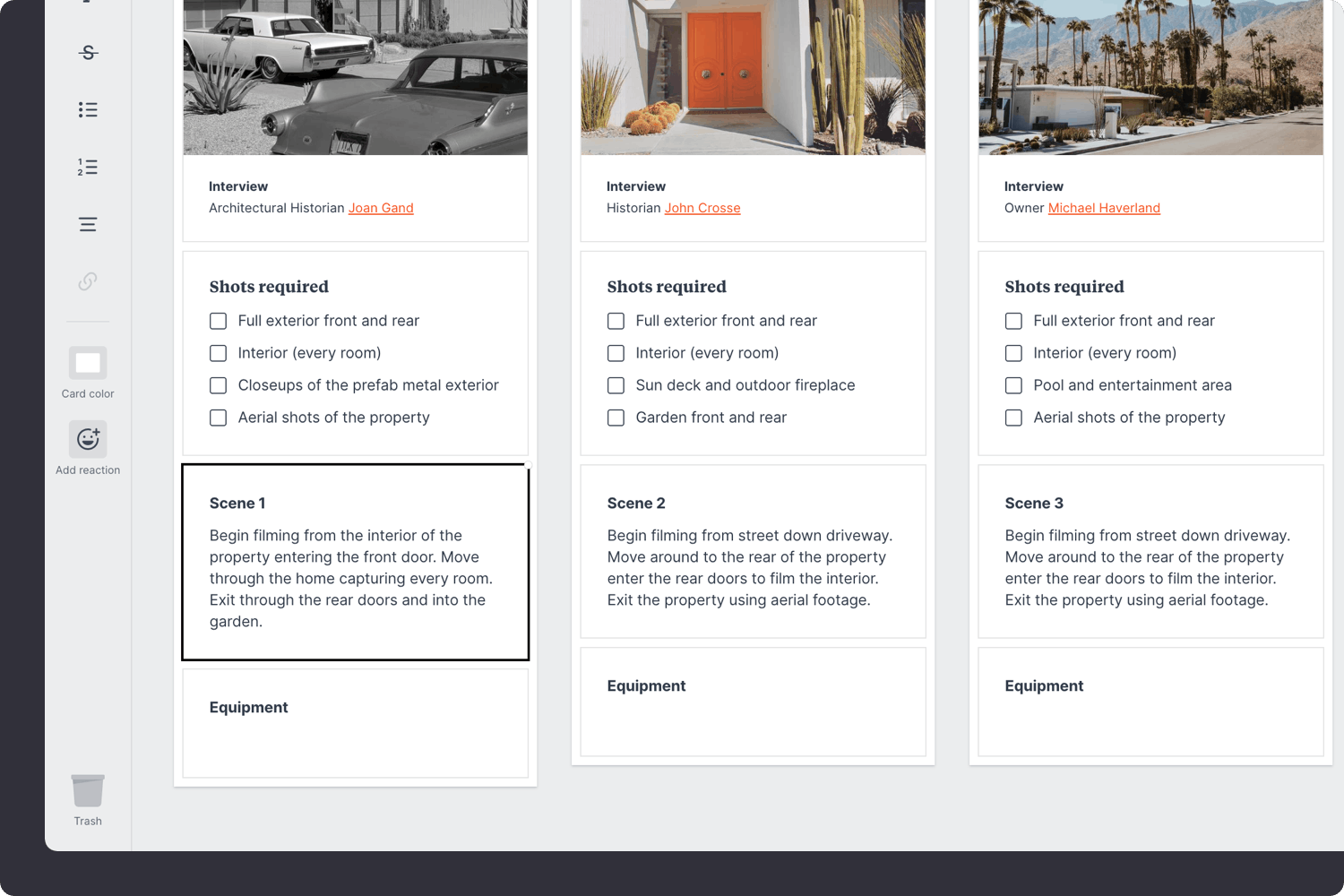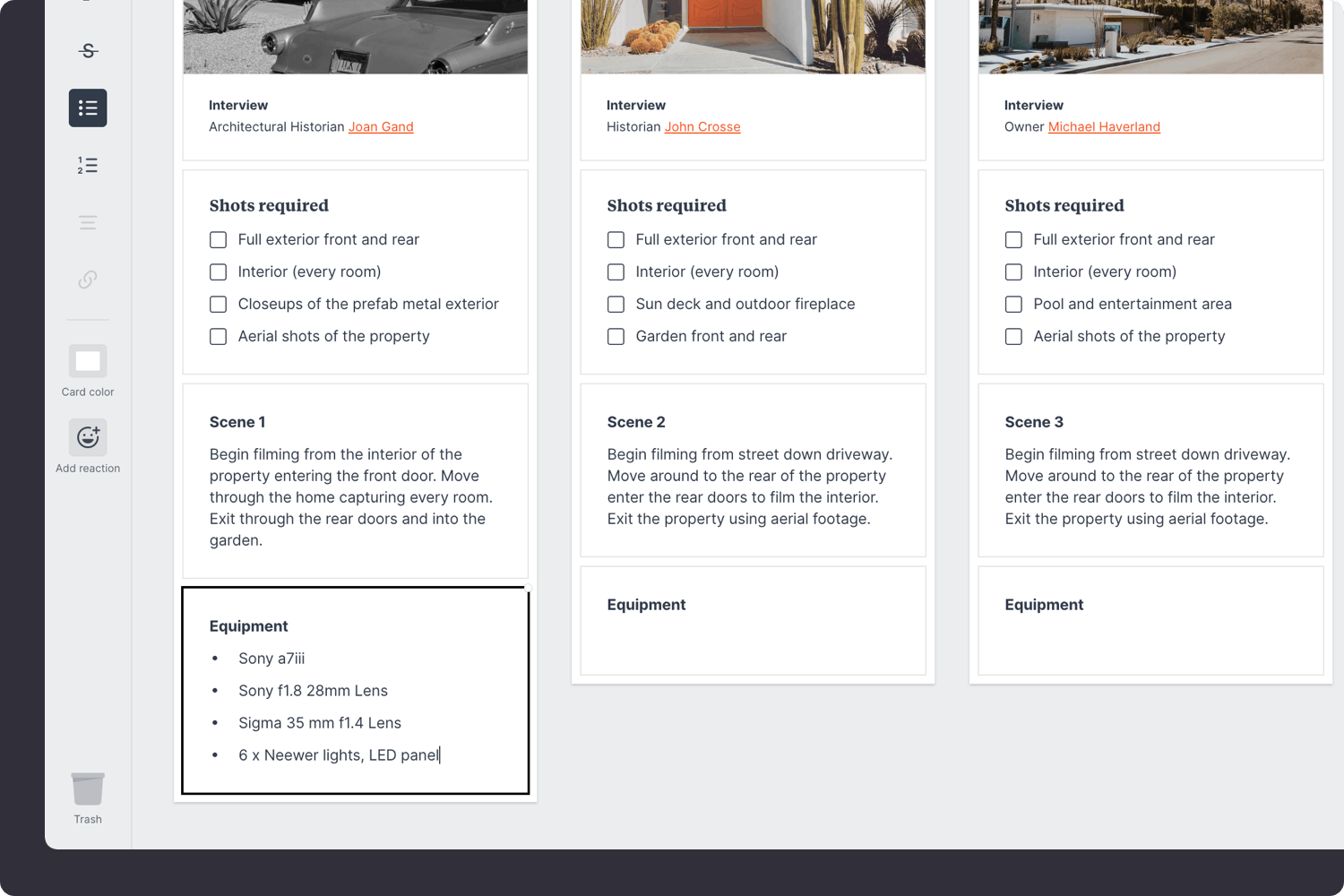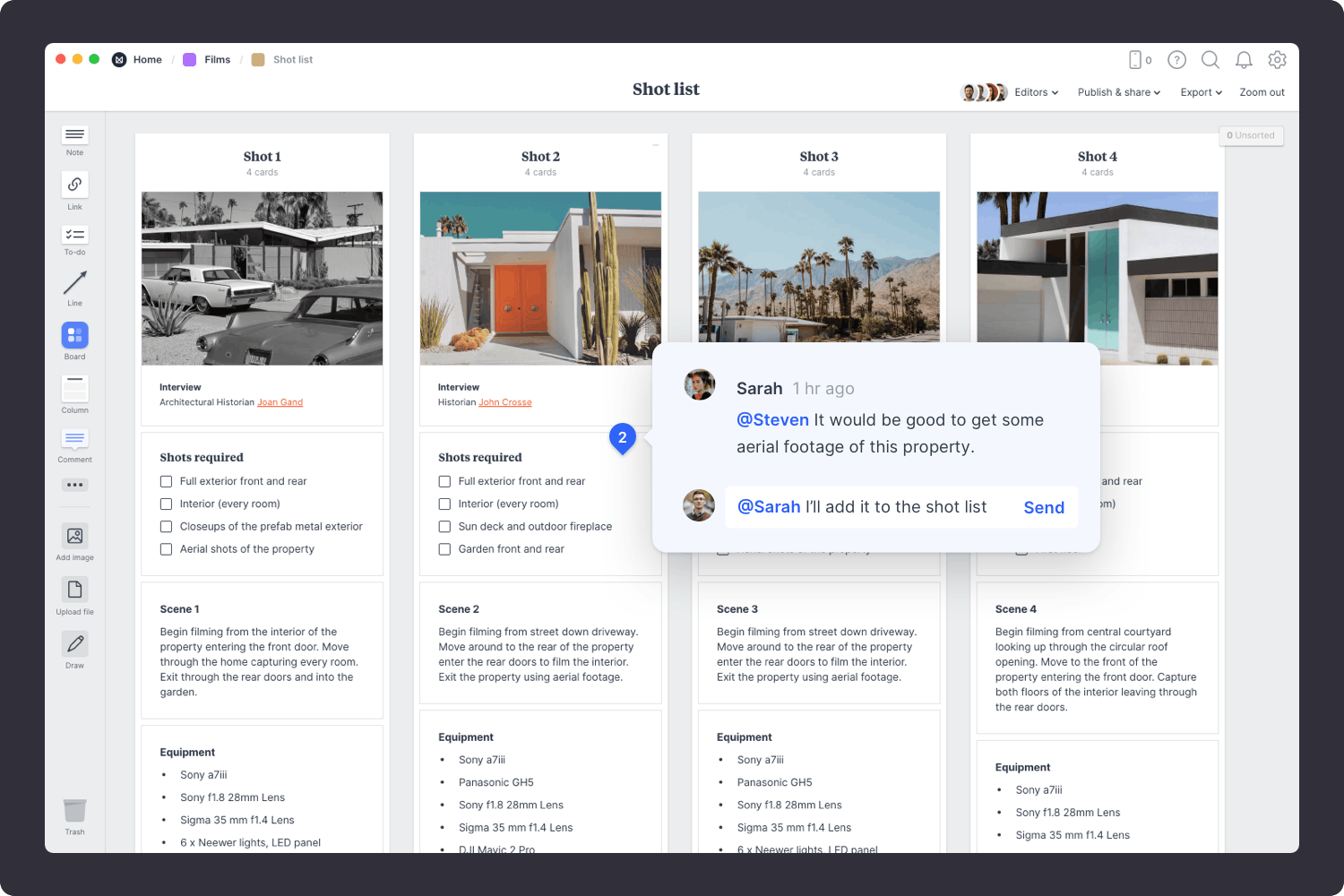Coordinating a film shoot can be stressful and costly, especially if that critical shot is missed on the day. But a clearly defined shot list will make sure nothing slips through the cracks.
It's essentially a structured plan that outlines each individual shot, its description, camera angle, composition, movement, and any other specific details needed to capture it effectively. Shot lists are crucial for ensuring that the filming process is organized, efficient, and aligns with the director's vision
This template is part of our guide on How to plan a film.