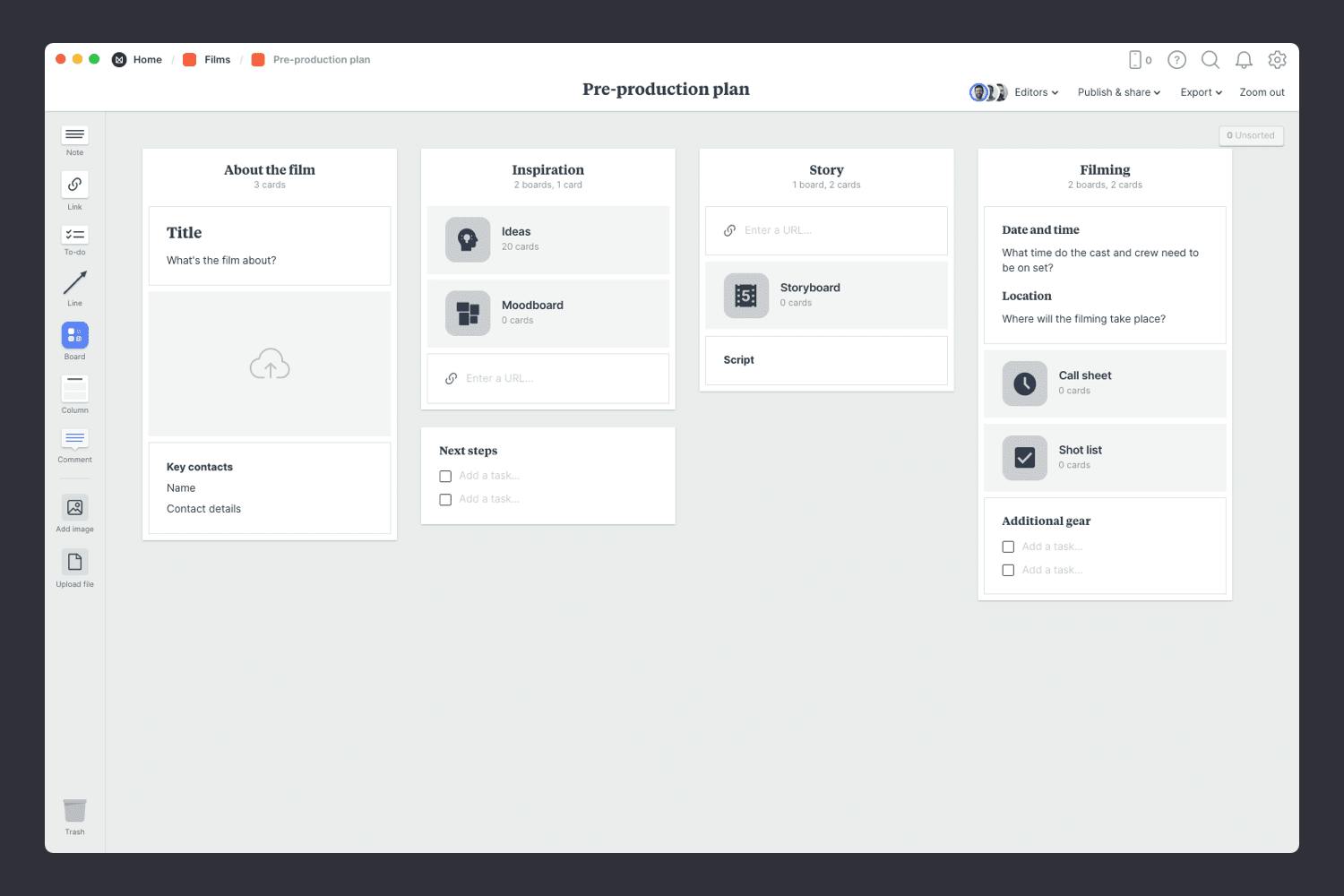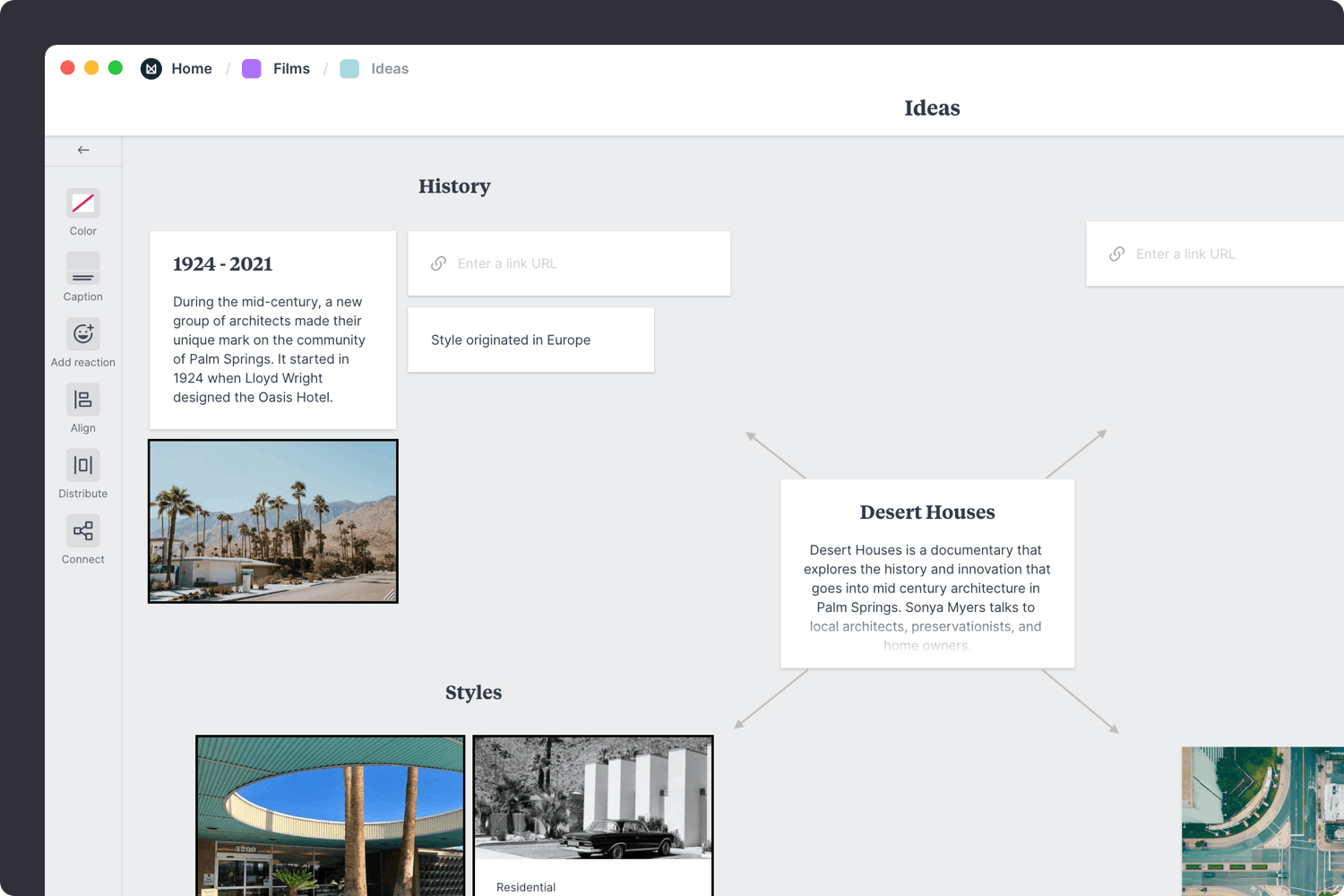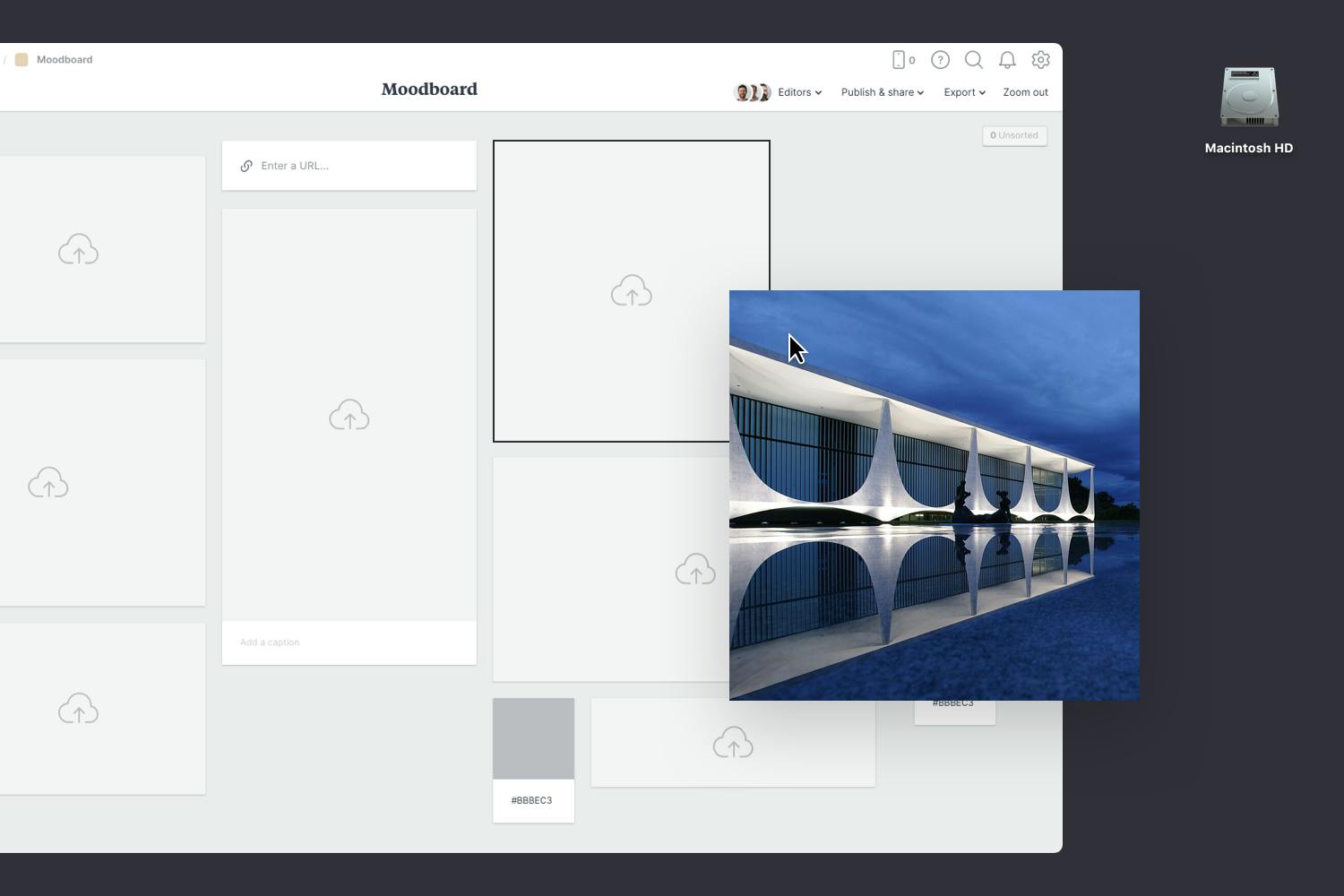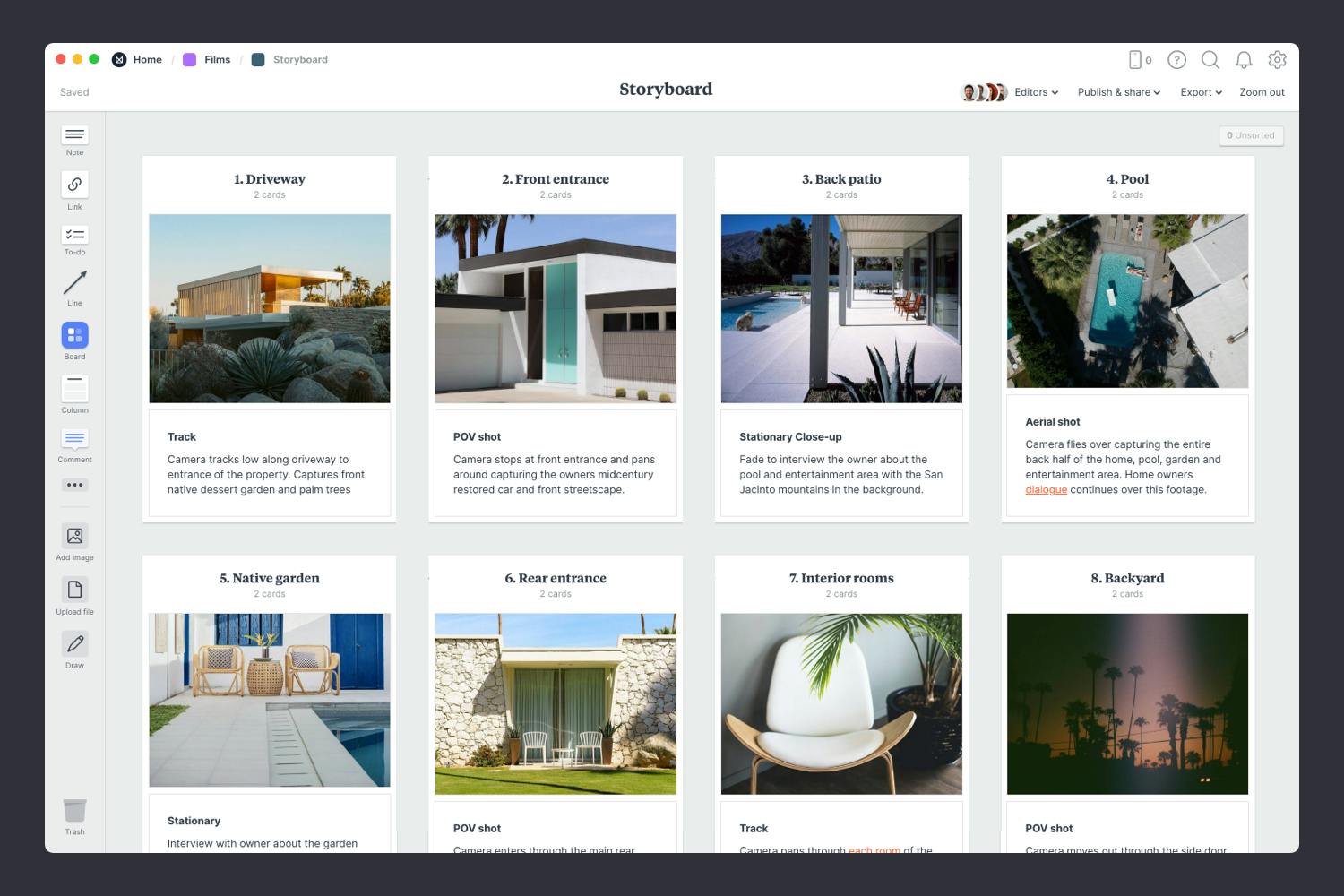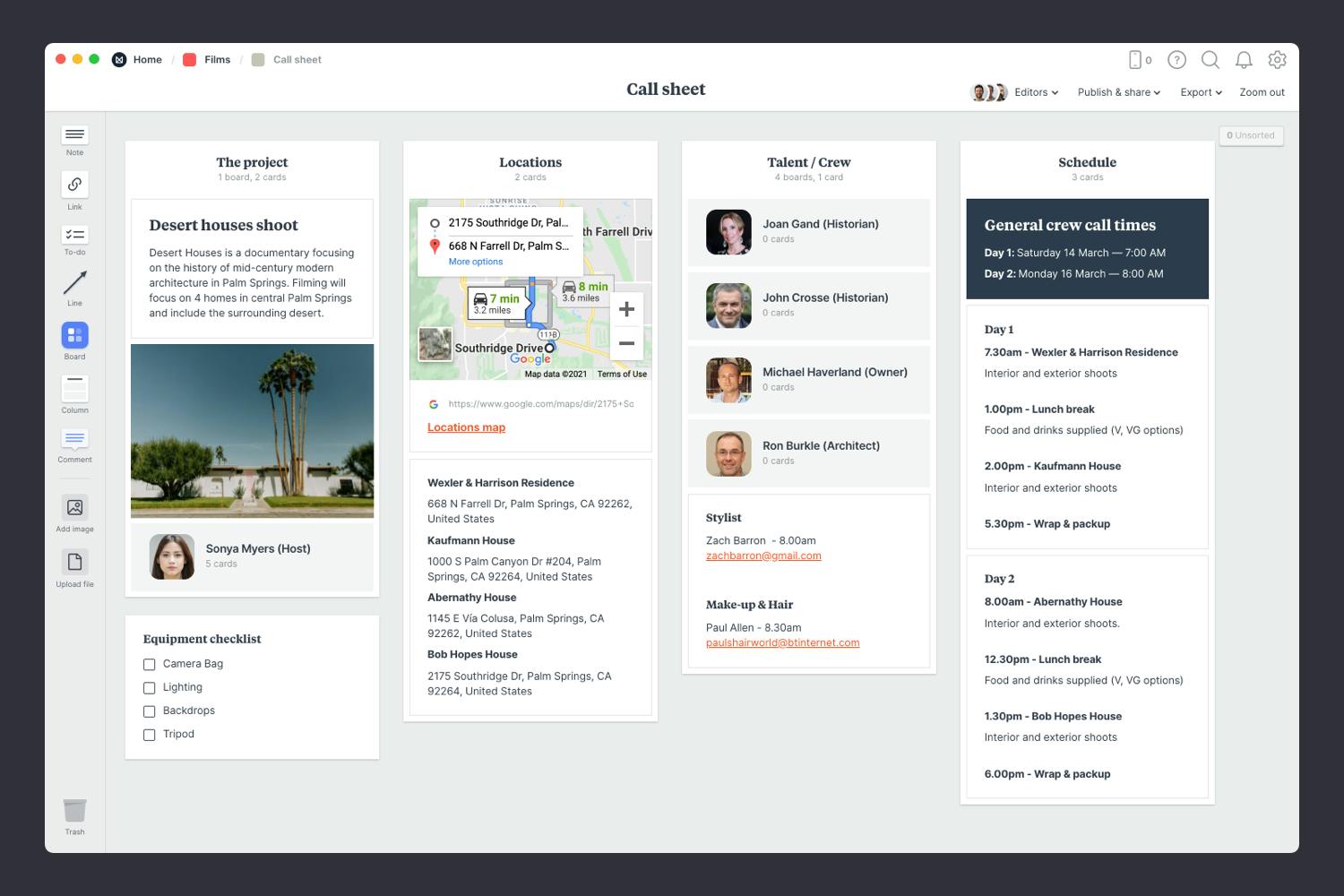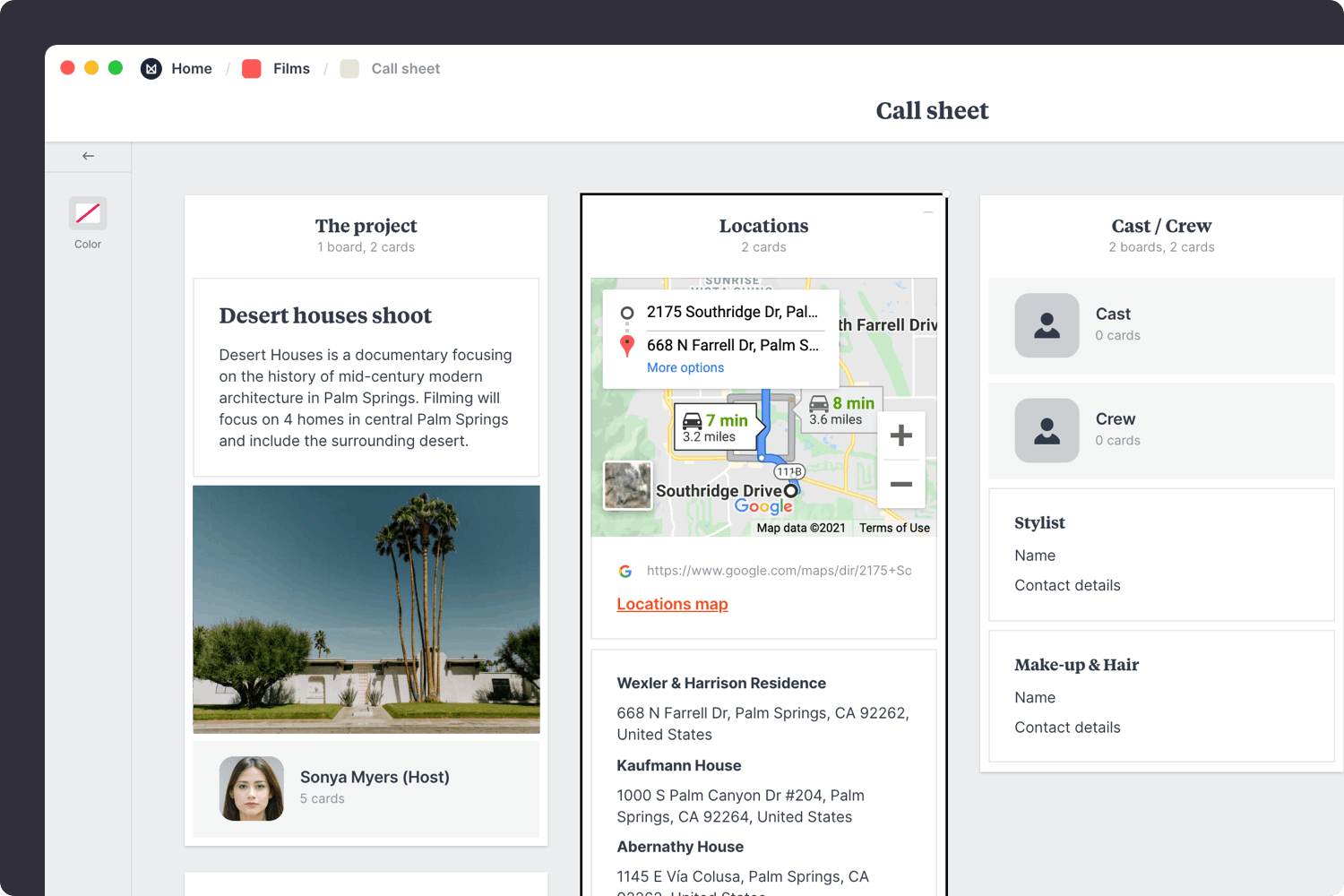This pre-production template is the perfect way to start your next film project. It includes beautiful templates for the key parts of pre-production. From developing a concept to exploring the look of your film, storyboarding scenes, and much more.
Whether you're a director, producer or screenwriter making a film, music video, or documentary, a solid pre-production plan can set your film up for success.
This template is part of the Filmmakers collection.