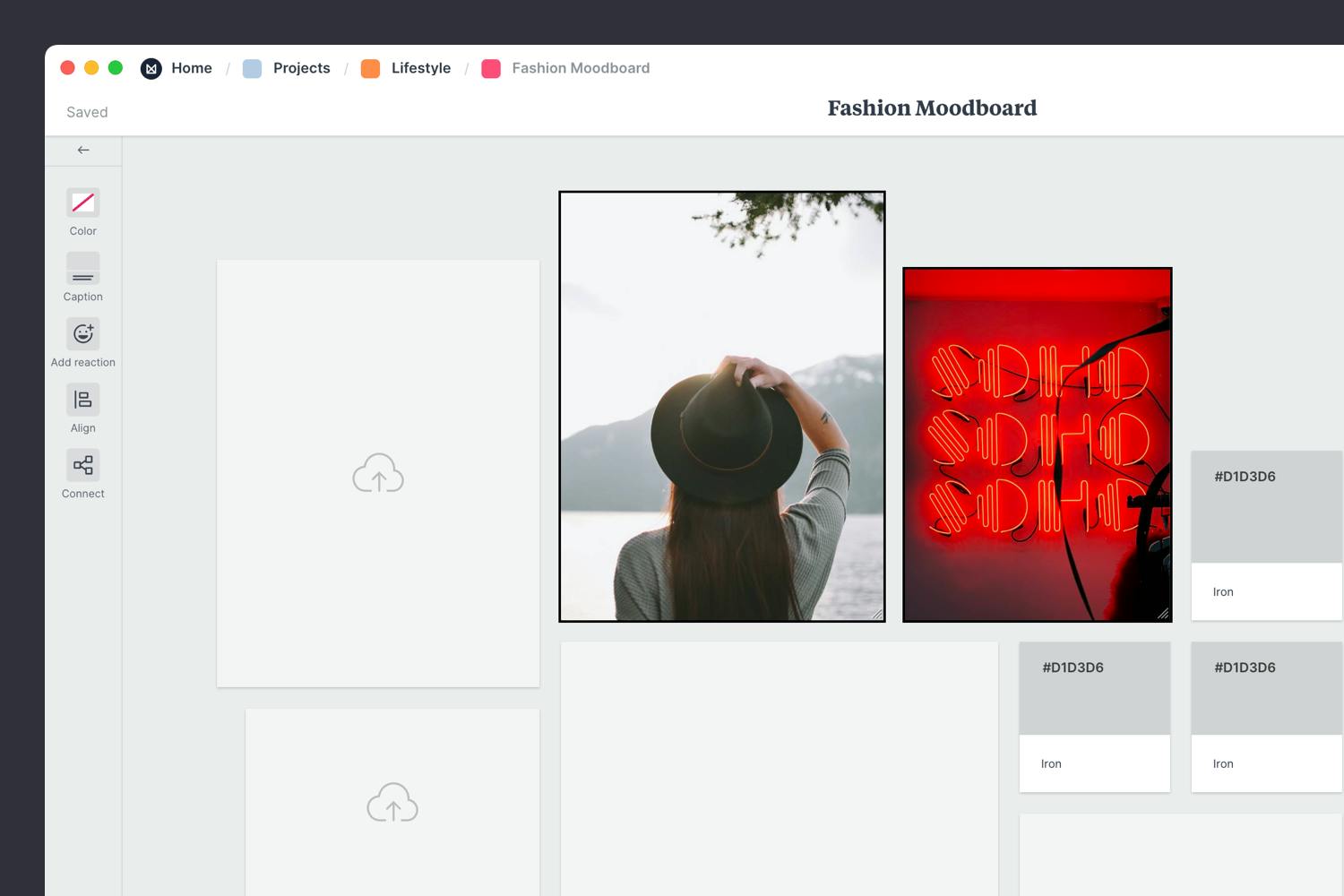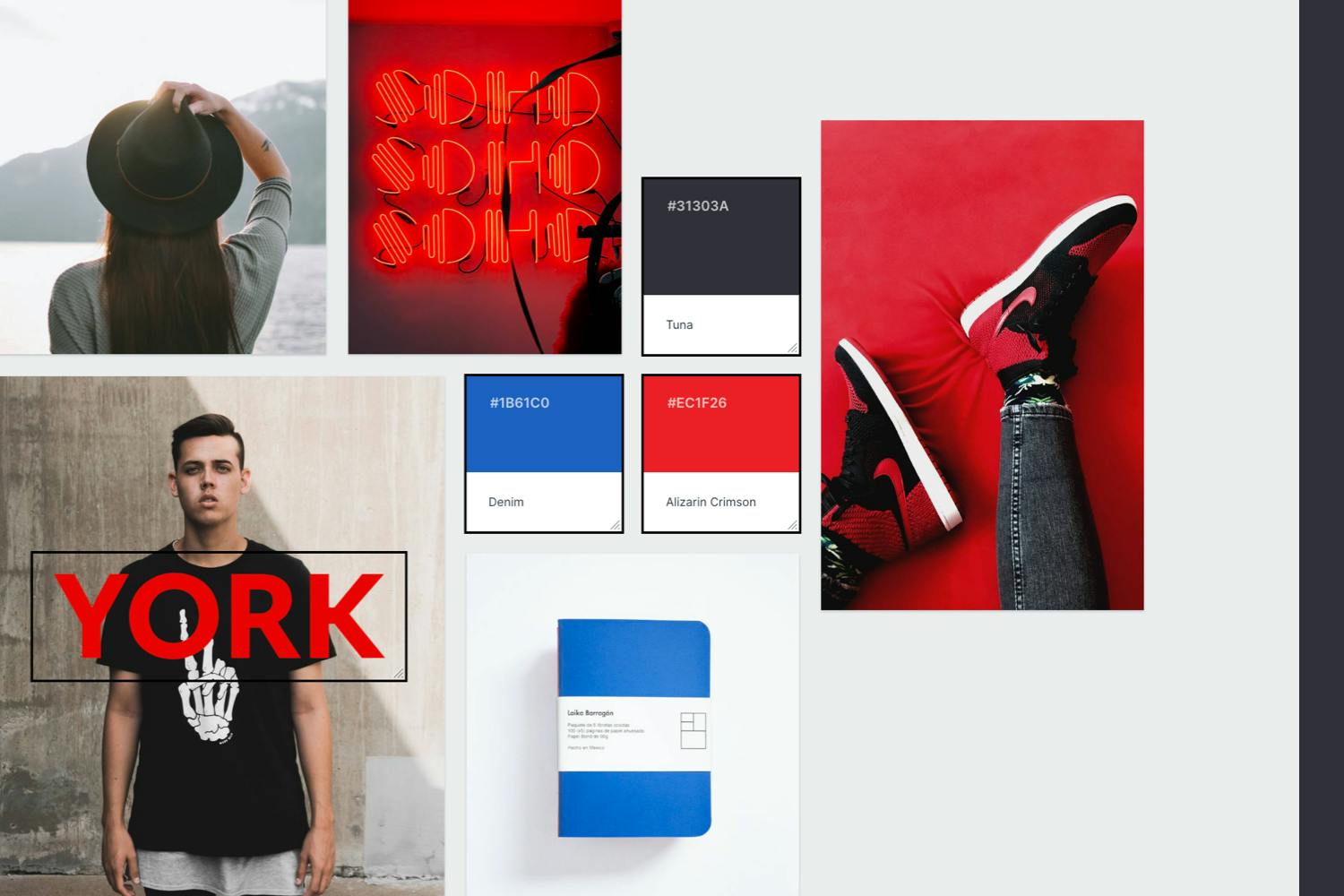A moodboard is a great way to set the visual direction for a new fashion project. It's an effective way to communicate your ideas quickly without having to produce new work—instead, arranging existing images, text and links to evoke the style that you're looking for.
A moodboard in Milanote doesn't need to be static. Milanote handles images, videos, links and text, so you can really bring your ideas to life. Bring your ideas, inspiration and mockups together and create a vision for your project. Building a dynamic vision for a project has never been easier, and with Milanote's integrated image search, you can find the perfect images without leaving your board.
Check out our guide to making moodboards in Milanote.