Start your vision board
Get started for free with a Milanote beautiful vision board template.
Start your vision boardSign up for free with no time limit

Follow this step-by-step guide to learn the modern process of creating a vision board in Milanote.

Firstly, what is a vision board? A vision board (or dream board) is a collection of images and words that inspire and motivate you to reach your goals. They represent the changes you'd like to see in your life. Maybe you want to eat healthier meals, get back to the gym or just spend more quality time with family and friends. A vision board is an easy (and fun) way to visualize your goals and keep them top of mind.
Vision boards have come a long way since the days of cutting images out of magazines and pinning them to a corkboard. Digital vision boards give you instant access to millions of images, allow you to save videos and links, and are easily edited to allow for big changes in your life.
In this guide, you'll learn the modern way to create a vision board in Milanote. Remember, the creative process is non-linear, so you may find yourself moving back and forth between the steps as you go.
Start with a brain dump of everything you want to achieve. Vision boards can include your aspirations for the year ahead and any thoughts or feelings you want to bring into your life. Whichever you choose, it's important to include goals you can actually achieve.
Describe your goals in vivid detail. For example, if you're savings goal is a new car, don't just write 'new car'. Describe the make, model and even the colour you'd like.
If you get stuck, try answering the following questions...
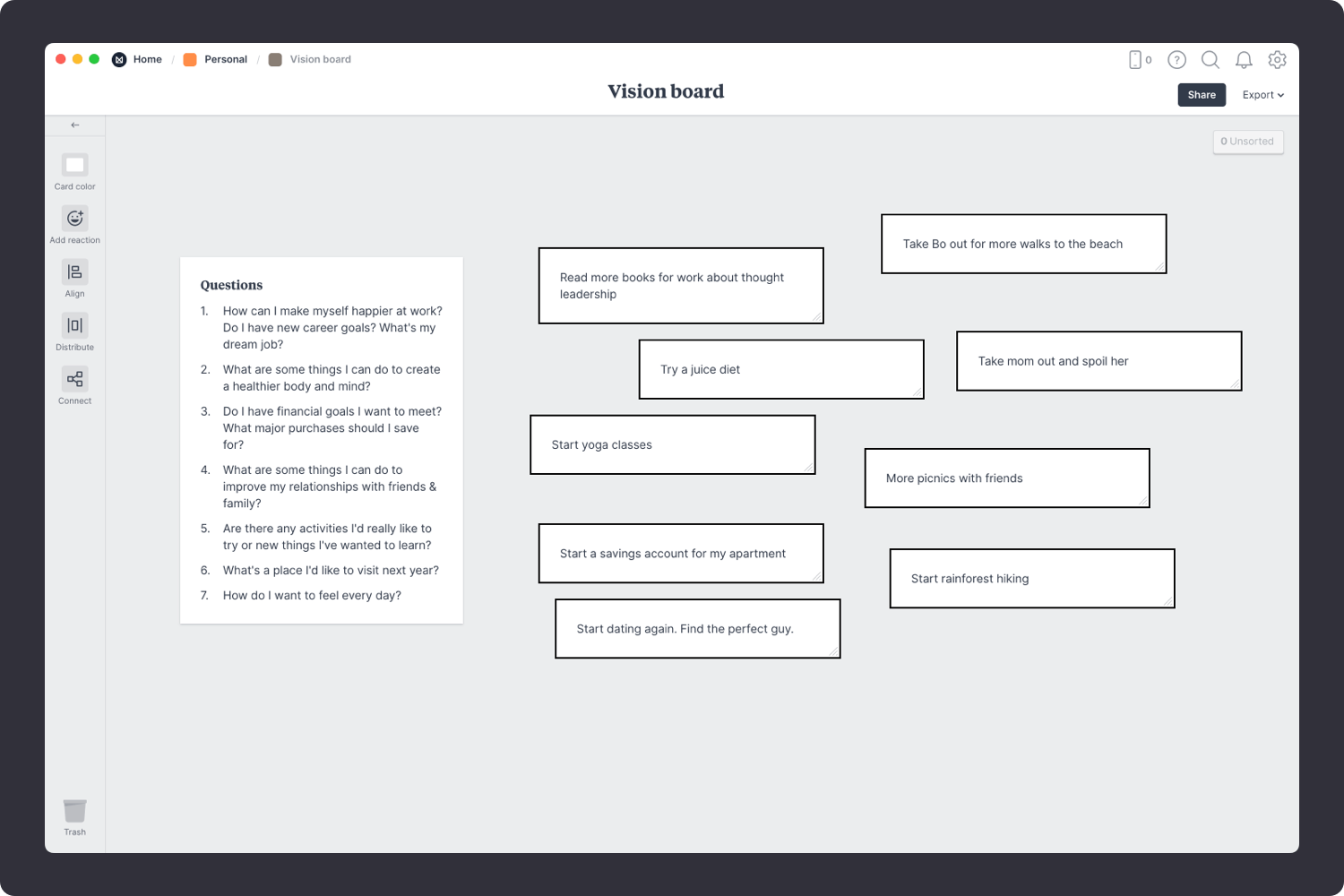
Drag out a new board for your vision board.
Start typing then use the formatting tools in the left hand toolbar.
Add a note for each goal.
Start typing then use the formatting tools in the left hand toolbar.
If you're not sure what goals to set for yourself and you're feeling frustrated, step away and think about it a bit more. Creating a vision board should be an enjoyable process and doesn't have to happen in one afternoon.
Now that you've set out your goals, start looking for images that represent them. These will serve as your daily visual reminder, so pick images you love to look at. Is there something about a particular image that captures your dreams and goals perfectly? Save it to your board.
Oprah Winfrey said, “It's important to create the highest, grandest vision possible for your life because you become what you believe.” So find inspiring images and links that help manifest these big changes.
It's best to choose images that include people doing the activities you'd like to try, images of the items you're saving for, and even links to books you'd like to buy. And don't worry too much about organizing your board just yet—that bit comes next.
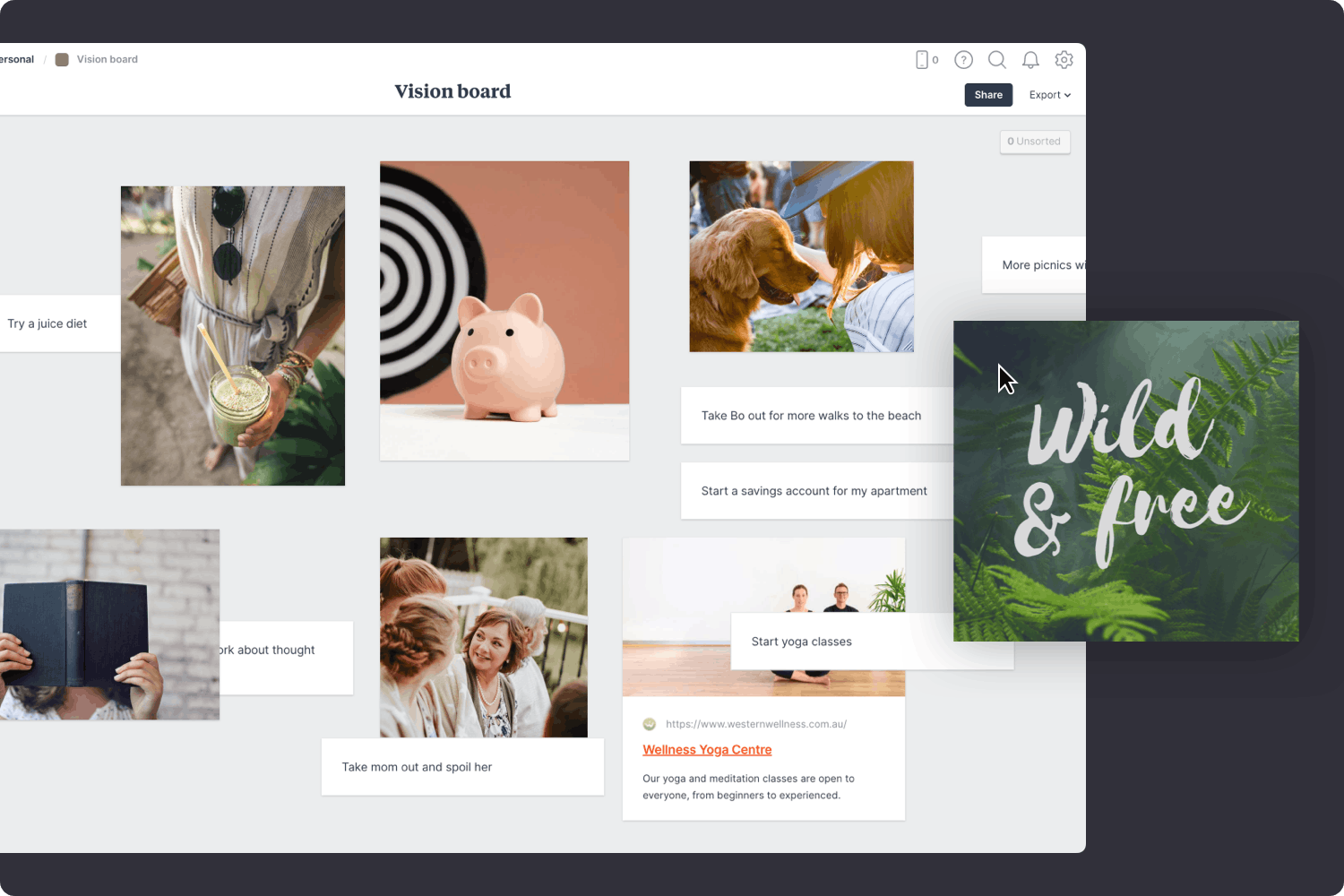
Drag files from your computer.
Click the "Upload" button or just drag a file onto your board. You can add images, logos, documents, videos, audio and much more.
Use the built-in image library.
Search over 3 million beautiful, free photos then drag images straight onto your board. Powered by Pexels.
Save links from the web.
With the Web Clipper installed, roll over an image (or highlight text), click Save, then choose the destination in Milanote. Return to your board and find the content in the "Unsorted" column on the right.
Once you've collected the links and imagery, the next step is to arrange your vision board into a composition you find visually appealing. You'll be staring at this daily, so take your time arranging it until you're happy.
Start by exploring composition and introducing scale. Is there one goal in your board that's most important to you? Try increasing its size. Are there themes you can see? Try grouping those elements together to signify their relationship.
There is no right or wrong to laying out your board. Just have fun and be creative.
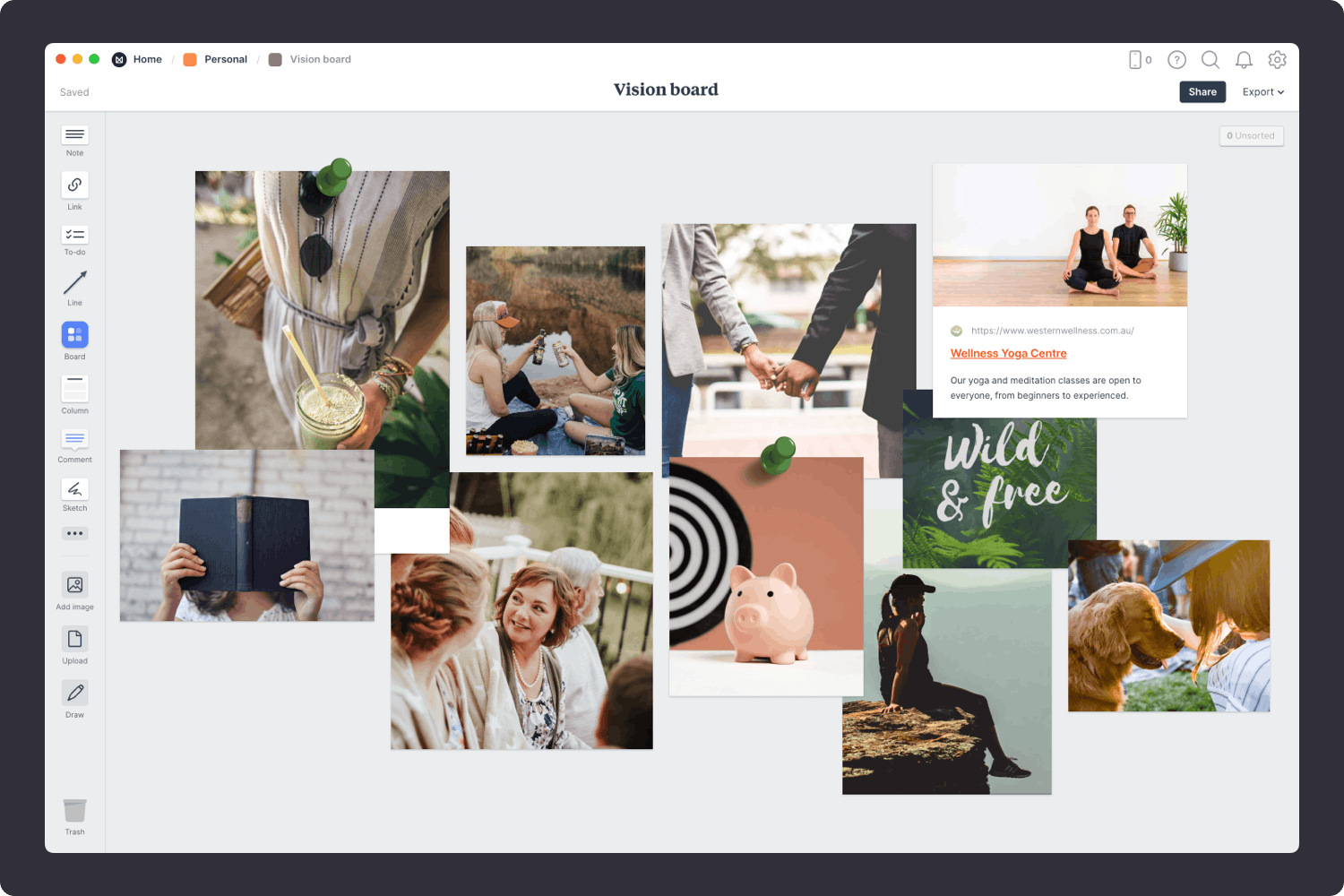
Resize images.
Drag the corner of an image to resize it. Double-click the corner to return it to its original size.
Crop images to focus on the part that matters.
Double-click an image and press edit to crop or rotate it.
Now that your board is taking shape, include some words to get your mind thinking positively. Adding captions under your images is a great way to remind yourself why you chose those photos.
You can also fill your vision board with words that reaffirm how you'd like to feel when you start each day. They can be singular words or inspiring quotes. Read them back to yourself to see how they make you feel. The human brain can change even into adulthood, so the more we read and memorize positive statements, the easier it is to recall and act on them later.
Be sure to phrase your affirmations in a positive way. Instead of saying 'I won't neglect my friends.' try saying 'I'll reach out to friends every day.' You can find plenty of inspiring quotes online if you get stuck.
If there are particular words you want to draw attention to in your board, increase the size of them or try adding some colour.
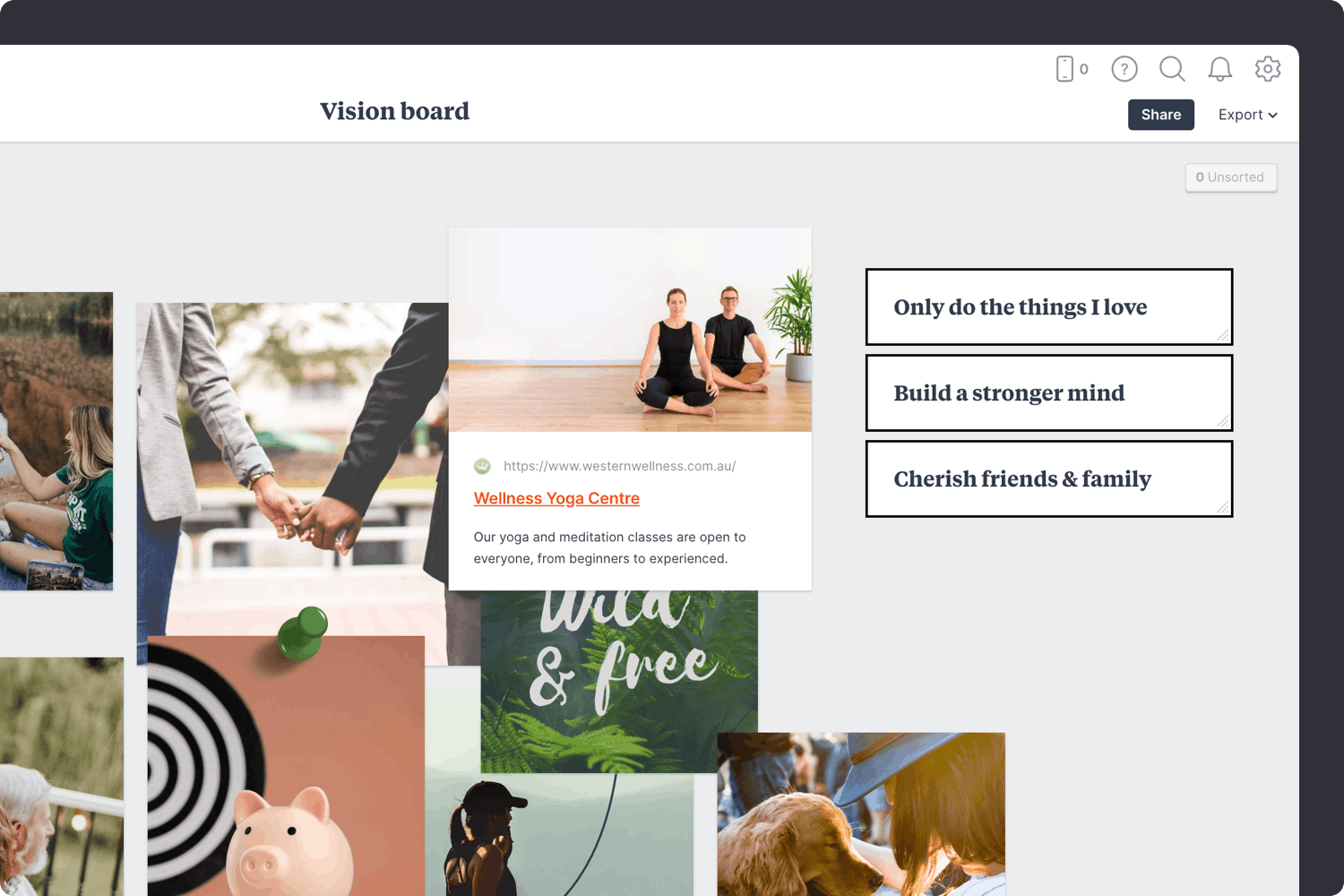
Add a caption to an image.
Select an image and just start typing.
Write on the board.
Click Draw in the lefthand toolbar to sketch anywhere on a board. Press Save to commit a sketch.
Now that your board is complete and looking amazing, it's time to manifest your dreams. Vision boards will never come true if you forget about them, so save and export your board. Print it out and hang it beside your bathroom mirror or set it as your computer or phone wallpaper. It's important that you see it every day.
Always remember to take a few minutes to stand there and look over it. Study each image and remember why it's there. Doing so gives you time to focus and allows you to think of new ways to achieve your goals.
Re-read your affirmations to help calm your mind if you're feeling overwhelmed and reinforce positive thoughts. The goal is to walk away from your vision board feeling joy and motivation.

Share a read-only link to your board.
Click Share in the top right of your board. You can add a Welcome message for viewers, allow comments, set a password or embed the board in another app or website.
Export your board.
Create a table
Drag a table out from the toolbar. You can add simple formulas, dates, currencies and more.
Now you have a beautiful vision board filled with inspiring words and achievable goals to work towards every day. Study it closely and do what you can to bring those dreams to life.
Remember, life can change direction at any moment, so think of your vision board as a living thing and make changes to it when you need to. If you've been successful at manifesting a goal, consider removing it from your board. Or treat your vision board like a checklist and add a tick beside each item as you complete it. No matter how you mark off your achievements, don't forget to celebrate them!
If you're starting to think about the next chapter of your life or big goals to work towards in the future, use the free template below to get started in minutes.
