Start Brainstorming
Get started for free with Milanote's easy to use brainstorming template.
Start BrainstormingSign up for free with no time limit
Brainstorming is a classic creative technique for generating new ideas. It's a great way to take an initial concept and turn it into a unique creative vision. You can use it to help dream up new styles, approaches, or themes for your photoshoots.
Brainstorming is no longer confined to just sticky notes either. With online tools, your ideas can be communicated as notes, images, video, or even sound.
In this guide, you'll learn the modern approach to brainstorming using Milanote. Remember, the creative process is non-linear, so you may find yourself moving back and forth between the steps as you go.
What are you shooting? It might be a portrait, a particular theme, a location, or even a product. This is your starting point. Add a short note that describes the subject matter so you can reference it as you're generating ideas.
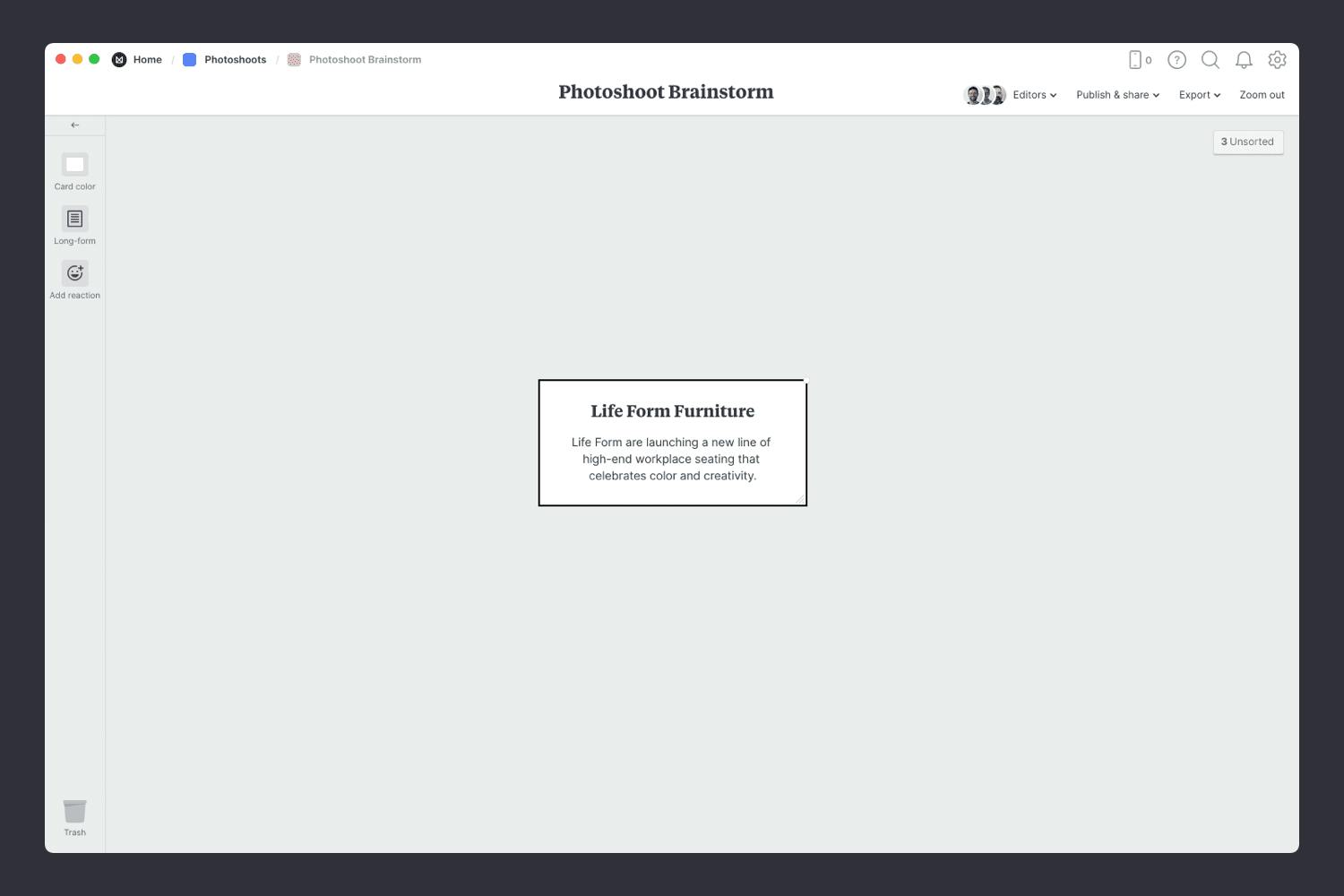
Create a new board for your brainstorming.
Drag a board out from the toolbar. Give it a name, then double click to open it.
Add a note to describe the concept of your shoot.
Start typing then use the formatting tools in the left hand toolbar.
Clearly defining the central idea ensures everyone's on the same page and helps frame your brainstorming session.
Next, invite others to brainstorm with you. If you're working in a team, you might invite your client, other creatives, or your crew. Often, it's the mix of perspectives that leads to unique ideas.
Brainstorming online means they can contribute from anywhere. It helps to send access to the digital brainstorming tool ahead of time so everyone can become familiar with it before you start.

Invite others to add their ideas.
Open the "Editors" menu from the title bar of your board. Add email addresses of the people you'd like to collaborate with—they'll receive an invitation via email.
Now it's time to get creative. Start adding any ideas that relate to your central theme. Think about how you'd like the shots composed, the lighting, colors, location, backdrops, and the overall style you're trying to achieve.
Don't worry about evaluating your ideas yet, that will come later. Just add as many as you can. Setting a timer for 5 minutes is a great way to create a sense of urgency and prevent people from judging their thoughts.
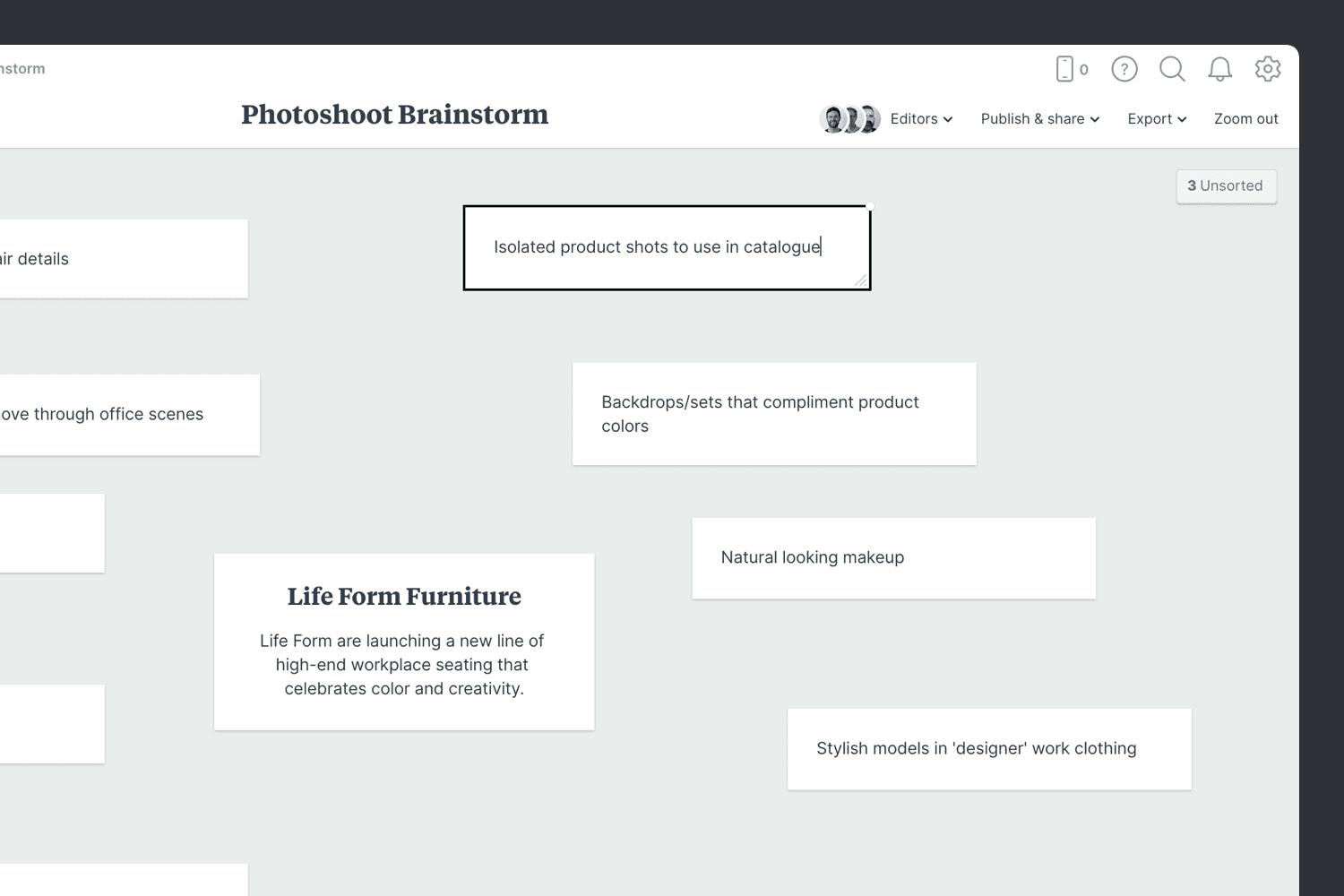
Add a note for each idea.
Start typing then use the formatting tools in the left hand toolbar.
Don't allow killer phrases like “it’s too expensive, it’s too hard” to derail the brainstorm or judge ideas too quickly. As Alex Osborn said, “It is easier to tone down a wild idea than to think up a new one.”
Often the best way to communicate an idea clearly is with an image, especially if it's a mood or style you're trying to convey. Gather photos from your phone or find reference images online and add them to the mix. These images can be repurposed later when you're creating a moodboard.
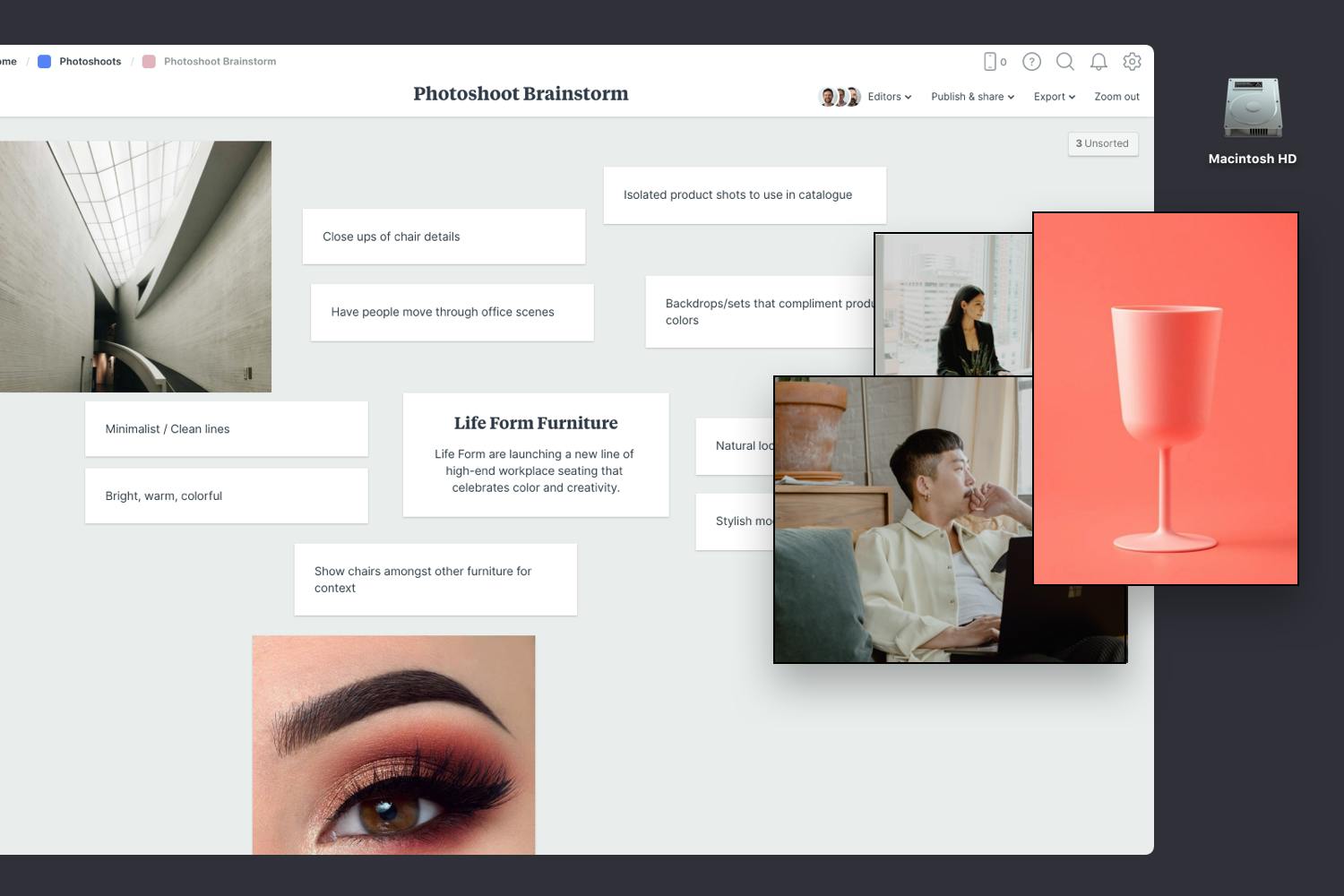
Use the built-in image library.
Search over 3 million beautiful photos powered by Pexels then drag images straight onto your board.
Drag images from your computer onto the board.
Click the "Upload file" button or just drag a file onto your board. You can add images, logos, documents, videos, audio and much more.
Ideas can often come from other sources besides text and imagery. Look at related creative fields like art or film for a fresh perspective. You might be inspired by the composition of a painting or the lighting style in a film. Looking outside of photography is a great way to create a unique style.

Install the Milanote Web Clipper
Save content from other websites straight to your board.
Roll over an image (or highlight text), click Save, then choose the destination in Milanote. Return to your board and find the content in the "Unsorted" column on the right.
Now it's time to take off your creative hat and review the ideas through a critical lens. This is the perfect opportunity to ensure everything you've added ties back to the central theme.
Ask each person to choose their favorite ideas and explain why. Be prepared to share your thinking and welcome suggestions and improvements. Encourage constructive debate. If an idea isn't dramatically improving things, put it aside. You can always return to it later.
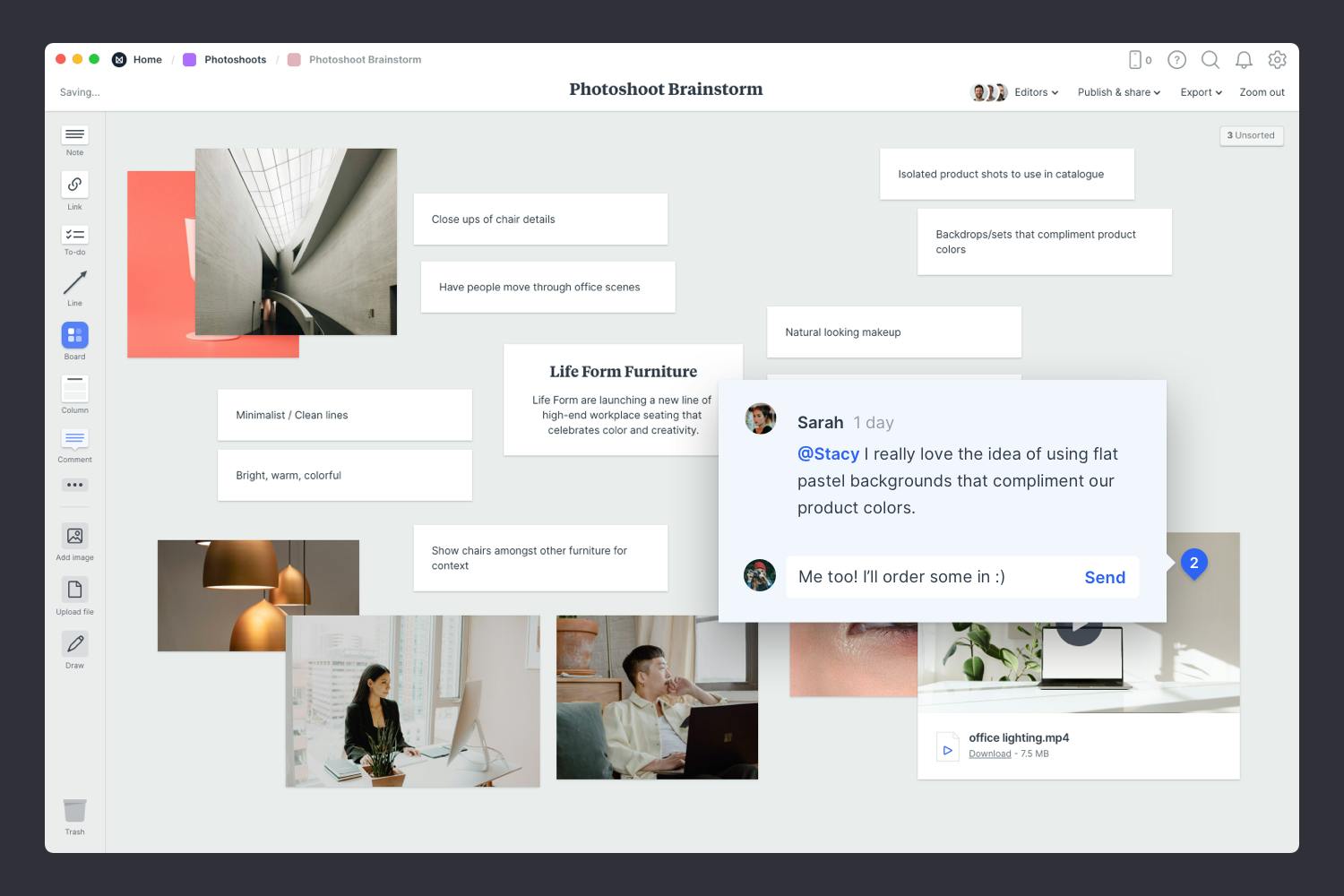
Start a comment thread.
Drag out a comment from the toolbar on the left and place it on your board. Other editors can reply to your comment.
Mention teammates to get their attention.
Type '@' in any text field to mention someone who has access to your board. They'll receive a notification and be able to respond to your comment.
Once you've selected the strongest ideas, it's time to sort them into groups and connect the dots. This allows you to uncover patterns or similarities in your thinking.
Add a title that describes each group of ideas. When you've finished grouping, you're left with the key themes that will guide your photoshoot.
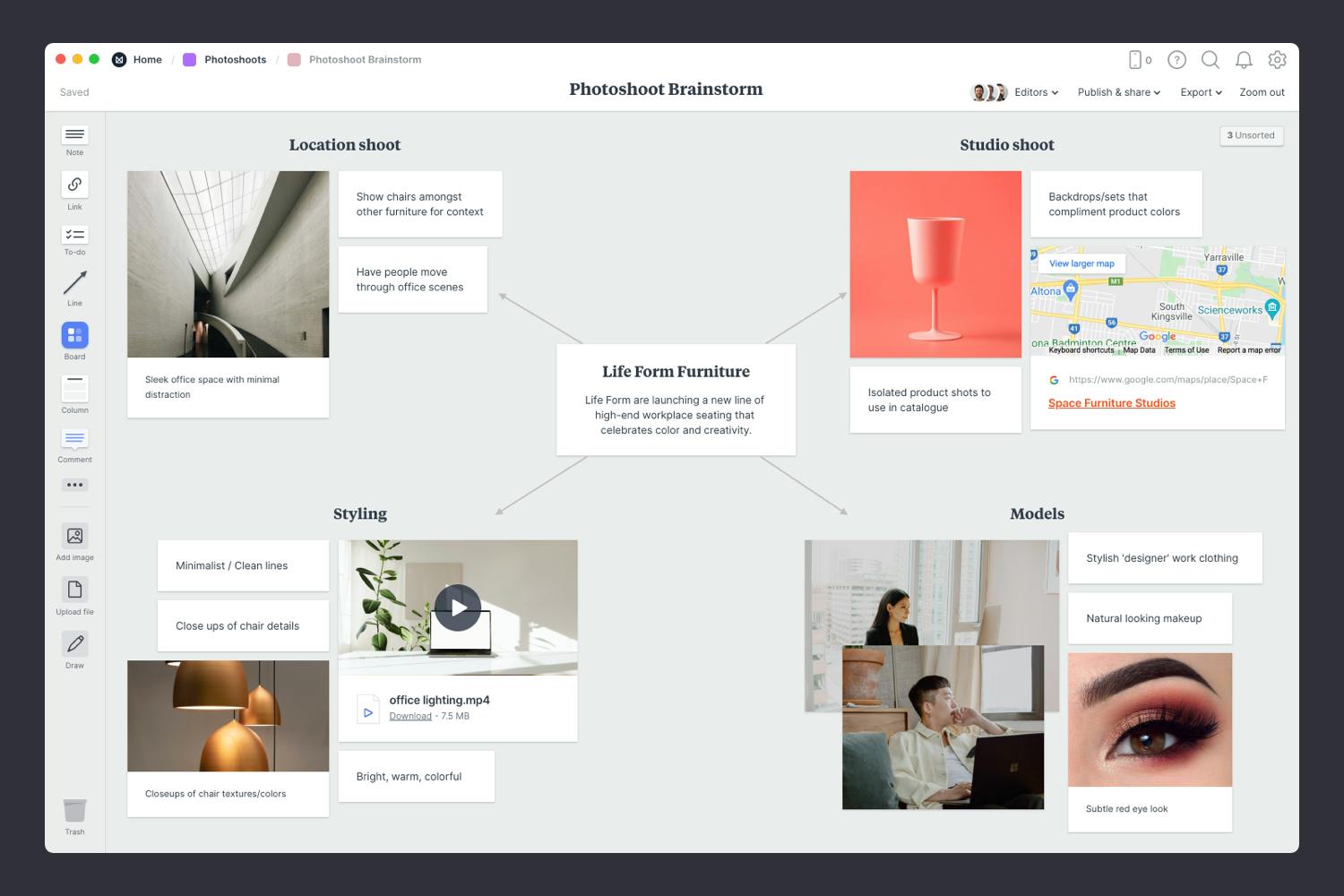
Drag content to create groups of similar ideas
Now that your brainstorming session is complete you have a fully fleshed-out idea for your photoshoot. Remember, creativity and inspiration are constantly evolving. Come back and add to the brainstorm when inspiration strikes.
