Start planning your podcast
Get started for free with one of Milanote's inspiring podcast templates.
Start planning your podcastSign up for free with no time limit

Follow this step-by-step guide to learn the modern process of planning a podcast in Milanote, a free tool used by top creatives.

Podcasts are the perfect way to build a genuine connection with an audience. But before you jump in and start recording your hit show, there are a few critical things to figure out. For example, what are your goals for the show, who is your ideal audience and how will you reach them?
In this guide, you'll answer these questions and create a solid foundation for your podcast. You'll map out your concept and episode format, define the audience, plan distribution, and more.
Follow along using Milanote—a free app used by top creatives. Remember, you're still early in the creative process, so it's OK to jump between the steps as you go.
Start by thinking about the type of show you want to create. There are podcasts on pretty much any topic so try and identify your area of expertise and how could you leverage it to create something unique and engaging? Also, consider the format of your show. Is it a collection of in-depth interviews, casual co-host banter, or a series of scripted stories? There are no rules here, pick a format that best suits your topic.
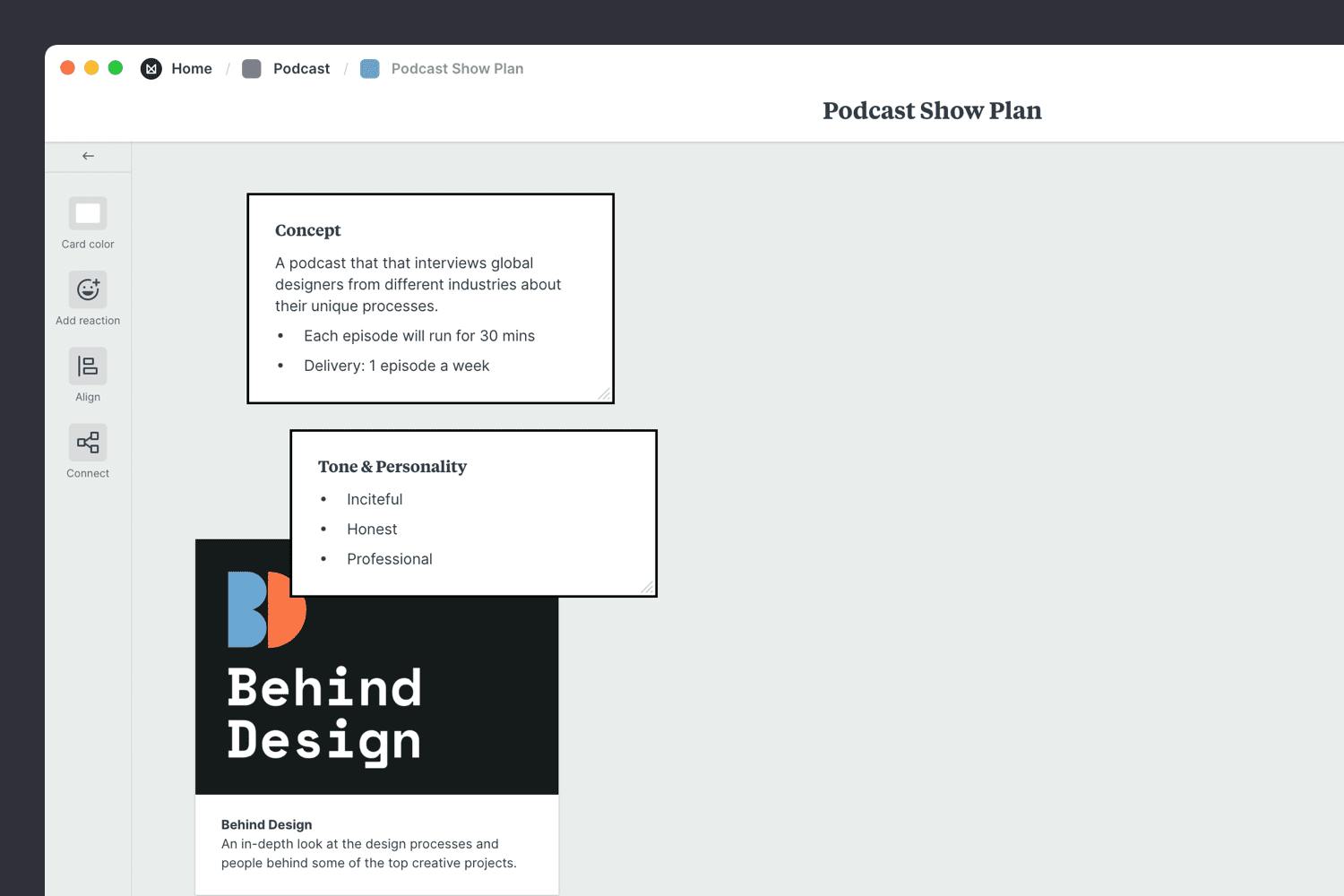
Create a new board to plan your podcast.
Drag a board out from the toolbar. Give it a name, then double click to open it.
Choose the built-in Podcast Concept template.
Each new board gives you the options to start with a beautiful template. Find the Creative Brief template, then choose "Use this template".
Next, write out why you want to start a podcast. What do you hope to achieve? For example, are you trying to increase awareness around a cause, educate or entertain? Alongside this, list any specific deliverables you need to create to help you get started.
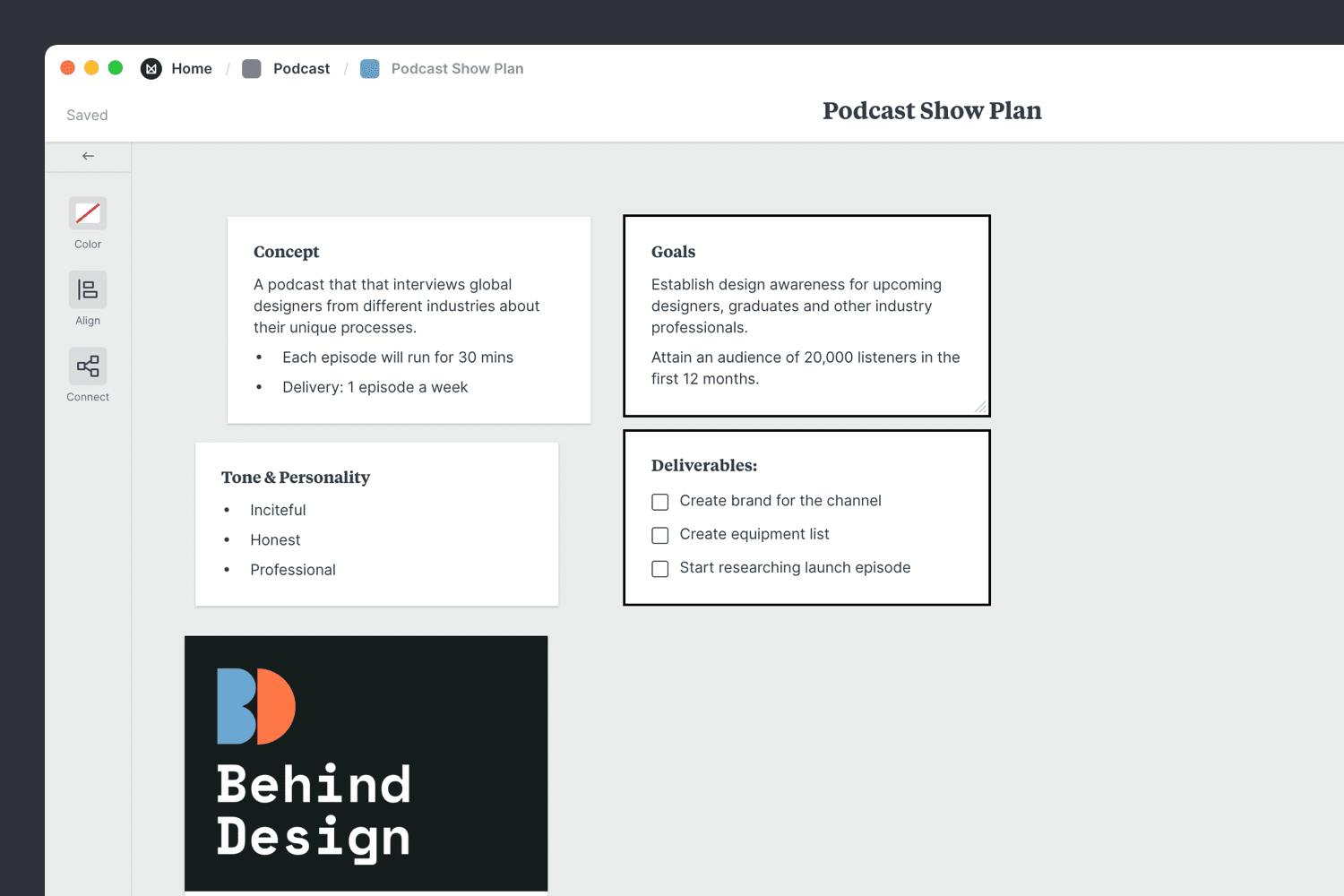
Add a note to describe the goals of the show.
Start typing then use the formatting tools in the left hand toolbar.
Create a new to-do list for the specific deliverables.
Start typing then press "Enter" to create a new item. Add a title to your to-do list using the left hand toolbar.
Creativity often responds well to some constraints or limitations. Defining what your show isn't about is a great way to provide useful boundaries.
Who are you creating this podcast for? This is where you describe a specific type of audience and detail what’s important to them. It will help you speak their language and figure out how to reach them.
What problem or pain point do they have? What is their current relationship with your topic? How will your podcast affect them? Answering these questions will enable you to think about the topic from the perspective of your listeners.
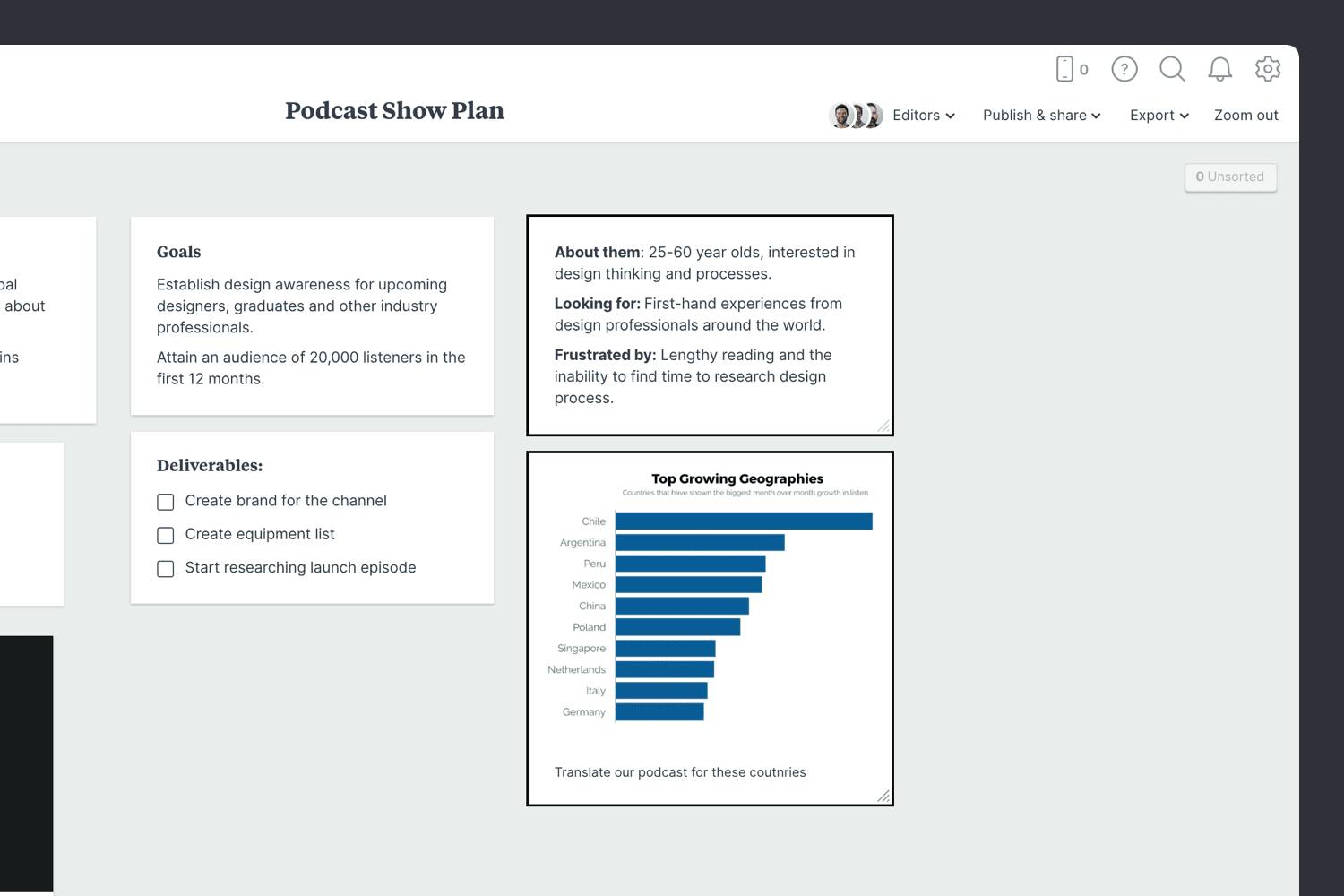
Add a note to describe the audience.
Start typing then use the formatting tools in the left hand toolbar.
It's never been easier to start a podcast. All you really need is a laptop and a microphone. But the more thought you put into your distribution and setup, the higher chance you have of finding an audience. Consider how often you want to publish and which platforms best suit your listeners. Apple and Spotify provide some great guides on setting up your distribution when it comes time to hit publish.
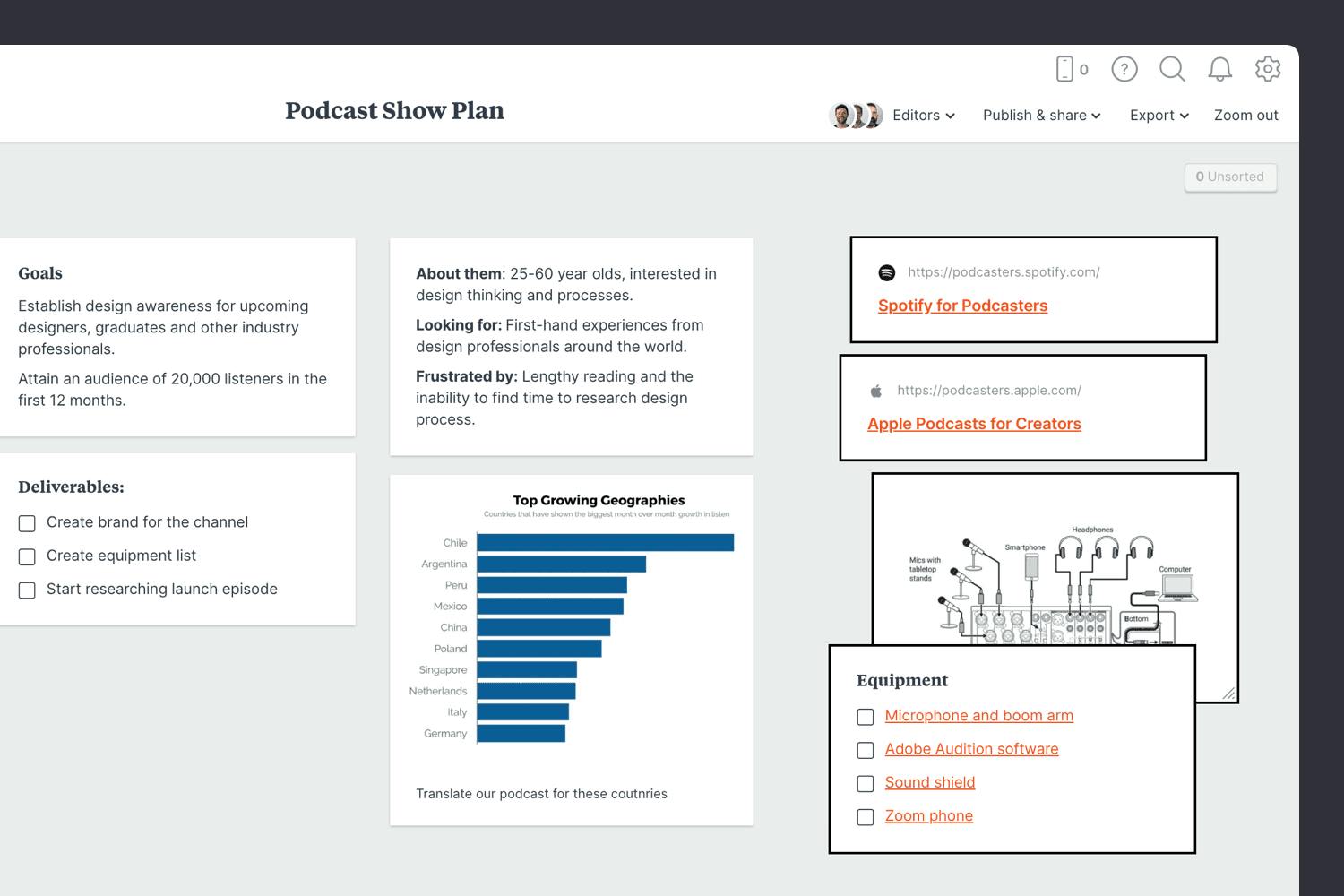
Add a note to plan your distribution.
Start typing then use the formatting tools in the left-hand toolbar.
Next, think about how your show will look in your listener's podcast app. Beautiful cover art and engaging descriptions will help you stand out among your competitors. Collect visual and brand materials that will help you create stunning images to complement your show. This gives your designer easy access to important assets in one place.

Add images and documents to the board
Click the "Upload file" button or just drag a file onto your board. You can add images, logos, documents, videos, audio and much more.
Once you have everything you need, it's time to organize your content into logical topics. The goal here is to present the most important points in an inspiring and concise format in preparation for gathering feedback.
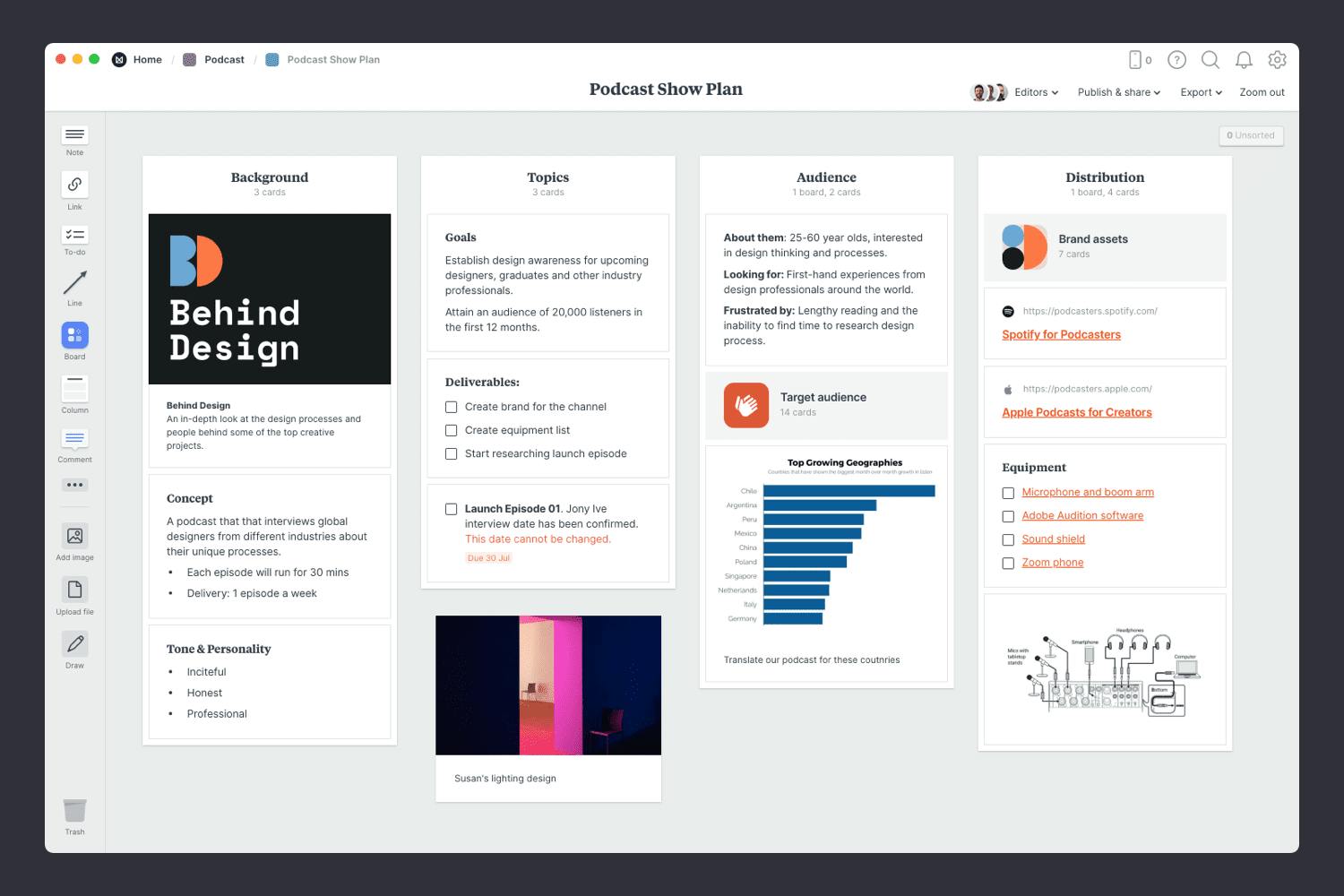
Create a column for each of the main topics in your plan.
Name it, then drag any relevant notes or images into your column
With any creative project, it’s important to be open to constructive criticism. Now that you have a clear picture of your topic, audience, and distribution channels, it's time to gather feedback on the plan.
Share it with your team, co-host, potential guests, or even potential listeners. Make sure you stay open to suggestions and improvements and try not to take criticism personally.
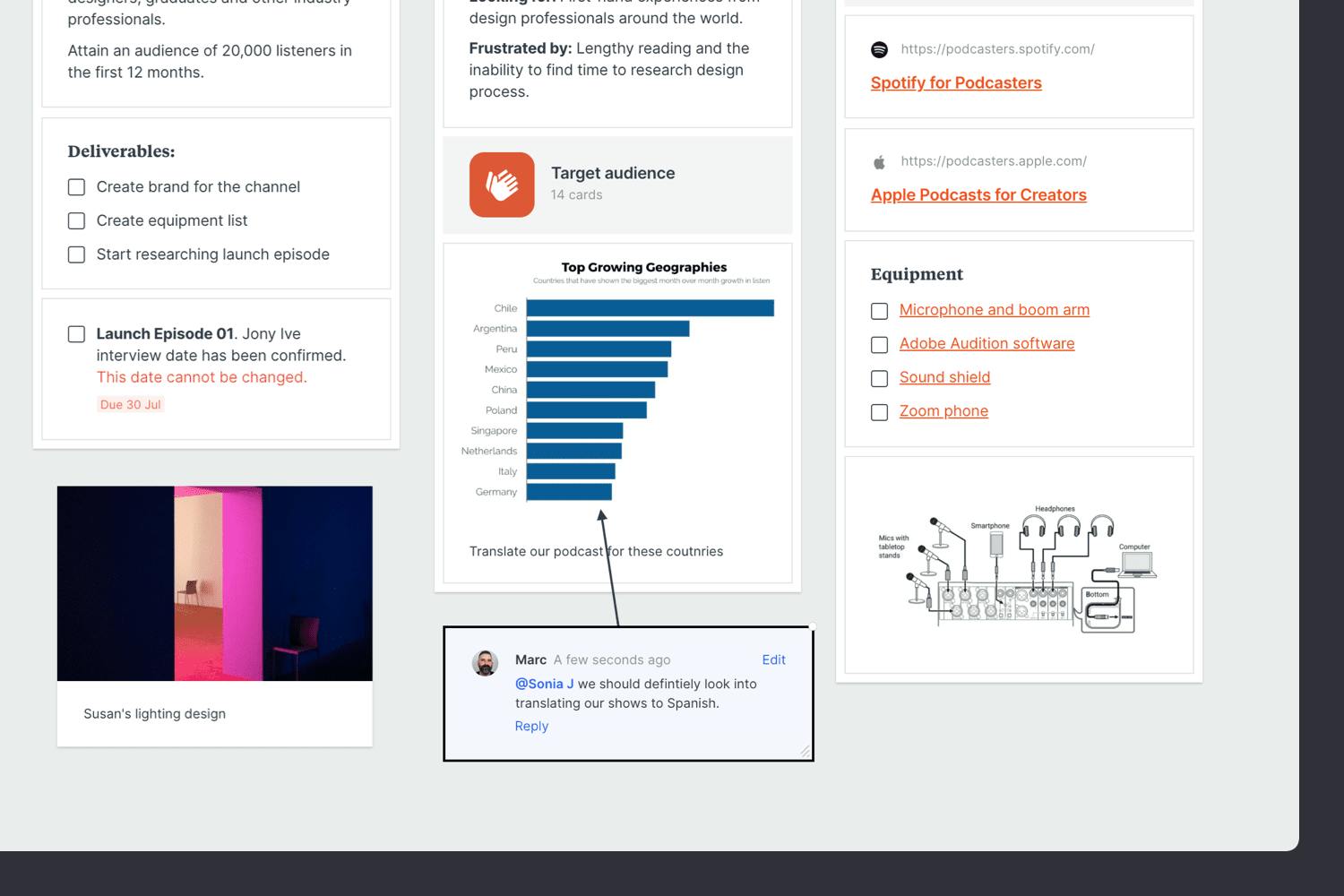
Invite a team member or co-host to provide feedback.
Open the "Editors" menu from the title bar of your board. Add email addresses of the people you'd like to collaborate with—they'll receive an invitation via email.
Start a comment thread.
Drag out a comment from the toolbar on the left and place it on your board. Other editors can reply to your comment.
Mention teammates to get their attention.
Type '@' in any text field to mention someone who has access to your board. They'll receive a notification and be able to respond to your comment.
Now that your podcast plan is complete, you have an inspiring starting point for your new show. Remember to revisit your plan as you start booking guests and writing outlines for your first episodes. It's a great way to ensure you're still headed in the right direction!
